Charging, Buttons – COWON A5 User Manual
Page 12
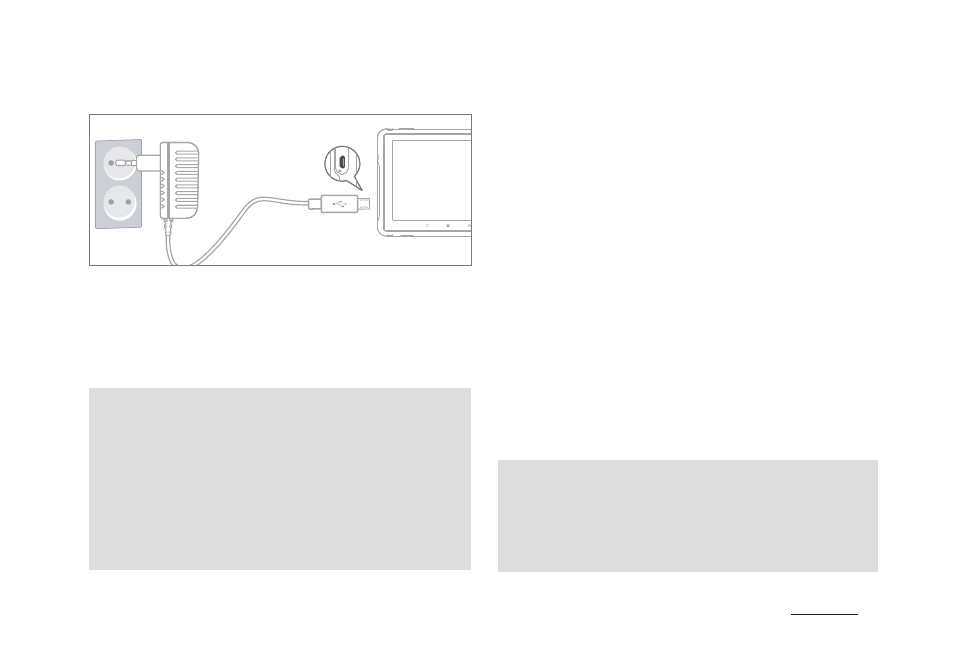
12
COWON A5
- Fully charge the device with the power adapter
before using it for the first time or if it has not
been used for a long time.
- A5 may not be automatically turned on despite
being plugged into the power adapter if the
battery has been completely discharged. If that
is the case, press the Power/Hold button for
longer than 5 seconds to turn on the device.
- Battery power may be used if A5 is plugged into
a USB hub or if another device is consuming
too much power. Always use the genuine power
adapter to charge A5.
+ Charging
Before You Start!
+ Buttons
1. Power on/off : Press and hold the Power/Hold
button
2. Hold on/off : Briefly press the Power/Hold button
while the device is turned on
- The touchscreen is locked in hold status.
- Locking the touchscreen with the hold button
can prevent any unwanted operations usually
caused by unintentional inputs.
3. Press the Power/Hold button again 2 seconds
after A5 enters Hold mode to begin Sleep mode.
- In Music, Radio menu: Display off
- In other menus: Sleep mode
* It is generally recommended for Android device
users to use sleep mode to boot faster, and the
battery consumption can also be minimized in
sleep mode.
Smart RESET
Press and hold the Power/Hold button for at
least 5 seconds to reset if there is an error in
operation or if A5 is not responding.