CREATOR 8 inch touch screen CR-Wireless G7Cpip User Manual
Page 12
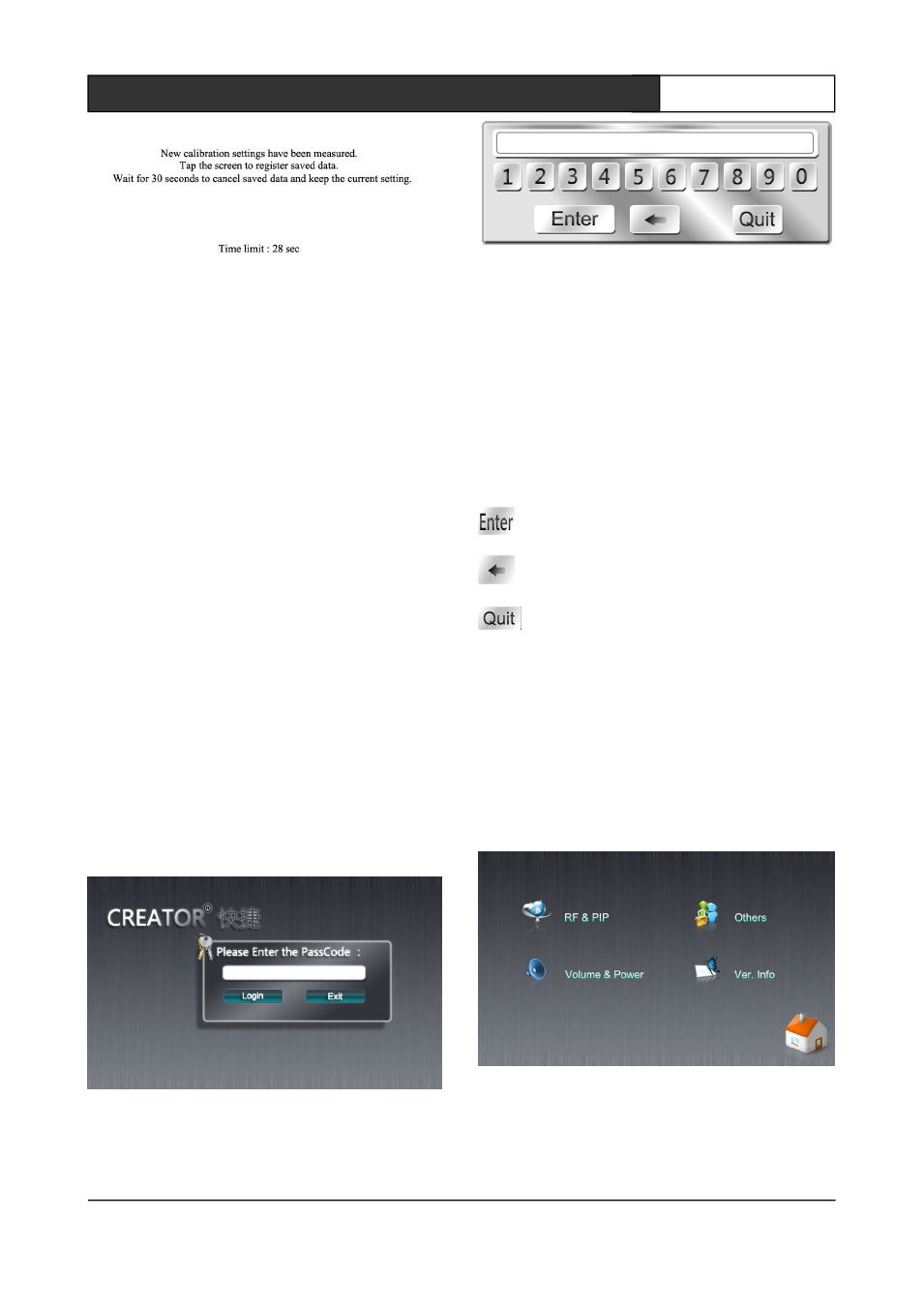
CREATOR CHINA
2012-11 WWW. CREATOR1997.COM
6
Handheld Wireless Programmable Touch Screen User's Manual
Figure 2-3
If you want to save the new calibration data, tap
the screen to save data to complete the screen
calibration, return to the interface in Figure 2-1
Do not want to save the new calibration data, wait
30 seconds, the system automatically exit
calibration interface to return to the Figure 2-1
Interface and maintain the original screen
calibration data unchanged.
②
For setting the system properties, select
"Setting", enter the property setting of system,
please refer to the the 2.2.1-2.2.6 section for
details.
③
no need to do other things, select "Exit" to
return to the main control interface.
2.2.1 Login Page
1, enter the setup program, when the system has
a password, will enter the login screen, shown in
Figure 2-4:
Figure 2-4
2, click on the password input box, pop-up
keyboard, as shown in Figure 2-5:
Figure 2-5
The Keyboard is composed of input field,
character area, and function bar. Select the
desired value in character area, the input field will
display a corresponding number, the maximum
number of input characters is 16 characters.
When the input is complete, press OK to exit the
Password "*" is displayed in the login screen
dialog box;
confirm key;
backspace key
exit button
3 finish typing, press the "Login" button, if the
password is correct, direct access to setup home
page, or will be asked to re-enter the password.
4, "Exit" key is used to exit the system setup
program.
2.2.2 Main Page
Figure 2-6
1, as shown in Figure 2-6, the main page
containing RF & PIP Volume & Power, Others,
Ver.Info and Exit option, touch the option to enter