CREATOR 8 inch touch screen CR-Wireless G7Cpip User Manual
Page 16
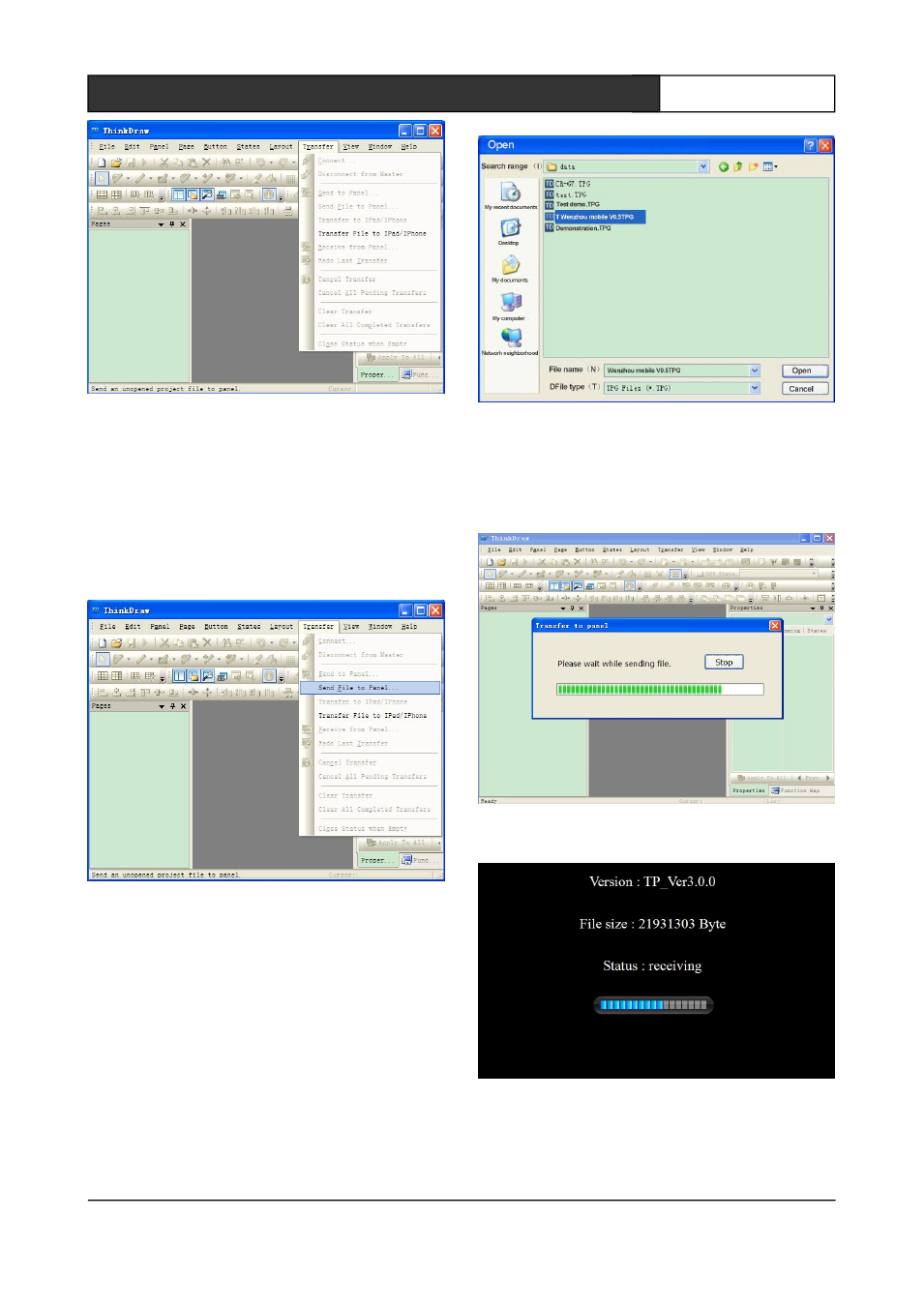
CREATOR CHINA
2012-11 WWW. CREATOR1997.COM
10
Handheld Wireless Programmable Touch Screen User's Manual
Figure 2-17 ThinkDraw editing software
interface
1,Properly connect power supply, USB data cable,
and run the system, then found " Thansfer--》Send
File to Panel "become available, as shown in
Figure 2-18:
Figure 2-18
2, select " Thansfer-- 》 Send File to Panel ",
pop-up" Open "dialog box, select updating file,
and then click" Open "button, as shown in Figure
2-19 below:
Figure 2-19
3, PC editing software ThinkDraw will display the
progress of the data transfer, as shown in Figure
2-20, Figure 2-21:
Figure 2-20
Figure 2-21
Version stands for system version, FileSize
stands for the size of the update data in reality.
Status for the real state, and progress bar for the