Weight stack decals – Cybex 8800 Bravo User Manual
Page 14
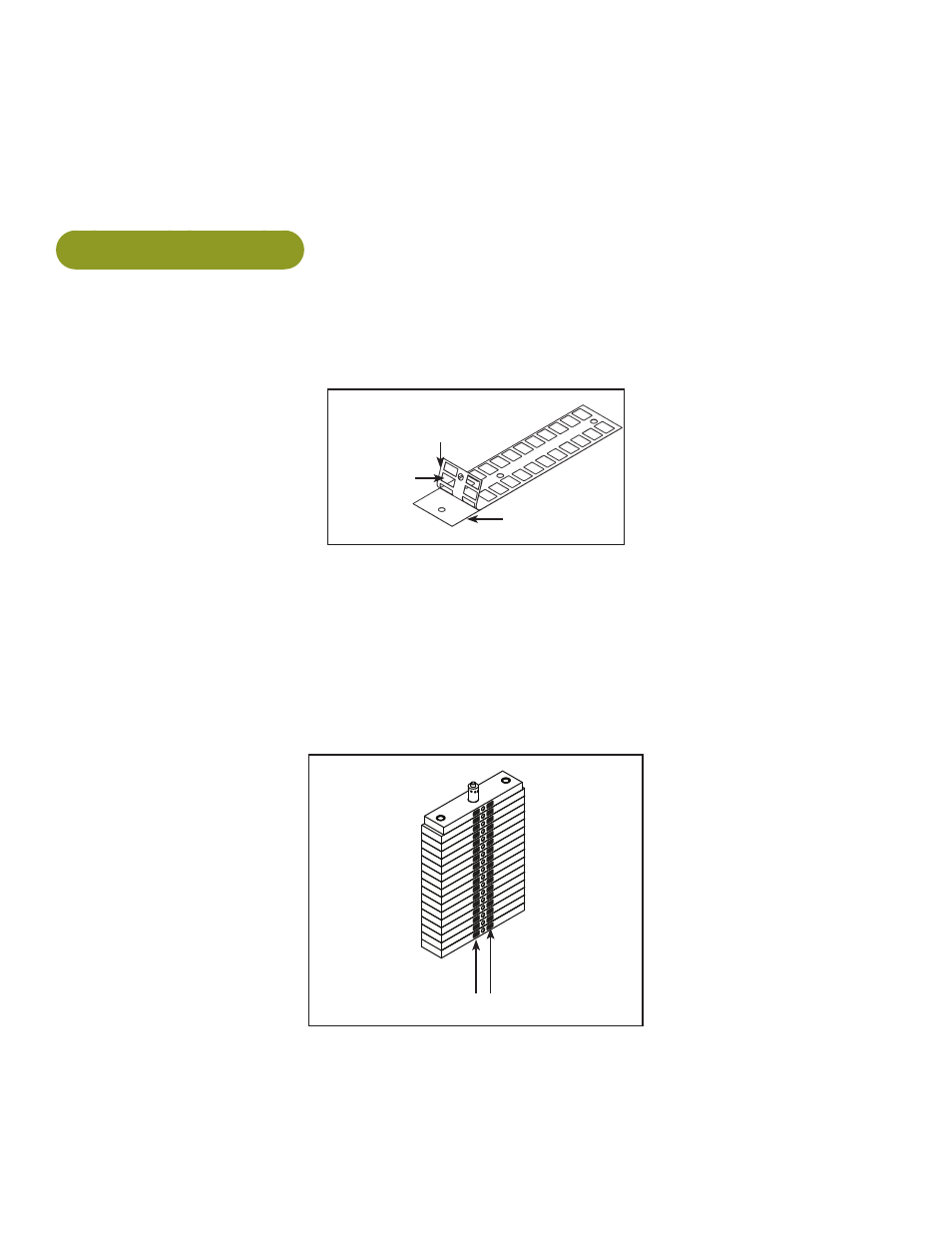
14
Cybex Owner’s Manual
3. Place weight stack pin in each plate to verify proper installation.
4. Lift top weight up and down simulating normal operation (without selecting any resistance).
5. Verify that the cable is moving smoothly and is routed straight from the pulley bracket to the
top of the weight plate connector.
Weight stack decals
1. Choose the appropriate decal; pounds, kilograms or both.
2. Peel off back cover of decal. When peeling off back cover, make sure the decals remain
attached to the front sticker.
Front
Sticker
Back Cover
Decal
3. Align holes in decal with appropriate holes in weight stack. Do not allow the adhesive to touch
weight stack at this time.
4. Insert a guide pin through each hole of the template. A guide pin can be anything that fits
through the weight stack hole, such as a weight stack selector pin.
5. Align decal and rub it onto weight plates.
6. Remove front side, leaving decals adhering to weight plates.
Pounds Kilograms
Install back shroud
1. Place shroud into position.
2. Secure top in place using two BHSCS and 7/32” Allen wrench.