Setting the intensity level, Setting the rapid access button, Setting the jump stimulation level (cont.) – D.T. Systems R.A.P.T. 1400 Series User Manual
Page 19
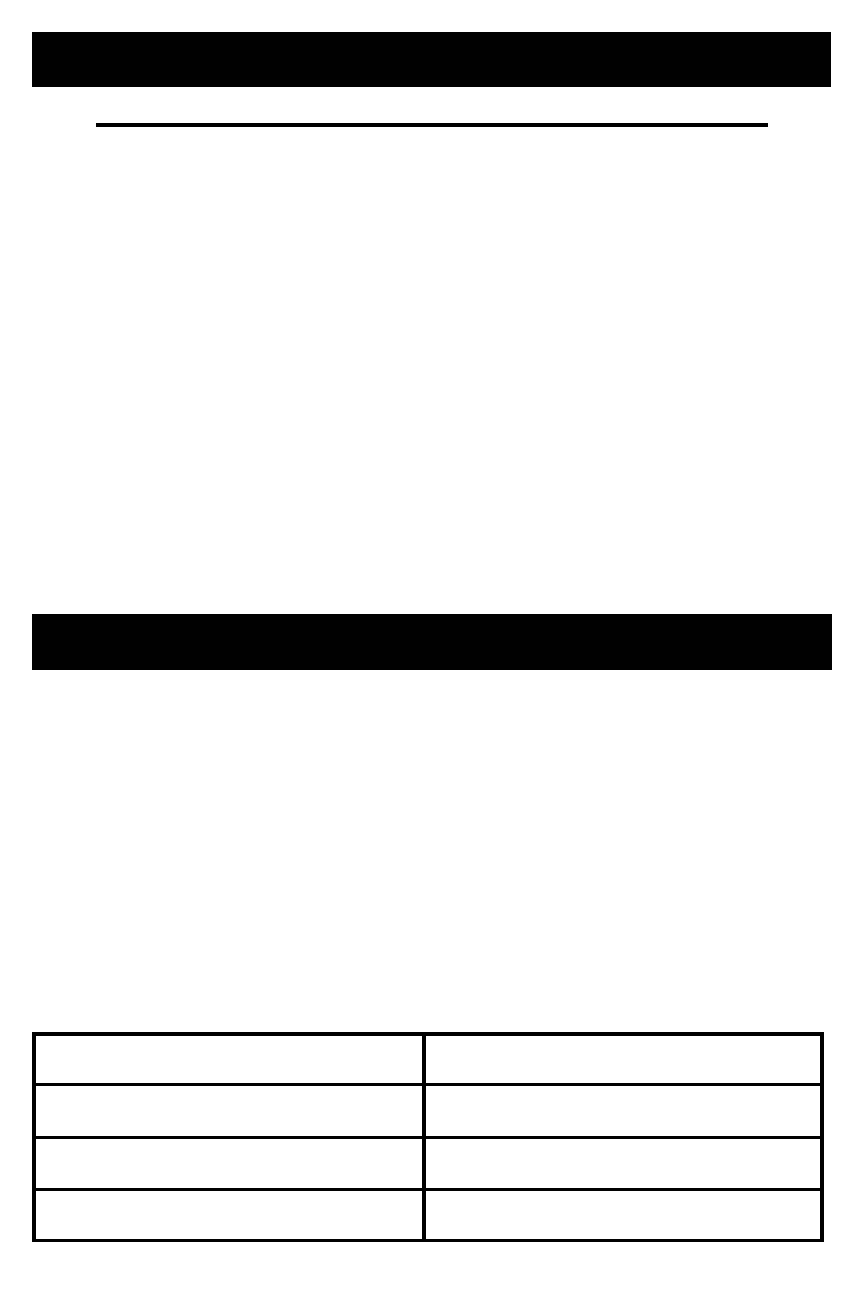
19
SETTING THE INTENSITY LEVEL
Setting the Jump Stimulation Level (cont.):
1. Press and hold Button Jump button.
2. While holding the Jump button, turn the Intensity Dial to
the desired Jump stimulation level. The LED will start
flashing to indicate that you are programming the Jump
stimulation level
3. Release the Jump button. The LED will flash the num-
ber of the new Jump level to confirm successful Jump
level programming.
The Jump intensity setting will stay at this level until a differ-
ent Jump level is programmed. Changing your normal in-
tensity level will not affect the Jump setting. When applying
the Jump stimulation, the intensity level will return to its nor-
SETTING THE RAPID ACCESS BUTTON
The Rapid Access Button’s default setting is Nick Stimulation.
However, you can set it to be Continuous Stimulation, Vibration, or
Locate (varies with model).
1. Set Collar Selector Dial in the Lockout position (upper-most
solid dashed line).
2. Turn Intensity Dial to 1 (Nick), 2 (Continuous), 3 (Vibration), or
4 (Locate). See Below .
3. Press and hold the Rapid Access Button and Jump Button
simultaneously until the LED turns on.
4. Release buttons. The LED will flash 1 to 4 times depending
on chosen setting as confirmation.
Intensity Dial Setting
Rapid Access Button Setting
Level 1
Nick (default)
Level 2
Continuous
Level 3
Vibration