D.T. Systems H2O 1810 User Manual
Page 16
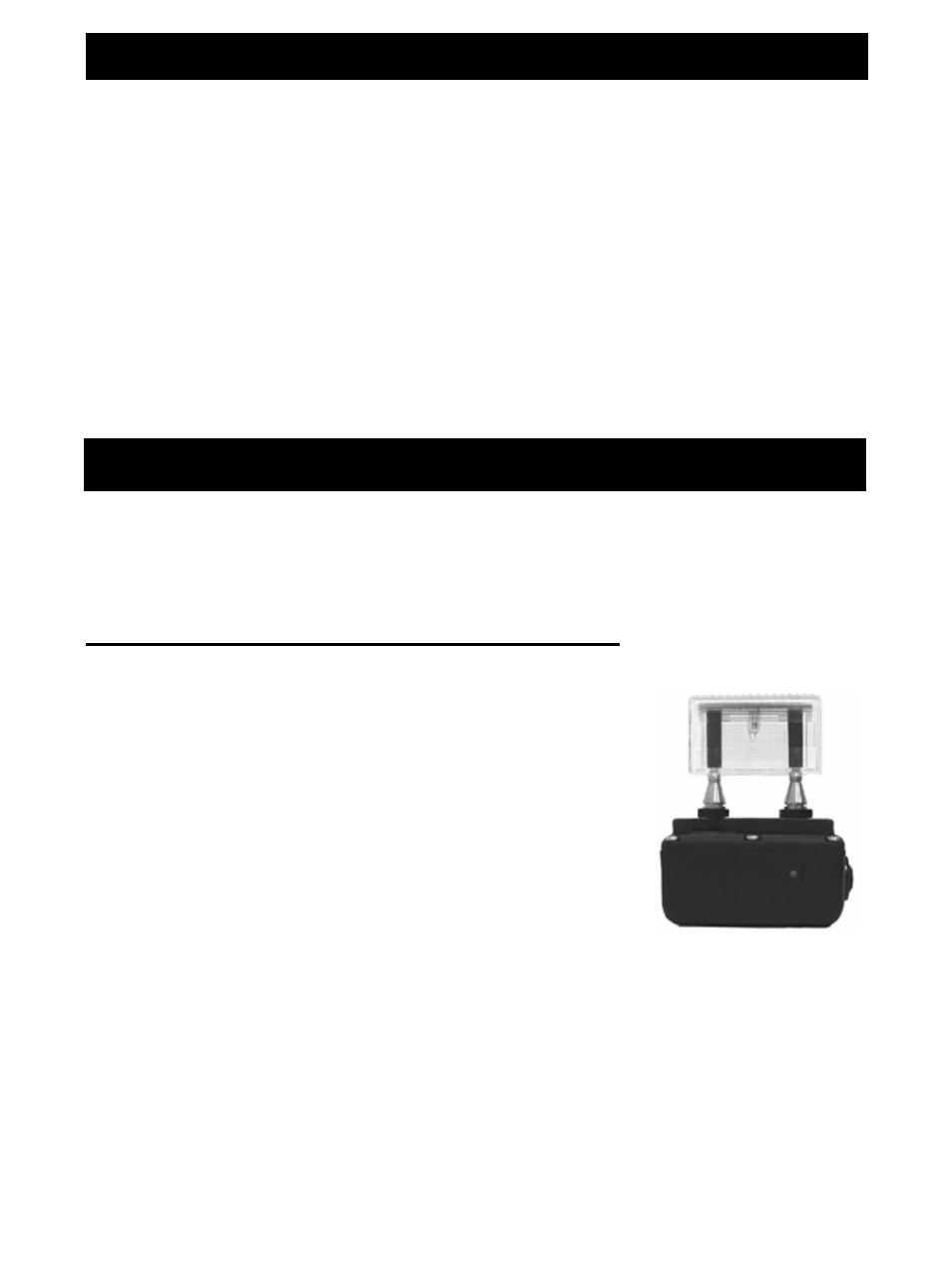
16
PROGRAMMING THE COLLAR
Press and hold the power button on the Collar Re-
ceiver. You will see the LED light on the collar blink 7
times before staying solid. You must hold down the
power button until the LED light becomes solid. Si-
multaneously, press and release the nick and continu-
ous buttons. In a few seconds, you will see the LED
light blink 3 times. The collar ID is now programmed,
and the collar receiver is now ON.
Before testing, make sure that both units are fully
charged and the power to the Collar Receiver is “ON”.
To Test the Electronic Stimulation:
A) Place the tester firmly on the electrodes of the
Collar Receiver.
B) Set the intensity (note - an intensity
level setting of 4 or less might not be
enough to light the tester).
C) Push either the ‘NICK’ or ‘STIMU’
button.
D) The tester light will quickly flash for
the Nick function and light steadily when the
Constant Stimulation is pushed (the higher the
intensity, the brighter the test light).
TESTING