Section 4: maintenance & troubleshooting, 1 component location & access, 2 replacing digits – Daktronics BB-114 Portable LED Basketball Scoreboard User Manual
Page 15: Section 4, Maintenance & troubleshooting, Component location & access, Replacing digits
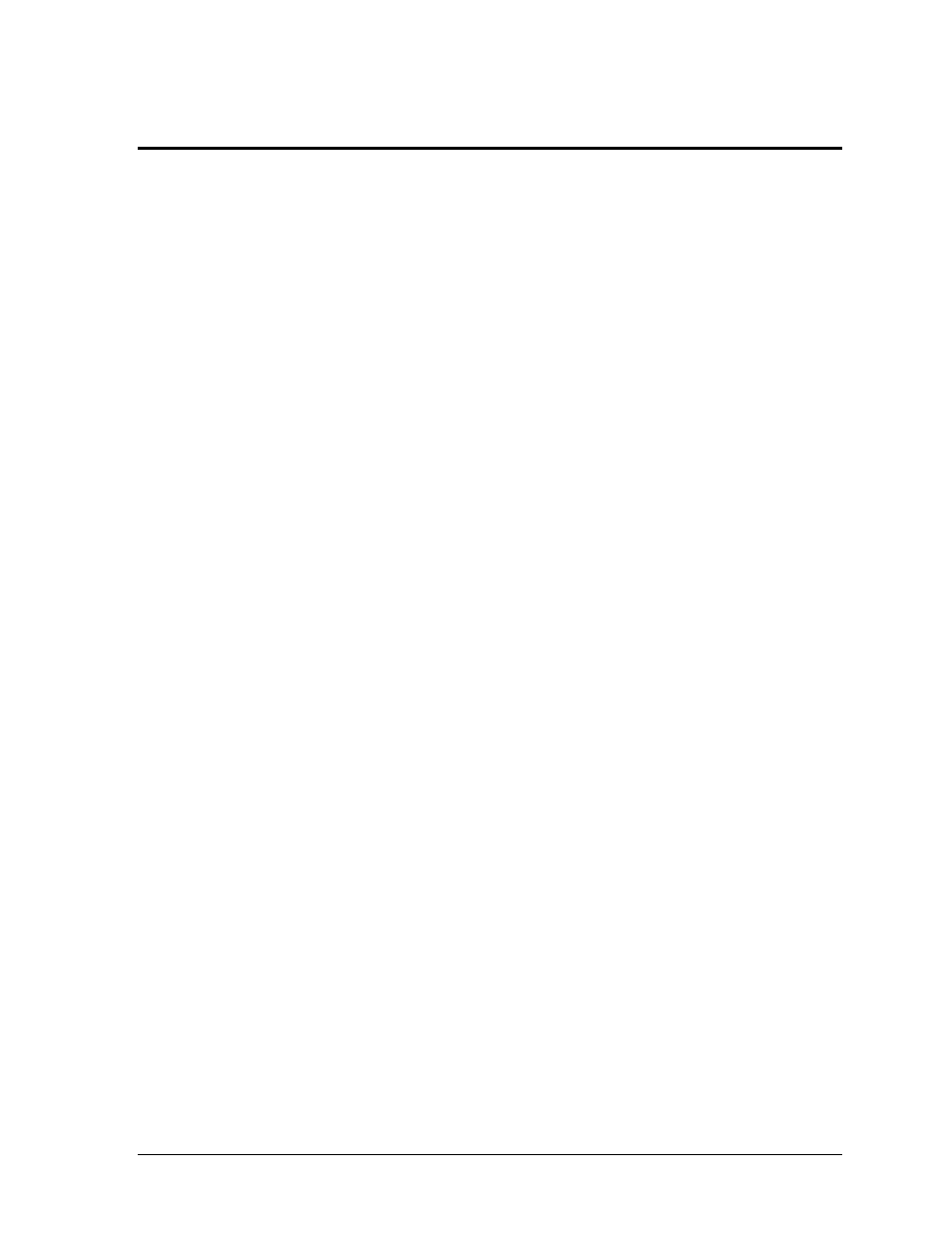
Maintenance & Troubleshooting
9
Section 4:
Maintenance & Troubleshooting
IMPORTANT NOTES
:
1. Disconnect power before doing any repair or maintenance work on the display.
2. Permit only qualified service personnel to access internal display electronics.
3. Disconnect power when not using the display.
4.1 Component Location & Access
Reference Drawings:
Schematic; MDP Portable Scoreboard .................................................. Drawing A-162968
Electrical & Signal Spec, BB-114/314-13 ............................................... Drawing A-164222
Drawing A-164222 shows front and back views of the display, the location of vital
components, as well as the location of the hardware used to attach those components.
To gain access to the internal components of the display, simply remove the screws securing
the front panels. Drawing A-162968 illustrates the schematic diagram of the power and signal
input wiring.
4.2 Replacing Digits
The display features four individual digit circuit boards which are mounted to the back of the
two front panels.
Note: In the case of a malfunctioning board, replace the entire digit circuit board. Do
not attempt to remove individual LEDs.
To remove a scoreboard digit circuit board:
1. Remove the screws of the front panel that contains the malfunctioning digit.
2. Disconnect the power/signal connector from the back of the digit board. Release the
connector by squeezing together the locking tabs while pulling the connector free.
3. Remove the nuts and lift the digit circuit board off the standoff screws.
4. Position a new digit circuit board over the standoff screws and tighten the nuts.
5. Reconnect the power/signal connector.
Note: This is a keyed connector and it will attach in one way only. Do not attempt to
force the connection.
6. Replace the front panel and fasten on the screws.