Daktronics G-1000-34-R User Manual
Page 29
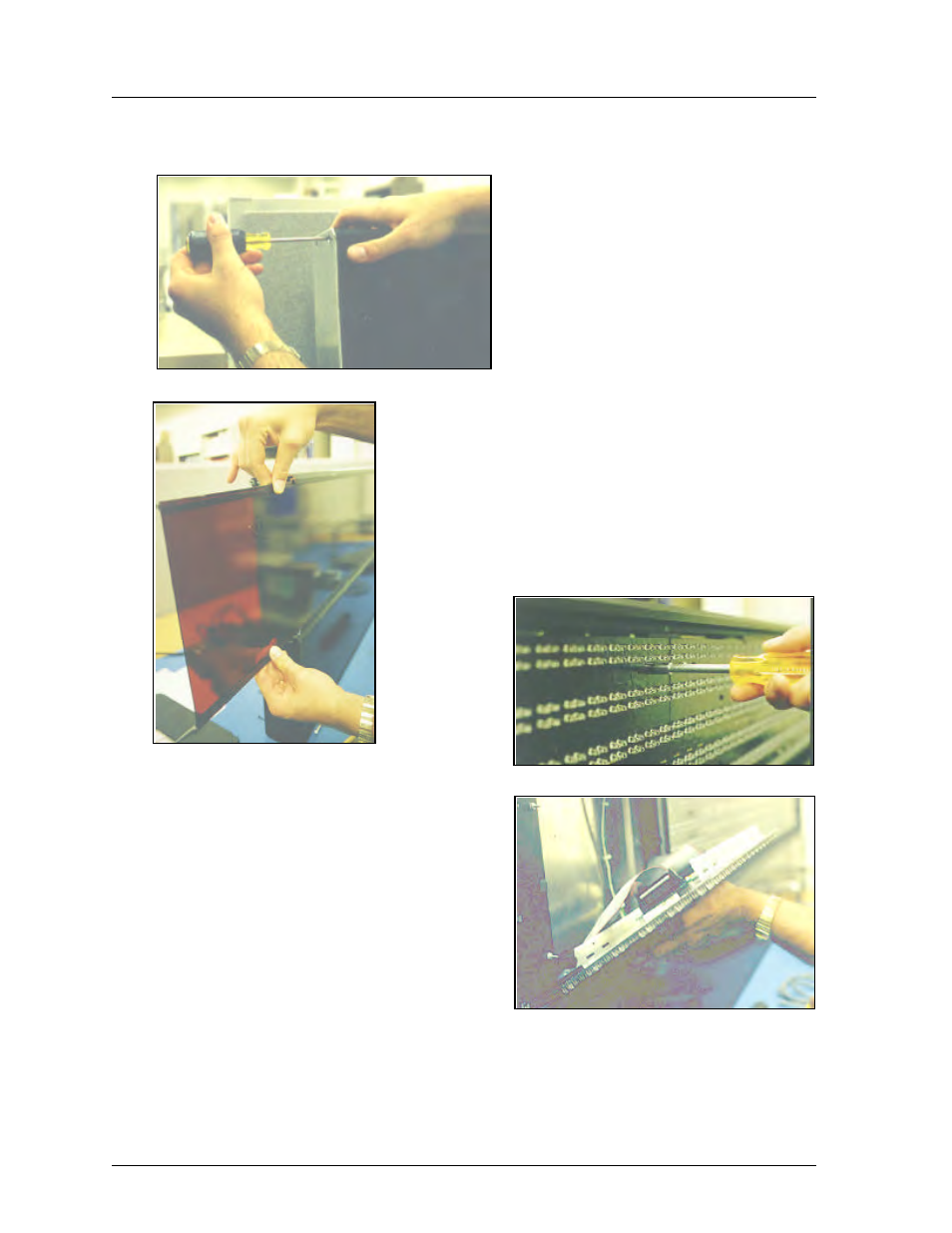
Maintenance &
Troubleshooting
4-2
Figure 4: Removing the end cap
Figure 5: Sliding out the face panel.
Figure 6: Removing the mounting nuts.
Figure 7: Opening the display
4.3
Display Access/Module Removal
To access the display, some of the modules will need to be removed. Refer to the following
instructions to remove a module:
1.
Remove the screws from the end cap for
the line on the side farthest from the
module (refer to Figure 4) to be
removed. Detach the end cap.
2.
Slide the face panel out until it passes the
desired module (refer to Figure 5).
Note: Care must be taken when handling
these long face panels to prevent damage
and injuries. Take extra precautions
during windy conditions.
3.
Remove the four mounting nuts. There
is one located in each corner of the
module (refer to Figure 6).
4.
Carefully pull the module forward so that the connections
can be unplugged (see Figure 7).
To install or replace the modules, follow the above steps in
reverse order.