Daktronics AB-1500-1.5,2.5 User Manual
Page 63
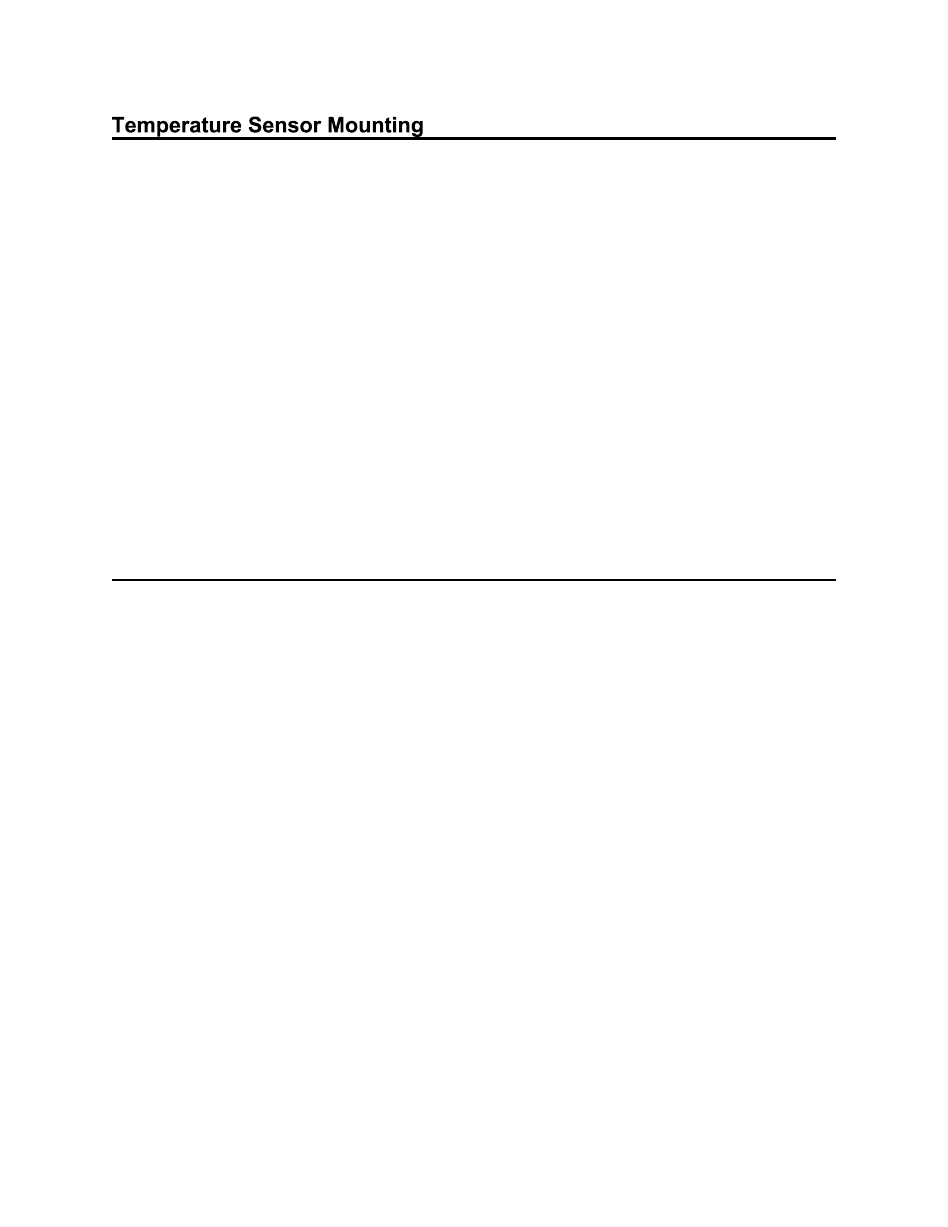
The Temperature Sensor is mounted separately and requires a location away from the influence of
chimneys, air conditioners, vents, tar roofs, concrete, and parking lots which can cause abnormal
temperature fluctuations. Usually a separation of at least 20-30 feet horizontally and 8 feet vertically is
required to achieve this. Locations where air movement is restricted are also unsatisfactory.
A first-choice sensor location is a north eave or northern exposure away from direct sun light and above
grass. This location gives extra stability and accuracy to the sensor because of the added shading usually
obtained on a northern exposure.
The second choice for locating a temperature sensor is on the display itself, or somewhere on the display
structure. A light-colored display is preferred in this application. Location of the sensor should be above,
below, or on a northern edge of the display to try to keep the sensor shaded. If mounting above the
display, a minimum height above of 6 feet is required. If mounting below the display, a minimum of 8 feet
above ground and a minimum of 1 foot between sensor and display is required. Greater accuracy is
obtained if there is grass below the sign rather than concrete or some other material.
A 2 pair, individually shielded cable (Belden 5594, Dak. P.N. W-1234) is used to connect the sensor to the
display controller. Maximum length is 1000 feet.
Directions
1.
Run ½" conduit from the sensor location to the controller where the sensor cable is to be attached.
The cable must be routed thru ½" metal conduit which should be earth grounded to help protect
the sensor and controller from lightning damage.
2.
Power down the controller where the sensor cable is to be attached.
3.
Connect the cable to the temperature sensor terminal block as follows:
RED = V+
BLK = GND
GRN = P
WHT = N
4.
Install the mesh screen with the four screws enclosed.
5.
Connect the cable to the display controller as described in the controller installation manual.
6.
Power up the controller.