Installation quality checklist – Daktronics AB-1500-1.5,2.5 User Manual
Page 82
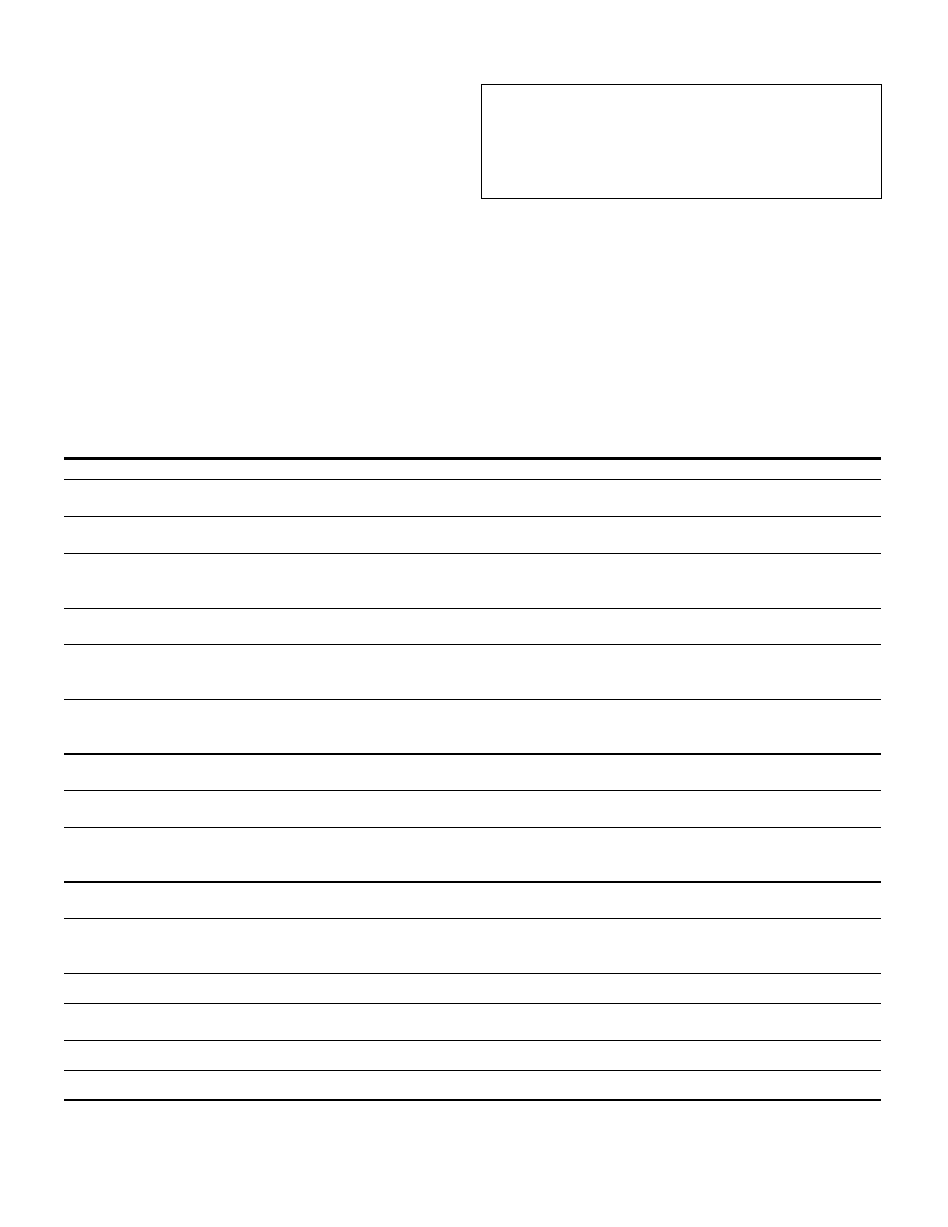
DF-1859
Rev. 6 – 10 March 2000
Page 1 of 2
Installation Quality
Checklist
1½ Inch and 2½ Inch Displays
Send 1 Copy (Front and Back of this Installation Quality
Checklist to the Daktronics Address below.
Daktronics Customer Service
P.O. Box 5128
Brookings, SD 57006-51285
This checklist is intended to serve as a general guide during display
installation. If this display is to operate in a dependable manner it
must be installed properly. Date and initial each of the following
tasks as they are completed. Because each installation site is
unique, the tasks below may not necessarily be in the order in
which they should be performed. If product quality concerns arise
during check off, please note them on the back of this form or
contact Daktronics Customer Service.
Contract/Work
Order Number: __________________
Display
Serial Number: __________________
Display
Description: ____________________
________________________
!
!
!
! OK box if acceptable. !
!
!
! Rej box if a deficiency is noted & correction is required.
OK Rej Initial Date
!"
!"
Inspect the display & all crates & boxes for any damage as they are unloaded at the site.
Note any shipping damage on this form or notify Daktronics
!"
!"
Review the installation manual & installation procedures with the installation crew prior to
beginning the installation work. Stress the importance of water tightness at all points.
!"
!"
Check the display mounting structure to ensure a straight & square mounting frame for the
display. The height variation in any 4 foot horizontal should not exceed ¼ inch. This check
should be done well in advance of the scheduled installation to allow for repairs if necessary.
!"
!"
Mount the display as per the engineering plan & shop drawing. If the display is shipped in
sections, ensure that the sections were bolted together vertically & horizontally.
!"
!"
If eyebolts are removed, plug the holes with bolts & the rubber water sealing washer which
was removed with the eyebolt. Plug & silicone around any hole or openings in the top of the
display.
!"
!"
Inspect the top & side front shrouds for weather tightness. If the shrouding has been field
attached, ensure it was done per the engineering drawing. All shroud overlaps must be
siliconed.
!"
!"
Note that there are drain holes in the bottom on the display. There should be a minimum of
½ inch clearance between these holes & any mounting surface.
!"
!"
Check the spacing between modules of sectional displays with the 0.032 feeler gauge. Also
check the weather stripping tightness with the feeler gauge (0M-69133).
!"
!"
Check the lens to see if they are secured properly & that the rows of louvers are in proper
alignment with each other. Ensure that all lampbanks are secured properly & all lamps are
the focal point of the reflector.
!"
!"
During assembly of sectional displays, check the interconnect ribbon cables at the splice
locations to ensure they are not pinched.
!"
!"
Use electrical contact cleaner (Daktronics part number CH-1015) to clean the 16 & 20 pin
connectors any time a ribbon cable is removed during installation. Use electrical contact
lubricant & protector (CH-1019) to protect the connector from moisture.
!"
!"
Ensure that all electrical entrance connections are watertight.
!"
!"
Ensure that each load center is properly earth grounded as per National Electrical Code.
Refer to the grounding information in the Electrical Installation section of the manual.
!"
!"
Ensure that the supply voltage rating matches the voltage rating of the display.
!"
!"
Ensure that all cooling fans are operational after the initial fire up of the display.