Section 3: setup & operation, 1 setup, Section 3 – Daktronics Sportsound Rack SSR-100 Operation Manual User Manual
Page 13: Setup & operation, Setup
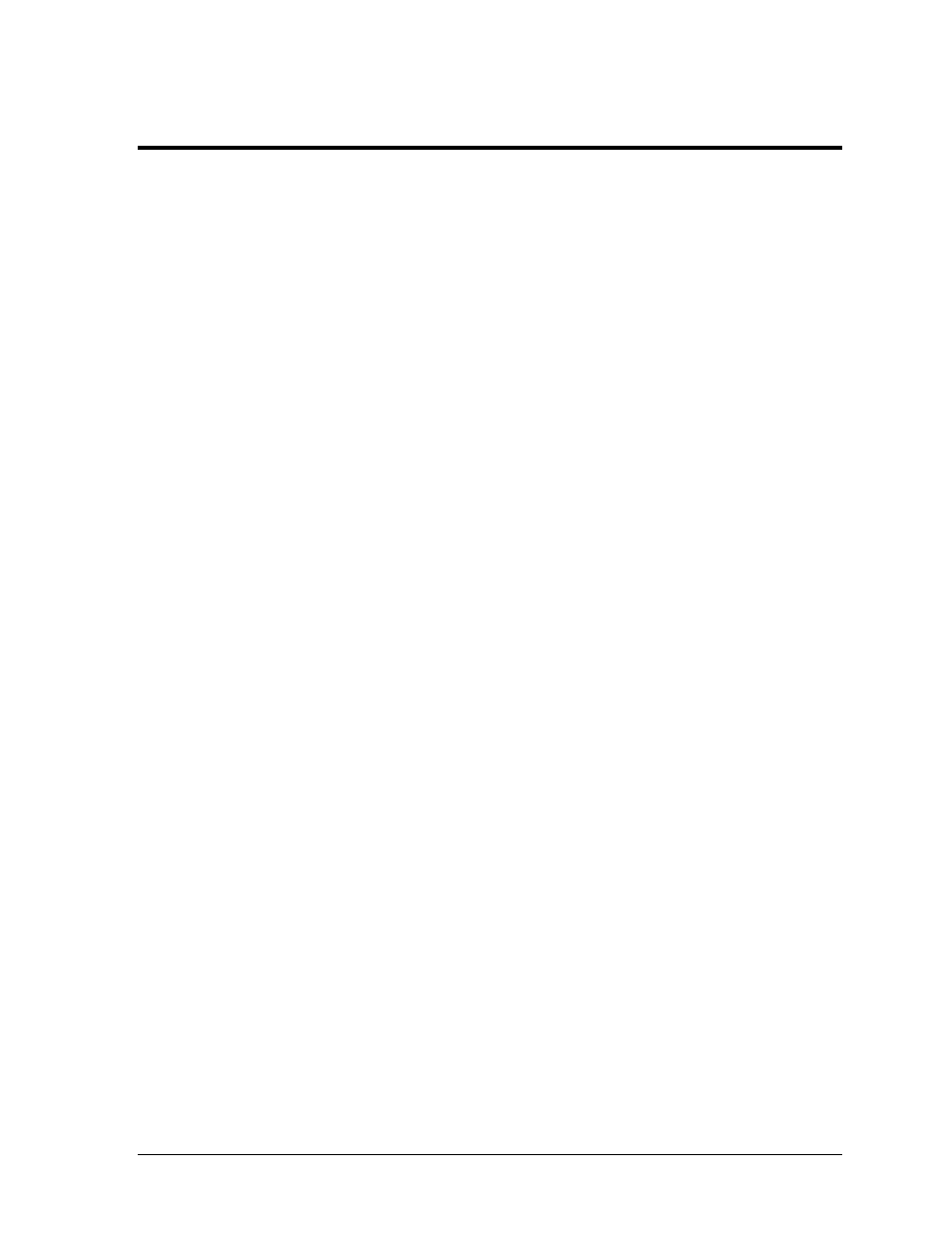
Setup & Operation
7
Section 3:
Setup & Operation
3.1 Setup
Before Beginning: Place the rack on a flat, sturdy surface. Remove the front and rear cover
pieces by releasing all latches; set the covers aside. Refer to the steps below and Figure 12.
1. Connect one end of the XLR gooseneck to the wired microphone and the other end
into the jack on top of the announcer’s interface. Optional headset microphone may
be plugged here instead.
2. Connect the 15' (4.6 m) XLR cable from MIC 1 & AUX 1 on the announcer’s interface
to the MIC 1 & AUX 1 OUT (A) jacks on the front of the rack.
3. Connect one end of the 2' (0.6 m) or 5' (1.5 m) XLR cable to the LTIBLOX Laptop
Interface and the other end to MIC 2. The 3.5 mm plug may be connected to the
headphone jack of a laptop or MP3 player.
4. Connect the 25' (7.6 m) XLR cable between the MAIN OUT (B) jack on the front of the
rack and the SYSTEM AUDIO jack on the bottom of the fiber box. If there is no fiber
box, the cable will typically connect to a wall plate junction box instead.
5. Locate the 3-prong power cord in the rear of the rack and plug into a standard outlet.
Ensure the announcer’s interface and fiber box (if included) also have power.
6. Turn on the power strip.
7. Switch the SIGNAL to ON.
Follow the above steps in reverse order to power down the system. Place all accessories in a
secure location to avoid damage/theft.
Note: Ensure any optional antennas (connected into WRX A and WRX B) are
perpendicular to the rack and angled outward at ~45◦, as shown in Figure 3.
Alternately, coaxial cable from the optional high gain antenna kit (Figure 8) may be
connected into WRX A and WRX B. The directional antennas must be located within 50'
(15.2 m) of the rack, using desktop stands or mounted to the ceiling. Refer to the Shure
®
Model PA805 Directional Antenna User Guide for more information.