05 troubleshooting guide – Daktronics Hoist Operation and Maintenance Manual User Manual
Page 9
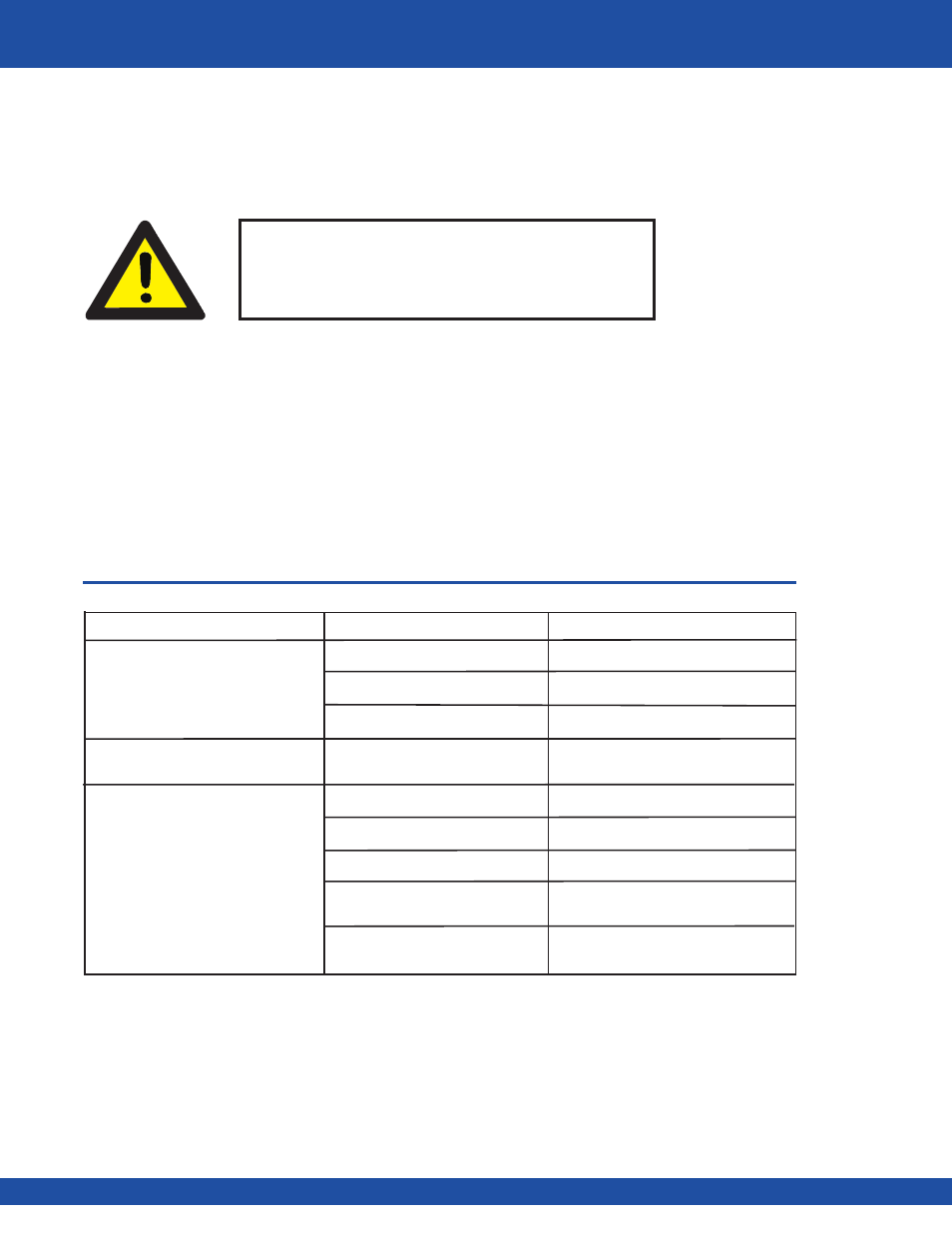
6
Symptom
Possible Cause
Corrective Action
Main power turned OFF
Green power light is NOT ON
E-Stop button pressed
Key switch turned OFF
Overtravel light is ON
Over travel limit reached
Check over travel limits
Vortek hoist will not move
when commanded
Main power turned OFF
E-Stop button pressed
Motor overload
Wait for automatic reset
Hoist has reached limit switch
Move hoist in opposite
direction of travel
Circuit breaker tripped on
wireway
Press red reset button at hoist end
(power panel assembly)
Turn key switch ON
Turn main disconnect ON
Release E-Stop button
Turn on Main Disconnect
Check all E-Stop buttons
For service contact:
Daktronics
7200 Rawson Road
Victor, New York 14564
Description and Operation of Indicator Lights
POWER ON: Indicates that Main Disconnect is turned on and the “System Enable” key switch is also
enabled.
FAULT RESET: Indicates that any one of the hoists has traveled too far and is causing a ‘ground Out’
condition. In the unlikely event when this light is illuminated, the hoist will NOT operate. Please call
Daktronics for help on resolving this issue.
Telephone: 585-924-5000
Fax: 585-924-0545
www.daktronics.com/rigging email [email protected]
05
trouBlesHooting guide
Warning:
If any problems arise during any hoist motions, depress
any of the EMERGENCY STOP buttons.