3 maintenance process – Daktronics Scoreboard Dual Hoist User Manual
Page 15
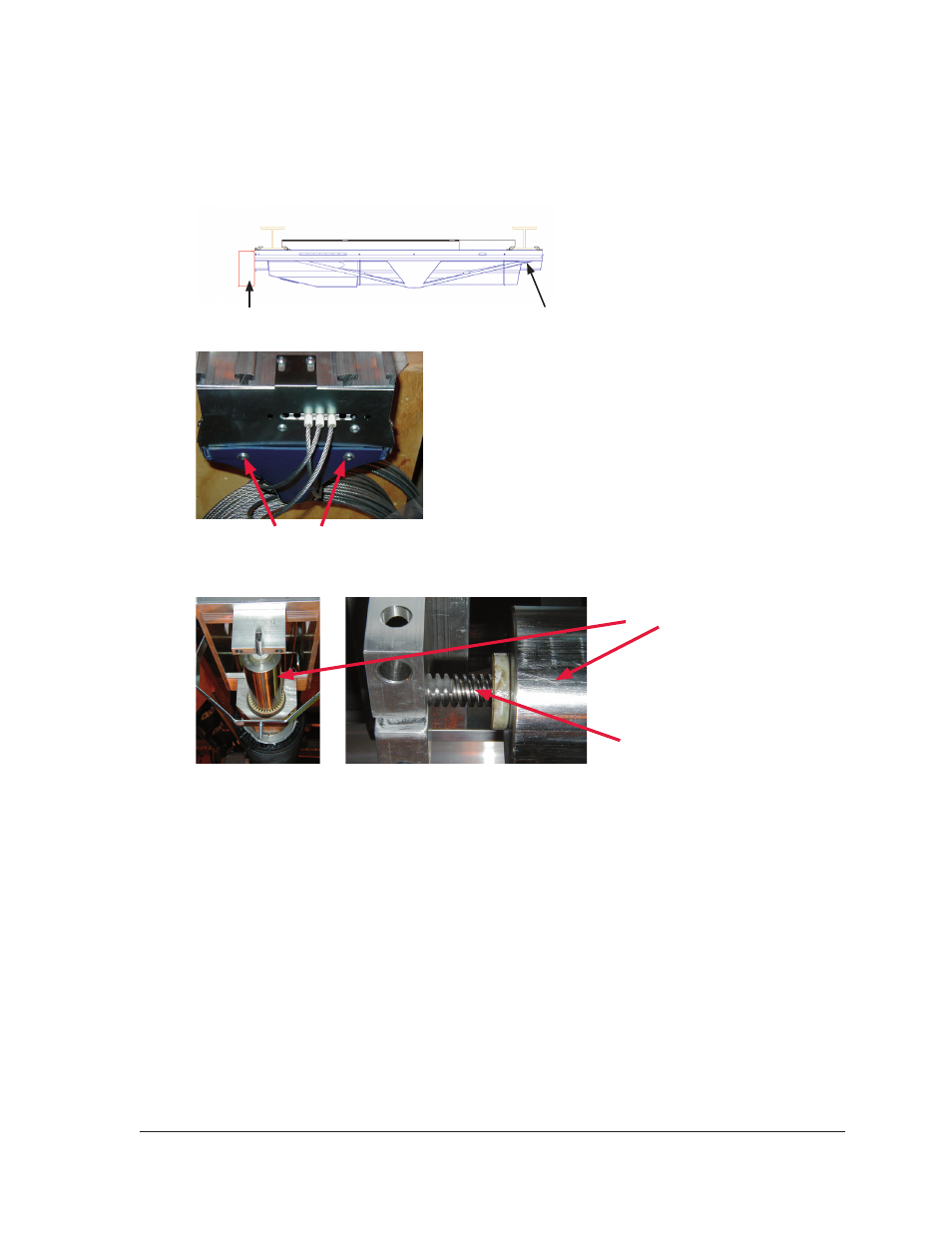
System Maintenance
11
5.3 Maintenance Process
Access to the onstage portion of the hoist will be needed to do part of the maintenance work
and also on the offstage side at the electrical cabinet.
1. Remove these two 5/32" Allen head screws that are at the onstage end of the hoist. This is a
cover for both the Drum Shaft and the Acme Screw. The cover does not have to completely
removed, simply pull it down out of the channels.
The end view that is visible of the Drum Shaft and Acme Screw without covers.
2. Taking a Blue Shop towel or clean towel, spread a small amount of the 3-in-1 oil onto the
towel and wipe it on/over the Drum Shaft using this first towel to clean the shaft of dust and
grit. Use a second towel that is liberally anointed with the 3-in-1 oil to lubricate the shaft,
making sure to wipe all around the shaft.
3. Always use a clean towel when doing the first wipe down on the Drum shaft to avoid
spreading the grime from unit to unit.
4. Lubricating the Acme Screw is similarly just as easy. One difference is that you want as much
of the screw showing as possible. To achieve this, raise the batten to its highest point of travel.
Take another Blue Shop Towel as a backing towel to prevent overspray and spray the Acme
Screw with White Lithium lubricant. Just one quick pass usually suffices for lubricating this
screw.
Electrical cabinet
Drum Shaft & Acme Screw Location
Drum Shaft
Acme Screw