Deadman recognition – Daktronics Pro Series Quick Start Manual User Manual
Page 3
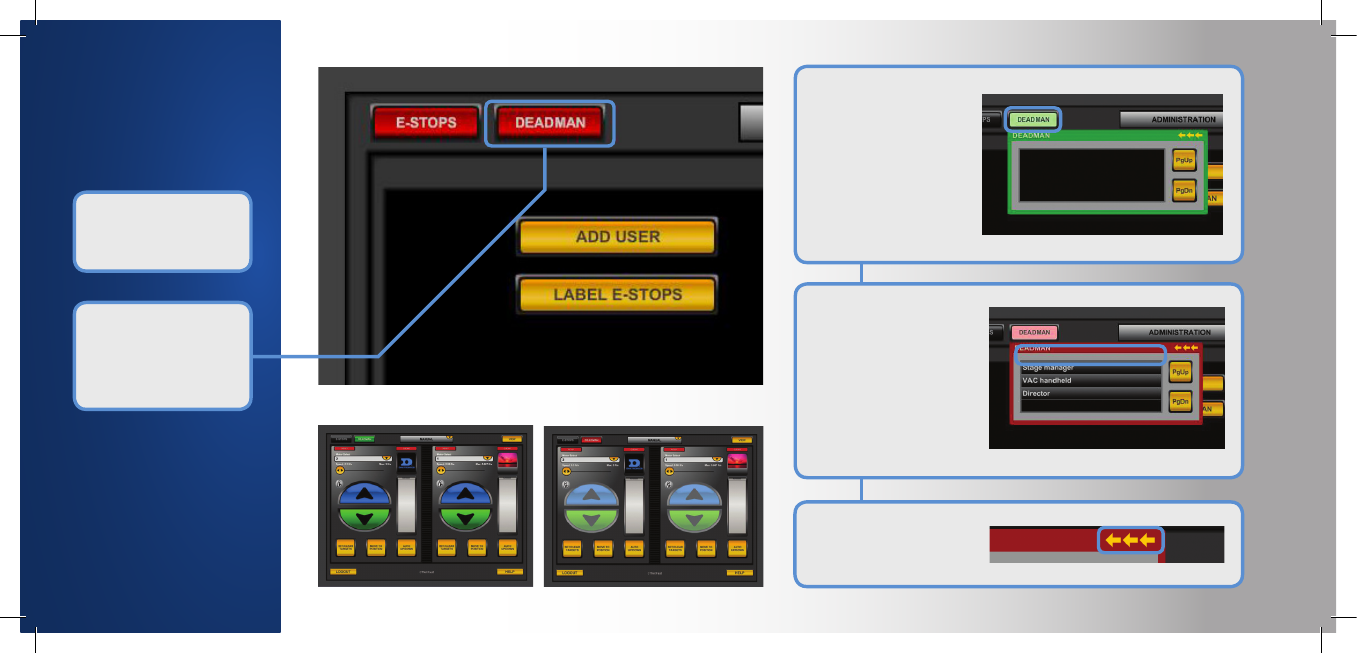
DEADMAN RECOGNITION
Deadman recognition
is also done in every
module.
Under normal operation,
the Deadman button will
display green and allow
hoist operations.
When tripped, the
Deadman button will
change to red and disable
hoist control, which is
shown visually by graying
out the interface controls.
Display
Touch the Deadman button
and the Deadman Alert
panel will display.
Note: Hoist Control will be
frozen while a Deadman is
tripped, you will however still
be able to setup cue sheets,
presets and groupings.
If another Deadman is
tripped while the Alert panel
is open, then its name will
appear at the top of the
list. When re-engaged, the
Deadman in question will
be removed from that list.
The panel will close when
all of the E-Stops are
disengaged.
Touch the gold arrows that
appear in the upper right
corner of the Deadman alert
panel to hide it from view.
D
EA
D
M
A
N
R
ECO
G
N
ITI
O
N