Foul during game play, Entering steals – Daktronics DakStats Basketball User Manual
Page 26
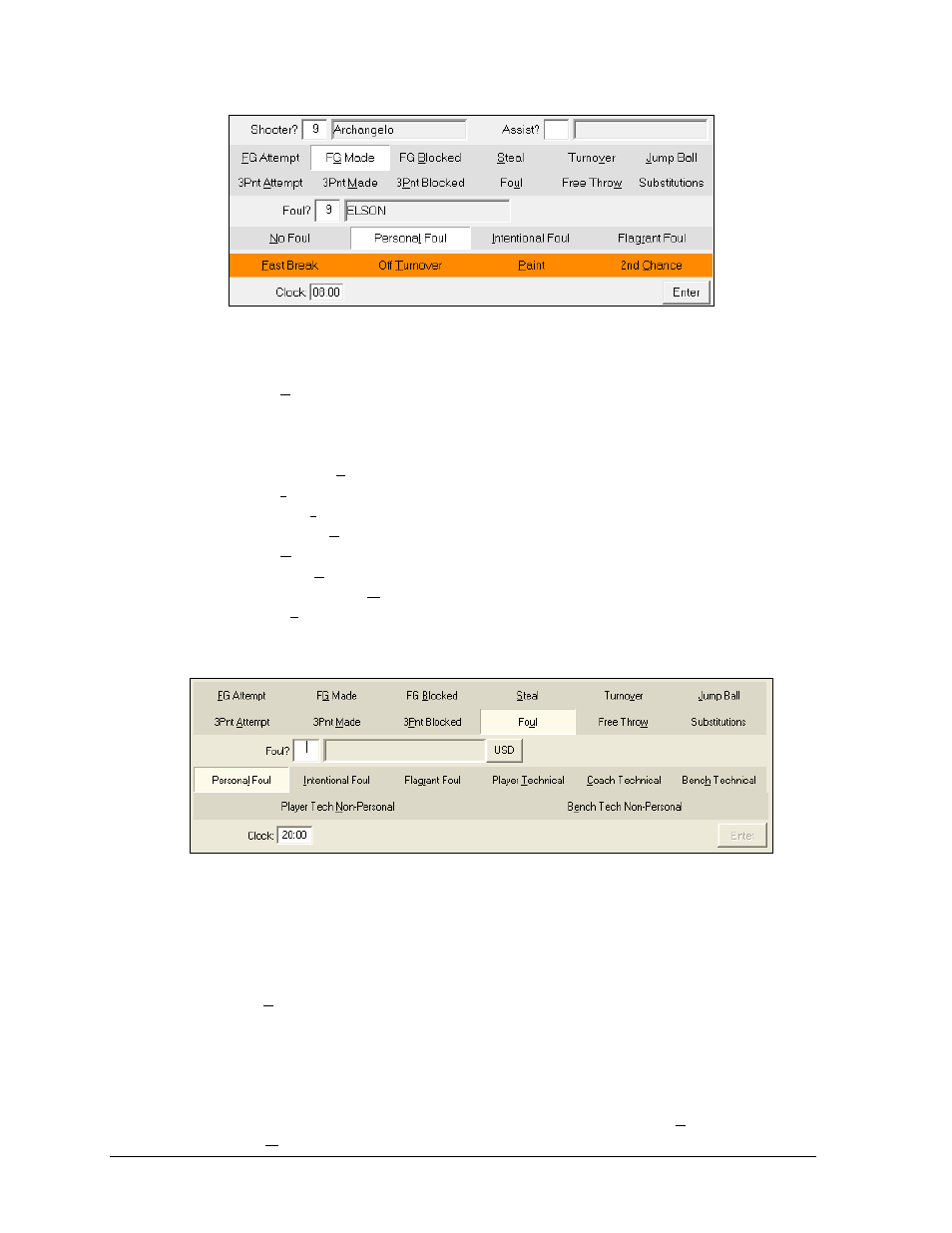
20
In Game Operations
Foul During Game Play
1. Click Foul (Figure 18).
2. Enter the number of the player who committed the foul (or click on the player’s
number in the player roster window).
3. Select the type of foul committed.
Personal Foul
Intentional Foul
Flagrant Foul
Player Technical
Coach Technical
Bench Technical
Player Tech Non-Personal
Bench Tech Non-Personal
4. Click Enter.
Entering Steals
When the ball is turned over or stolen, users can select the Steal or Turnover options to
document the ball possession has transferred.
1. Click Steal (Figure 19).
Note: When selecting Steal, Turnover is automatically selected. Likewise, when
Turnover is selected, Steal is also selected.
2. Enter the number of the player who committed the turnover.
3. Enter the number of the player who stole the ball, and then select Team Turnover, or
select No Steal.
Figure 17: Entering Fouls on a Made Shot
Figure 18: Entering Fouls During Game Play