Adding contestants, Editing contestants, Finding contestants – Daktronics DakStats 3000 Rodeo User Manual
Page 14: Copying contestants, Deleting contestants
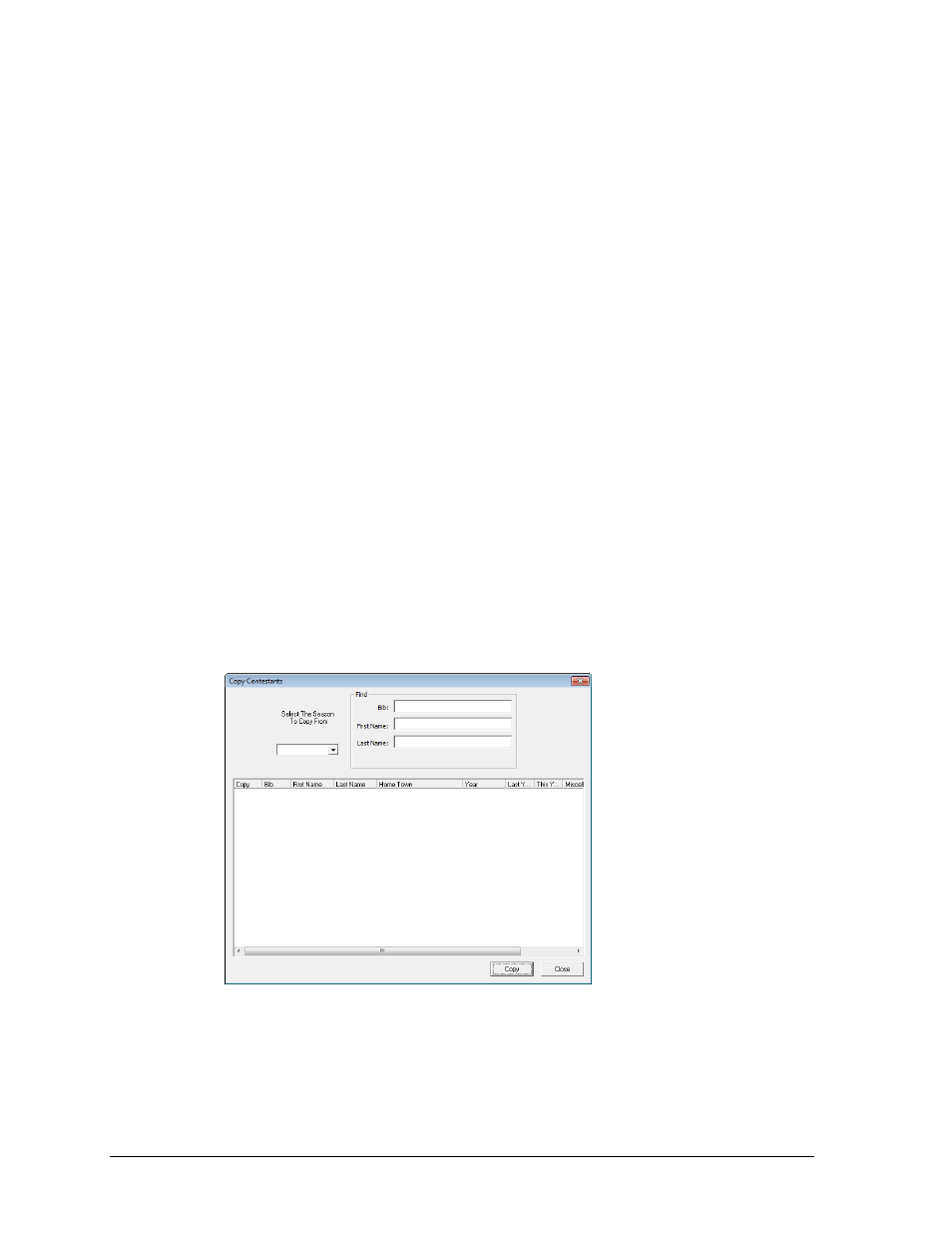
10
Rodeo Operations
Adding Contestants
To add a new contestant, click in the first empty line (marked with *) at the bottom of the list
and start filling in their information (Bib number, First/Last Name, Home Town, Year, Last/This
Year Earnings, and Miscellaneous). Users may click these column headers to sort the rider info.
Editing Contestants
To edit contestants, simply click on the individual fields and type in the new information.
Finding Contestants
The Find fields at the top of the window allow a user to verify that a contestant has been
entered. The search can be on a Bib number, First Name, or Last Name. As the contestant’s
information is typed into one of these fields, the closest match will be highlighted (note that
the search is case sensitive). If the contestant doesn’t exist, click Add to enter them into the
list, and then manually enter the rest of their information.
Copying Contestants
If contestants do not exist in the current season but do exist in another season, they can be
added by using the Copy feature:
1. Click Copy From to open the Copy Contestants window (Figure 10).
2. Select the season that contains the contestant(s) to copy.
3. Scroll through the list or use the Find fields to locate the contestant(s).
4. Select the contestant(s) in the list to mark them with a check.
5. Click Copy, and then click OK on the message that appears. The contestant name(s)
will become grayed out to indicate that they are now in the new season.
6. Click Close when finished.
Deleting Contestants
To delete a contestant, select the contestant in the list and press the [Delete] button on the
keyboard. Alternately, right-click a contestant and then click Delete. The program will
prompt the user to verify removing the contestant.
Note: In order to be deleted, the contestant must not have any stats.
Figure 10: Copy Contestants