Section 3: rodeo operation, Section 3, Rodeo operation – Daktronics DakStats 3000 Rodeo User Manual
Page 9
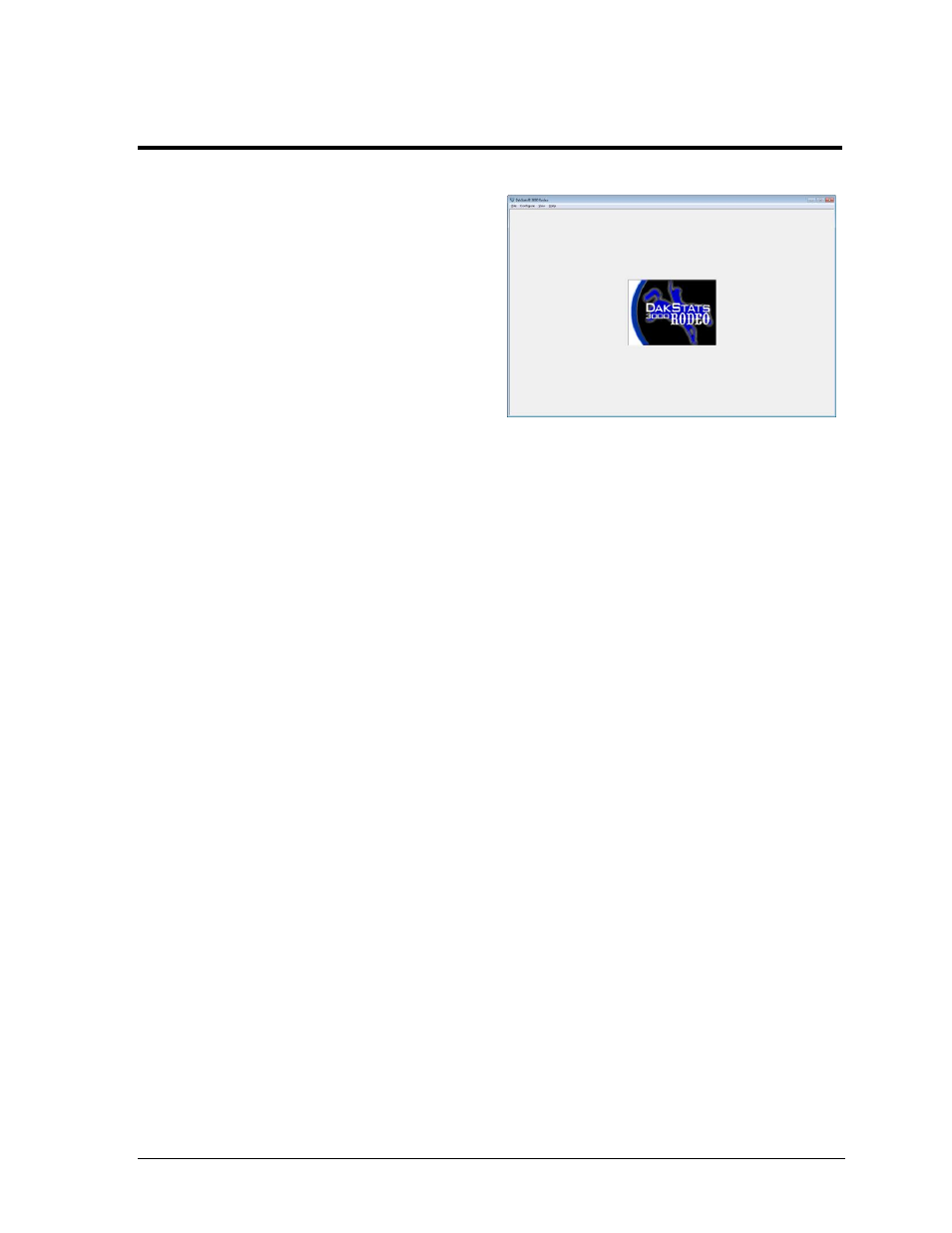
Rodeo Operations
5
Section 3:
Rodeo Operation
When the software is opened for the first time, the
main screen will appear (Figure 3). If the software
has been opened before, the previous rodeo and
screen that was showing when the software was
last closed will appear.
The software organizes data by season, rodeo,
event, go-rounds, and performances. Each season
is its own database that contains all rodeos,
contestants, and stock. Contestants and stock are
saved at the season level; once entered into a
rodeo, they are always available for any other
rodeo in that season. See Section 3.1 for more
information about setting up new seasons.
Rodeos are made up of one or more events. Each event has configurations such as the type of event,
the number of go-rounds, the number of competitors that will go to finals (if there are finals), and the
format that the score or time will be stored. See Section 3.4 for how to set up a rodeo and the events
that make up that rodeo.
Contestants can be entered into a season manually (See Section 3.5), or simply imported from a file
from the PRCA (see Section 3.7). Stock entry is optional (see Section 3.6).
Note: Remember, contestants and stock can be copied from other seasons.
Once contestants and/or stock have been entered into a rodeo, go to the Performance Entry tab to
add performances to each of the go-rounds. Once the performances have been added, contestants
need to be assigned to the performance in which they will compete. It is recommended that they be
entered in the order that they compete, but for the rough stock events, that may be difficult. The most
important thing is to have them in the performance so that the operator can pick them in the Run
Performance screen as they get ready to ride. See Section 3.8 for Performance Entry.
The last step is running the performance. This is done on the Run Performance tab (see Section 3.9).
Quick Setup Summary
When setting up a rodeo event, the following steps should be followed:
Set up a new season (as needed).
Create the rodeo.
Configure the event parameters.
Enter the contestants into the rodeo.
Add the correct number of performances to each go-round.
Assign the contestants to the performance(s) in which they will compete.
Run the event.
Figure 3: DakStats 3000 Rodeo Main Screen