Datatek HP-UX 10.20 (32 bit kernel User Manual
Page 35
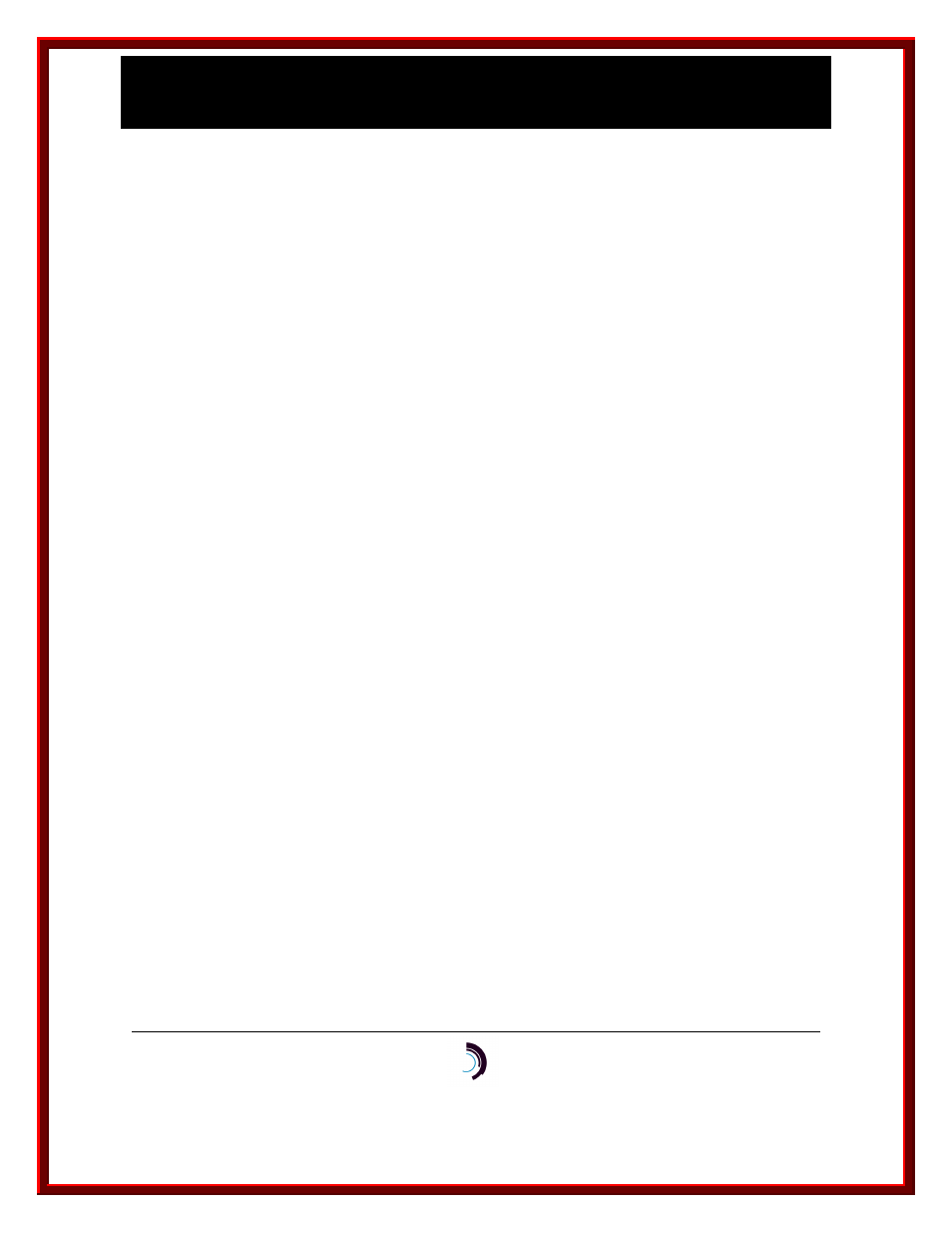
I P - C o m m K i t I n s t a l l a t i o n a n d A d m i n i s t r a t i o n G u i d e
f o r H P - U X – I s s u e 2 – R e l e a s e 1 . 0 . 2 2
10/13/11
Datatek Applications Inc.
35
This displays the log file generated by dkserver(1M). The last few lines of the output should look
similar to the following report:
Dec 18 14:55:11 (8893) [0.000] SERVER dino is INITING files=(/etc/opt/dk/srvtab
/etc/opt/dk/dkuidtab) loglvl=6
Dec 18 14:55:11 (8893) [0.000] dkmgr : SERVER dino is ACTIVE and SERVING
The host file where this log file was generated is named dino, and it runs a single dkserver
process. The last line of the log file indicates that dkserver is ACTIVE and SERVING. Some
hosts run several dkserver processes. The last line should be repeated for each dkserver
process.
You might see an error message similar to the one below in the log file:
Dec 19 17:00:59 (515) [0.000] ERROR dkmgr: Unable to create server server_name dk_errno
= 3
The indicates that the address server_name has not been entered on the BNS node, or that the
address is not in service. Enter the following command on the BNS node to check the address:
CC0> ver addr all server_name
The report should be similar to the one below: