DFI KS200 Installation Guide User Manual
Package contents
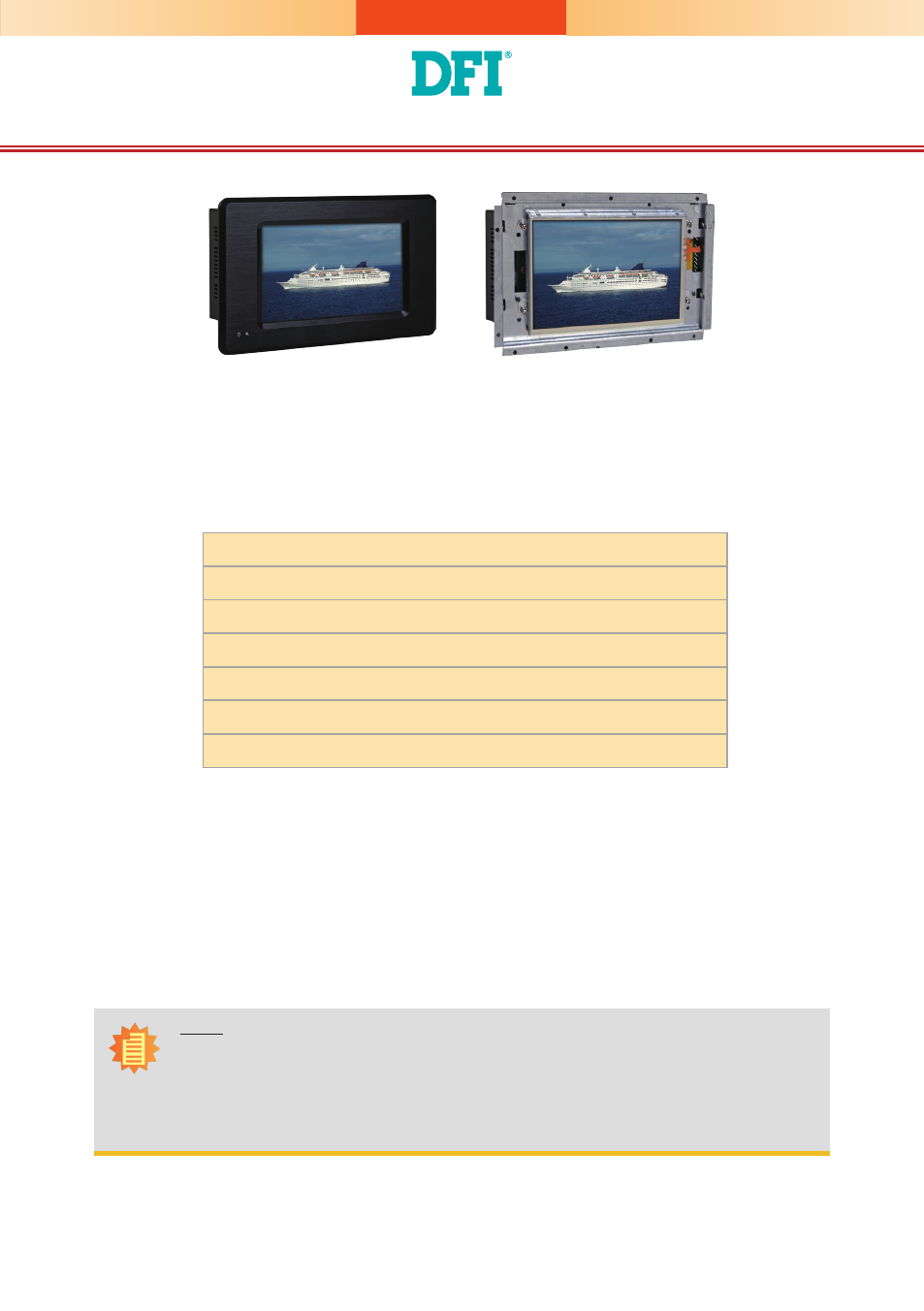
1
KS200/202 Installation Guide
DFI reserves the right to change the specifications at any time prior to the product's release. For the latest revision and for a
more details of the installation process, please refer to the user's manual on the website.
www.dfi.com
Note:
The CD that came with the system contains an autorun screen to install drivers, utilities,
and software applications required to enhance the performance of the system and a user's
manual for your reference. Insert the CD into a CD-ROM drive. The autorun screen will
appear. If after inserting the CD, “Autorun” did not automatically start, please go directly to
the root directory of the CD and double-click “Setup”. Please install all required drivers.
Package Contents
KS200
KS202
• 1 7" Touch Panel PC
• 1 Poron foam
• 1 24V power adapter
• 3 Terminal blocks
• 1 Quick Installation Guide
• 1 CD disk includes:
- Manual