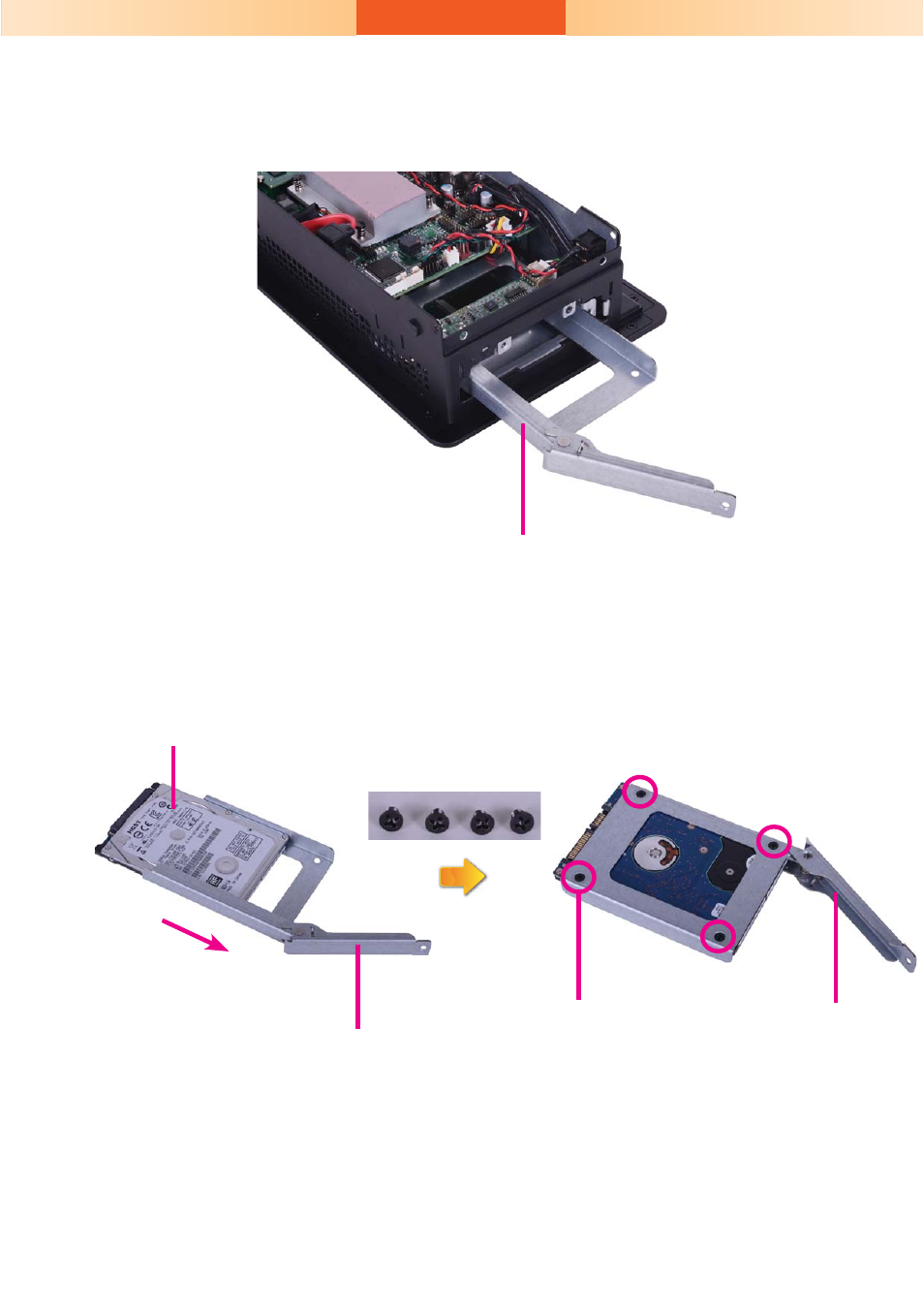DFI KS230-CD Installation Guide User Manual
Page 3
Advertising
This manual is related to the following products: