Chapter 4 – DFI HR908-B User Manual
Page 32
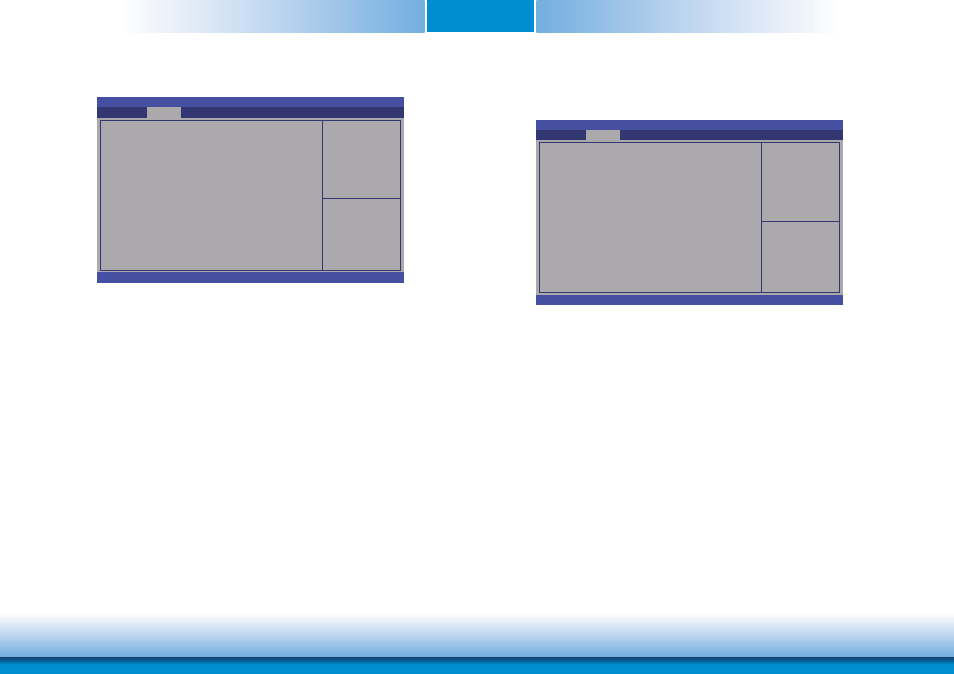
www.dfi .com
Chapter 4 BIOS Setup
32
Chapter 4
PCH-FW Configuration
Aptio Setup Utility - Copyright (C) 2011 American Megatrends, Inc.
Version 2.14.1219. Copyright (C) 2011 American Megatrends, Inc.
ME FW Version
ME Firmware Mode
ME Firmware Type
ME Firmware SKU
Firmware Update Confi guration
Advanced
8.0.3.1427
Normal Mode
Full Sku Firmware
Unidentifi ed
Select Screen
Select Item
Enter: Select
+/-: Change Opt.
F1: General Help
F2: Previous
Values
F3: Optimized
Defaults
ESC: Exit
USB Configuration
This section is used to configure USB.
Legacy USB Support
Enabled
Enables legacy USB.
Auto
Disables support for legacy when no USB devices are connected.
Disabled
Keeps USB devices available only for EFI applications.
EHCI Hand-off
This is a workaround for OSes that does not support EHCI hand-off. The EHCI
ownership change should be claimed by the EHCI driver.
USB transfer time-out
The time-out value for Bulk and Interrupt transfers.
Device reset time-out
Selects the USB mass storage device start unit command timeout.
E n a b l e s L e g a c y U S B
support. AUTO option
disables legacy support
if no USB devices are
c o n n e c t e d . D I S A B L E
option will keep USB
devices available only
f o r E F I a p p l i c a t i o n s .
Aptio Setup Utility - Copyright (C) 2011 American Megatrends, Inc.
Version 2.14.1219. Copyright (C) 2011 American Megatrends, Inc.
USB Confi guration
USB Devices:
1 Keyboard, 2 Hubs
Legacy USB Support
EHCI Hand-off
USB hardware delays and time-outs:
USB transfer time-out
Device reset time-out
Device power-up delay
Advanced
[Enabled]
[Enabled]
[20 sec]
[20 sec]
[Auto]
Select Screen
Select Item
Enter: Select
+/-: Change Opt.
F1: General Help
F2: Previous
Values
F3: Optimized
Defaults
ESC: Exit