Chapter 4 – DFI OT905-B series User Manual
Page 35
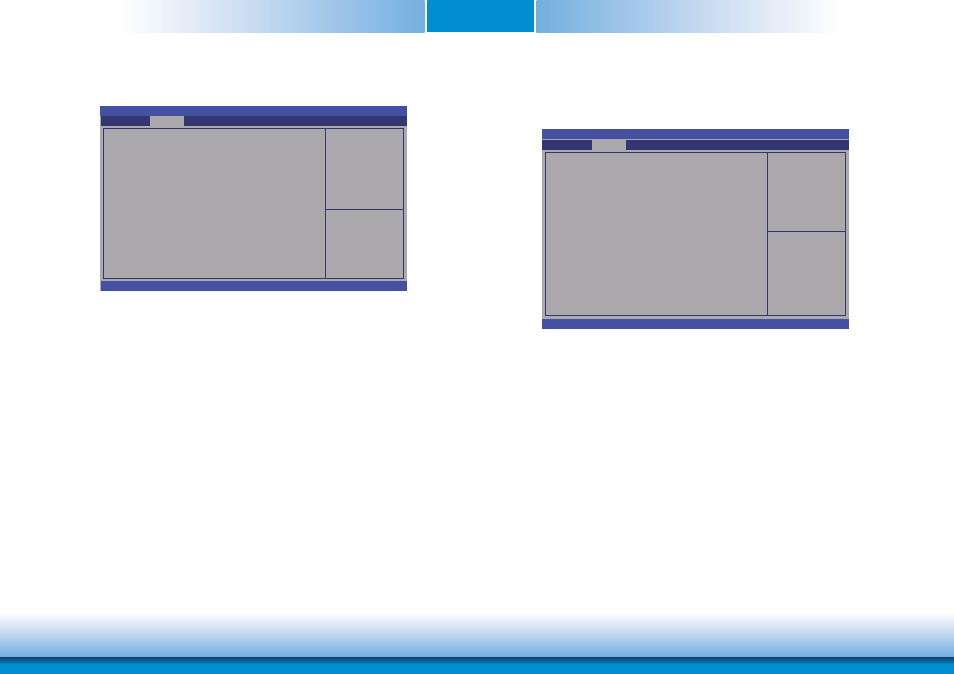
www.dfi .com
Chapter 4 BIOS Setup
35
Chapter 4
CPU Configuration
This section is used to configure the CPU. It will also display the detected CPU
information.
Enabled for Windows XP.
Aptio Setup Utility - Copyright (C) 2011 American Megatrends, Inc.
Version 2.14.1219. Copyright (C) 2011 American Megatrends, Inc.
CPU Confi guration
Nude0: AMD G-T56N Processor
Dual core Running @ 1670 MHz 1350mV
Max Speed:1650 MHz Intended Speed:1650 MHZ
Limit CUPID Maximum [Diabled]
Advanced
Limit CUPID Maximum
The CPUID instruction of some newer CPUs will return a value greater than 3.
The default is Disabled because this problem does not exist in the Windows series
operating systems. If you are using an operating system other than Windows, this
problem may occur. To avoid this problem, enable this field to limit the return value
to 3 or less than 3
.
Select Screen
Select Item
Enter: Select
+/-: Change Opt.
F1: General Help
F2: Previous
Values
F3: Optimized
Defaults
F4: Save & Exit
ESC: Exit
IT8518 WatchDog Configuration
Enable/Disable IT8518
WatchDog Timer.
Aptio Setup Utility - Copyright (C) 2011 American Megatrends, Inc.
Version 2.14.1219. Copyright (C) 2011 American Megatrends, Inc.
WatchDog1 function
WatchDog2 function
Advanced
[Disabled]
[Disabled]
Select Screen
Select Item
Enter: Select
+/-: Change Opt.
F1: General Help
F2: Previous
Values
F3: Optimized
Defaults
F4: Save & Exit
ESC: Exit
WatchDog function
This field is used to enable or disable the Watchdog timer function.
Watchdog 1 function
Enable or disable WatchDog Timer
Watchdog 2 function
Enable or disable IT8518 WatchDog2 Timer.