Intel turbo boost monitor (for windows 7 only) – DFI HR900-B User Manual
Page 75
Advertising
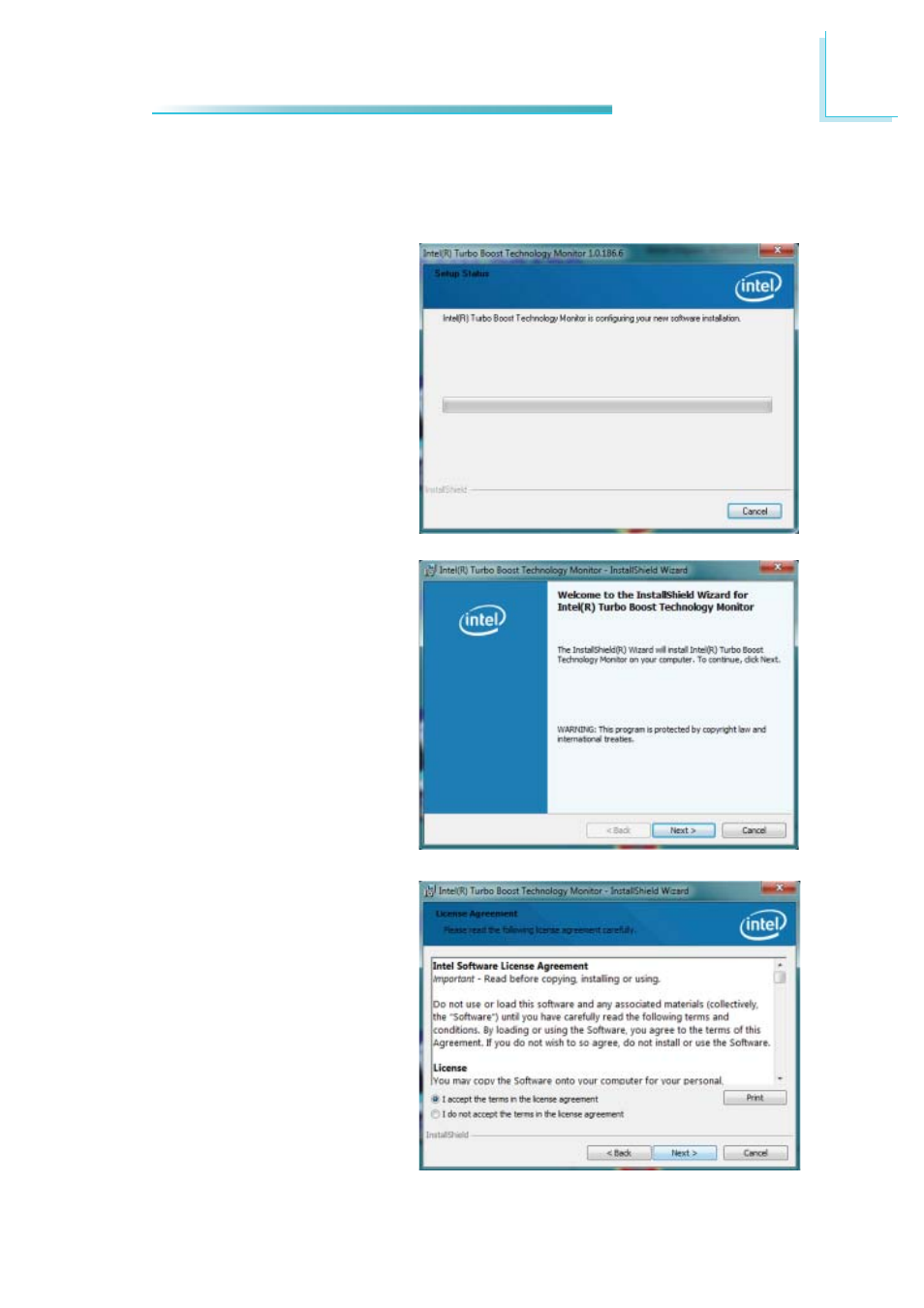
75
4
Supported Software
Intel Turbo Boost Monitor (for Windows 7 only)
To install the driver, click “Intel Turbo Boost Monitor” on the main menu.
1. The setup program is
confi guring the new
software installation.
2. Click Next.
3. Read the license agreement
and then click “I accept the
terms in the license
agreement”. Click Next.
Advertising