Chapter 2 – DFI Q7X-151 User Manual
Page 26
Advertising
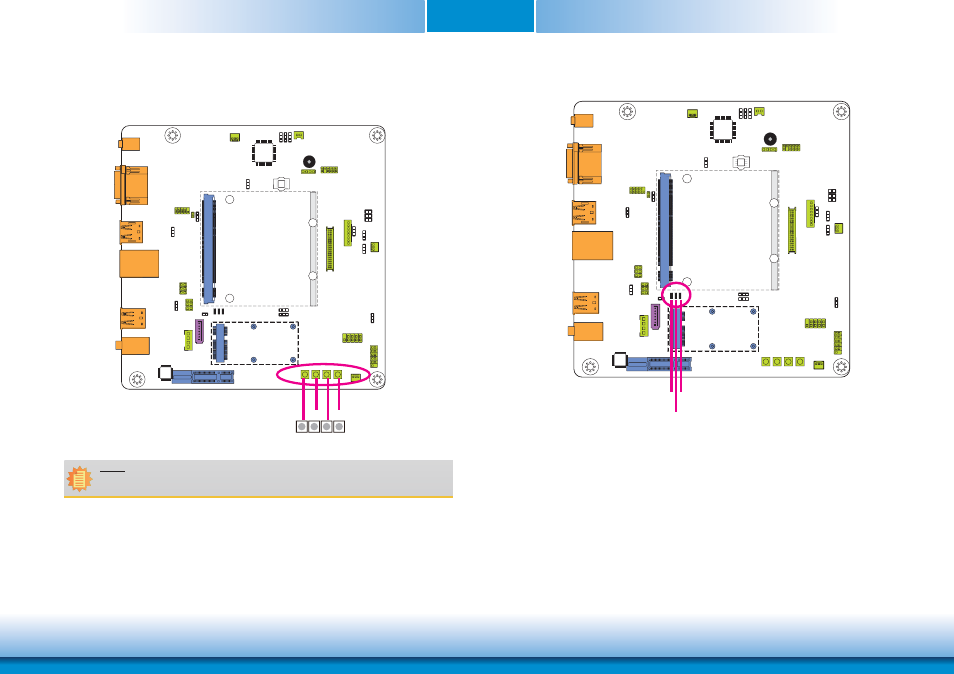
www.dfi .com
Chapter 2 Hardware Installation
26
Chapter 2
LEDs
Thermal Trip LED
Thermal Trip LED
This LED will light to indicate that the processor is on an overheating status.
Low Power State LED
This LED will light red when the system is in the standby mode. It indicates that the system
will be entering a low power state soon.
SDIO LED
This LED will light when the SIOD card is installed into the SDIO slot.
Low Power State LED
SDIO LED
Switches
• Lid: it is used to turn the LVDS on or off.
• Sleep: it is used to set the system to “sleep” or “wake-up” mode.
Note:
The Sleep and Lid functions are supported only when your operating system supports
ACPI.
Reset
Power
Lid
Sleep
Advertising