Digi-Star TMR Tracker II Set-up and Use of e-mail withe-Tracker II User Manual
Page 7
Advertising
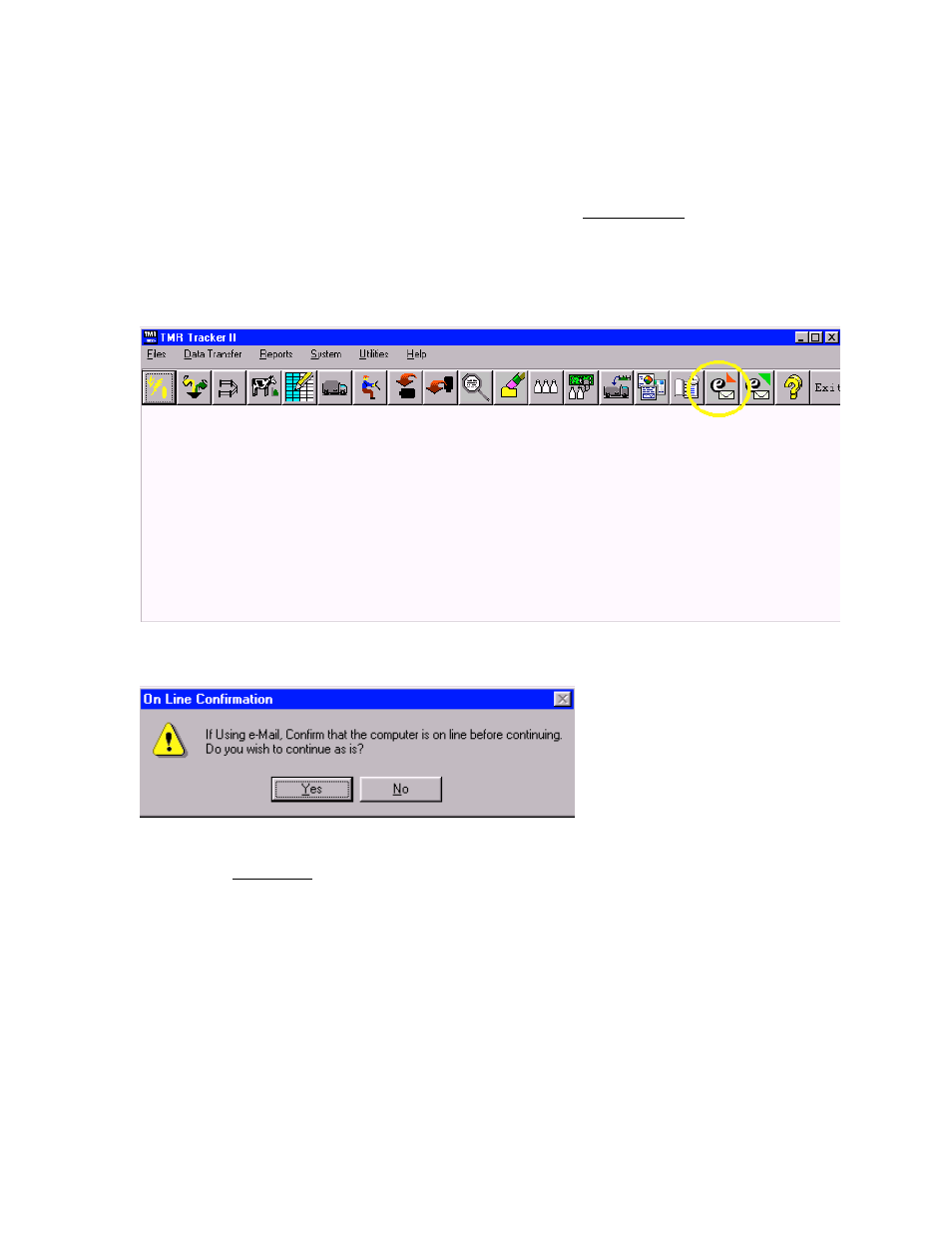
D3634 Ver. 1.G
7
Digi-Star, LLC 6/3/03
Receiving Data
Open your e-mail program.
Open the message from the sender and copy the file attachment in to the:
C:\ TMR Tracker II\Trans. The selected file will be called Dat_2_Dy.txt This file stands for Data
to Dairy.
Once this file has been copied open TMR Tracker II.
Select the Receive Data icon
A message will appear asking you to verify that you are online.
At this time you do not have to be connected to the internet to receive the transfer file. Select Yes
to continue. The following screen will be displayed.
.
Advertising