Settings, System settings – Digi-Star DTU User Manual
Page 7
Advertising
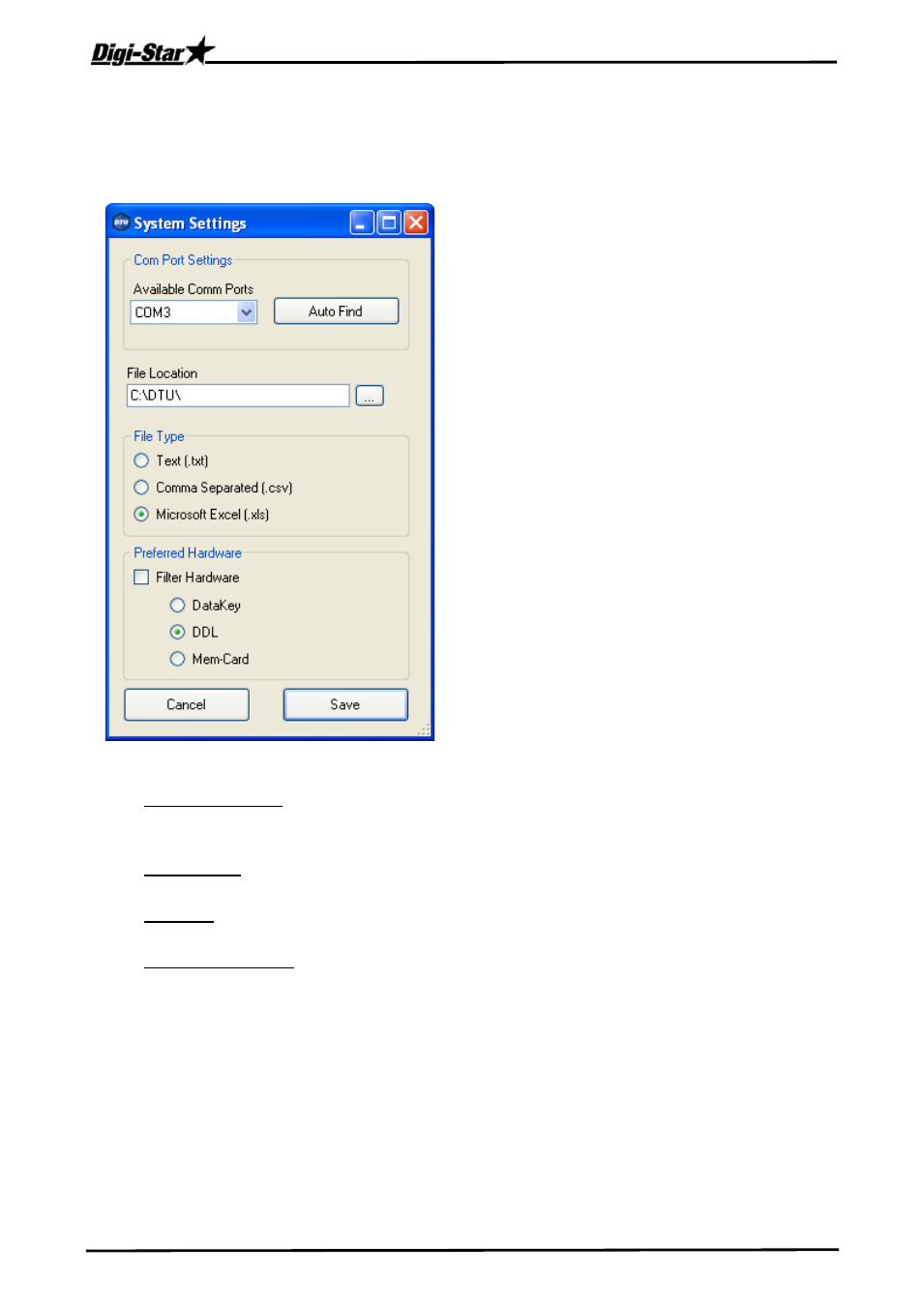
Data Transfer Utilities
D3912-GB Rev A DTU Software manual
4
Settings
System settings
• Com Port Settings: This is the pre-defined port. Choose “Auto Find” to automatically find
the Com Port the device is connected to.
• File Location: This is the default location on your PC where the data will be saved
• File Type: This is the default file type.
• Preferred Hardware: Select the hardware device that you use. Check the “Filter Hardware”
box to only show the selected hardware device on the main screen
Advertising