Digi-Star SW3300 User Manual
Page 18
Advertising
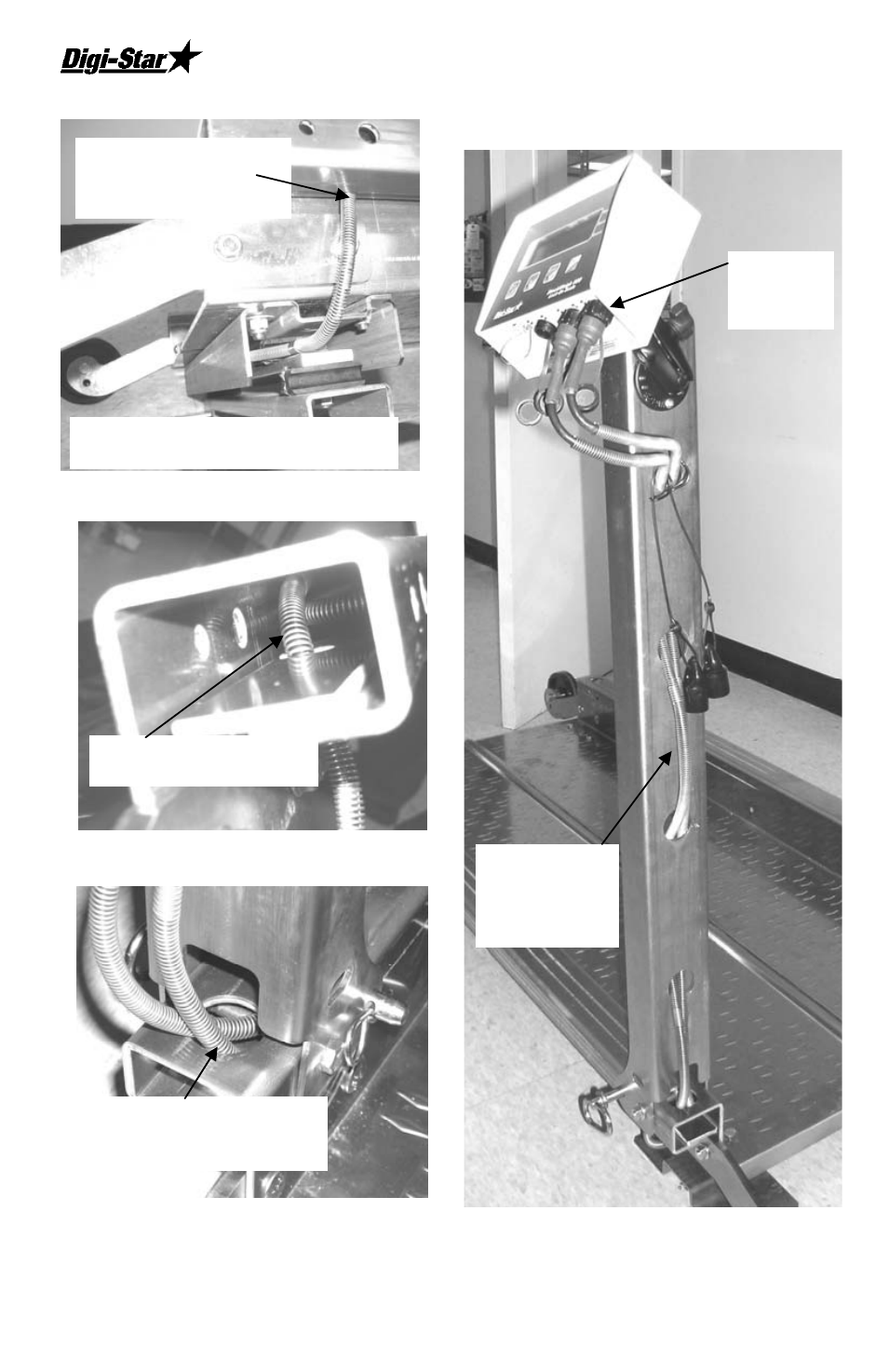
SW Scale & Hardware
18 D3746
WRANGLER JR DECK ASSEMBLY
Figure 1. Load Cell Cable
To Channel
Figure 2. Cable Through Channel
Figure 3. Cable Up From Channel
To Support
Figure 4. Cable Through Support
To Indicator
Push up through slot
in plate at bottom
of channel
Cable must come out of load cell
the same side as the support.
Push cable toward the
end with support.
When both cables are in
channel, pull through the
hole under the support.
Weave cable
through holes
in support as
shown.
Connect
Cables to
Indicator
Advertising