DNF Controls Universal Switch Panel (USP-8, USP-8D, & USP-16) User Manual
Page 31
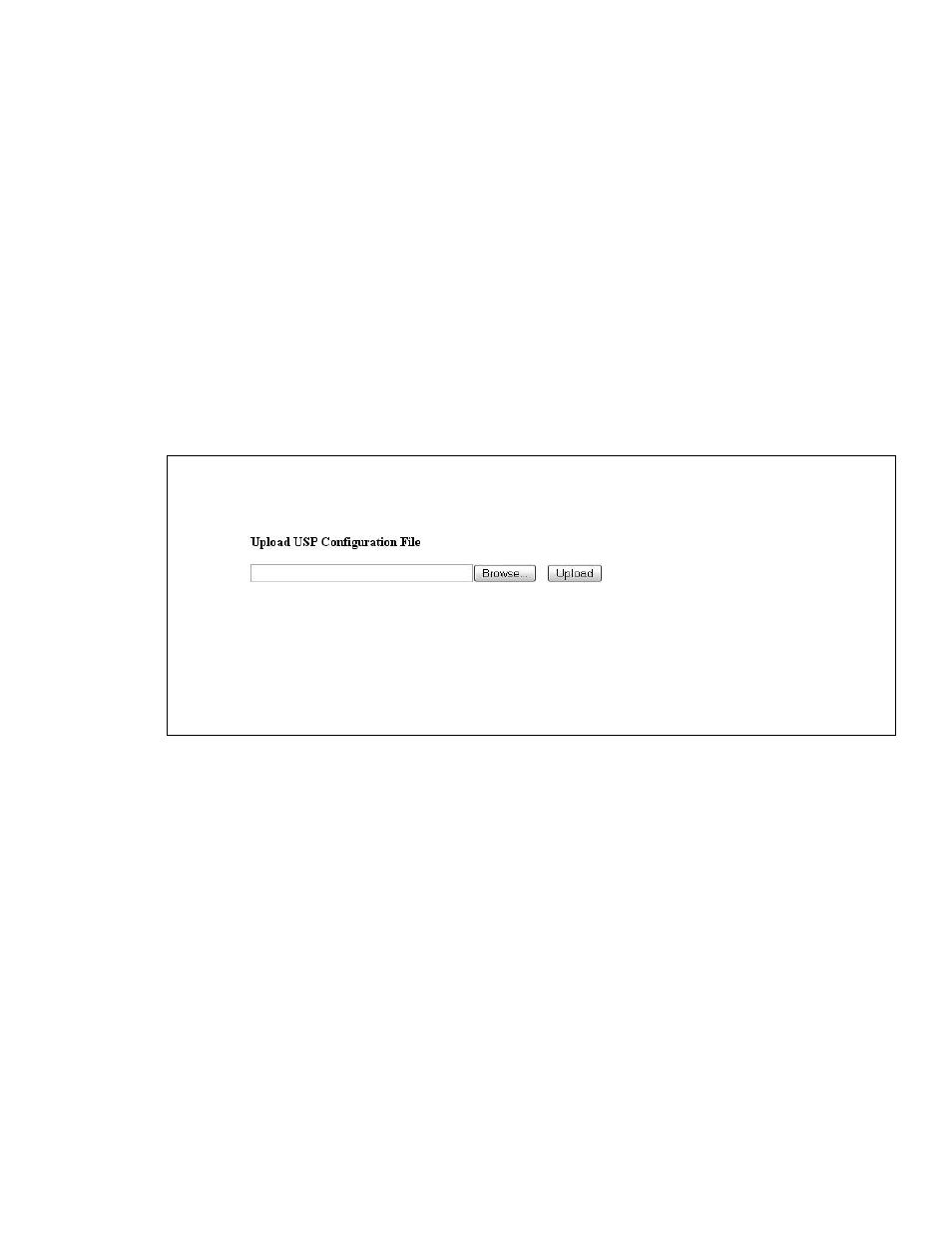
Universal Switch Panel (USP) User Manual
29 OF 41
OR
Click any other button to not change any settings.
3) SAVE USP CONFIGURATION TO A PC
a) Click on the SAVE USP CONFIGURATION TO PC button. A pop-up
window will open to save a file on the PC.
b) The default file name is “usp_cfg_dnld.dnf.” If desired, enter a
new name to save the file as. NOTE: File names do not allow
spaces.
c) Depending on your browser, click on Save or OK to save the file
to your PC.
4) RESTORE USP CONFIGURATION FROM A PC
a) Click on the RESTORE USP CONFIGURATION FROM PC button.
The USP Configuration Upload page will be displayed.
b) Click on the BROWSE button, and select the USP configuration
file to be restored.
c) Click on the UPLOAD button to upload the configuration file.
After a few seconds, the USP CONFIGURATION UPLOAD
SUCCESSFUL page will be displayed.