Entone Hydra HD A-Series User Manual
Page 11
Advertising
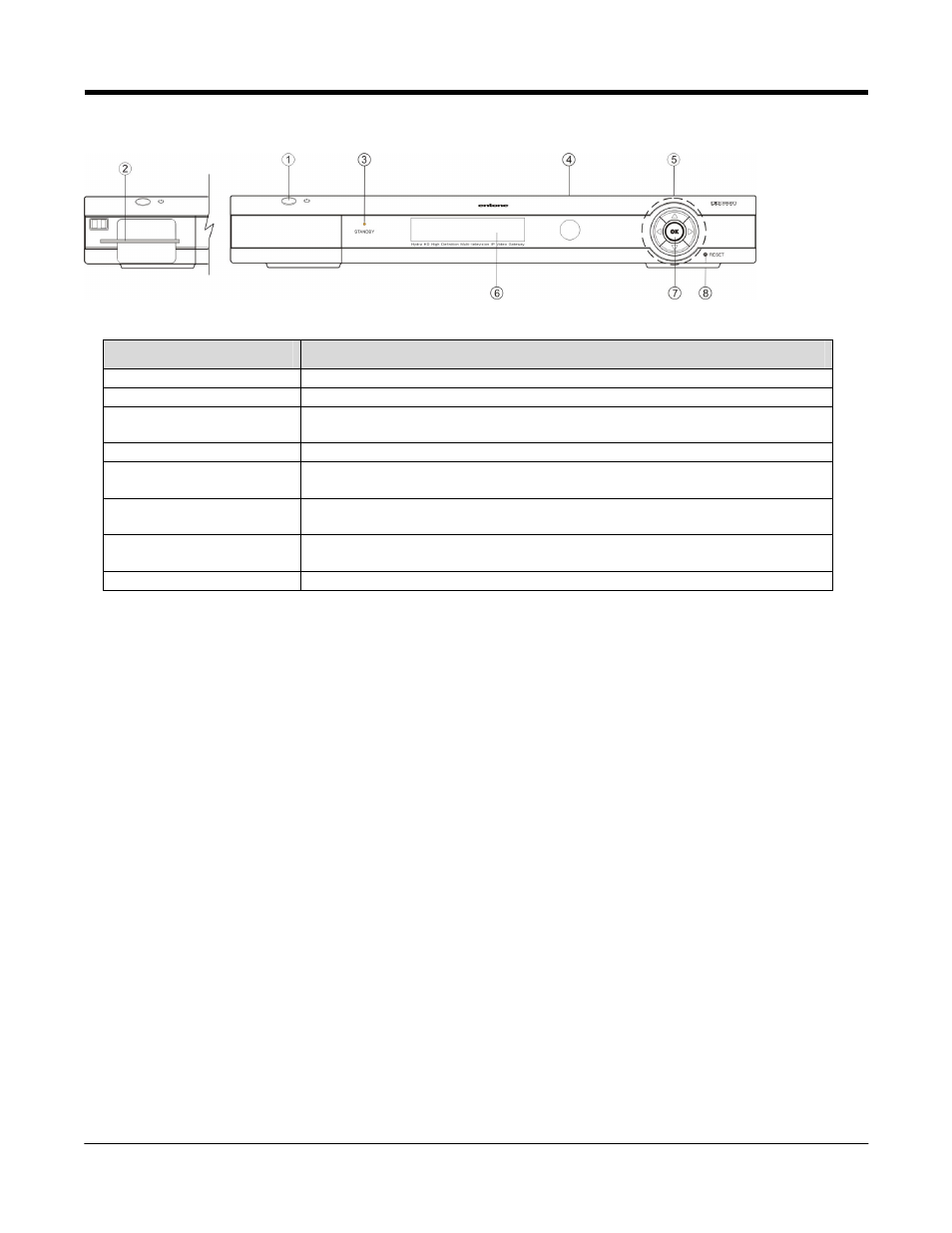
Hydra HD – A Series User’s Guide
Copyright
2008 Entone, Inc. All rights reserved
.
9
FRONT PANEL AND REAR PANEL
Figure 2-1 Hydra HD Front Panel
Part Name
Description
1. Standby Switch
Power up or put Hydra HD in standby mode
2. Smart Card Slot
For future use
3. Standby / On Indicator
Orange in standby mode and starting
Green when started
4. IR receiver
Remote control IR receiver
5. Arrow Keys
UP arrow for setting HDMI and Component resolution
Other usage according to middleware
6. Front Panel Display
Start-up messages
Clock after starting
7. OK Button
Trigger remote registration mode
Other usage according to middleware
8. Reset Pin Hole
Restart Hydra HD
Advertising
This manual is related to the following products: