Front and rear panel, Side panel, 54 kamai — front and rear panel – Entone Kamai 500 User Guide User Manual
Page 4: Kamai — side panel
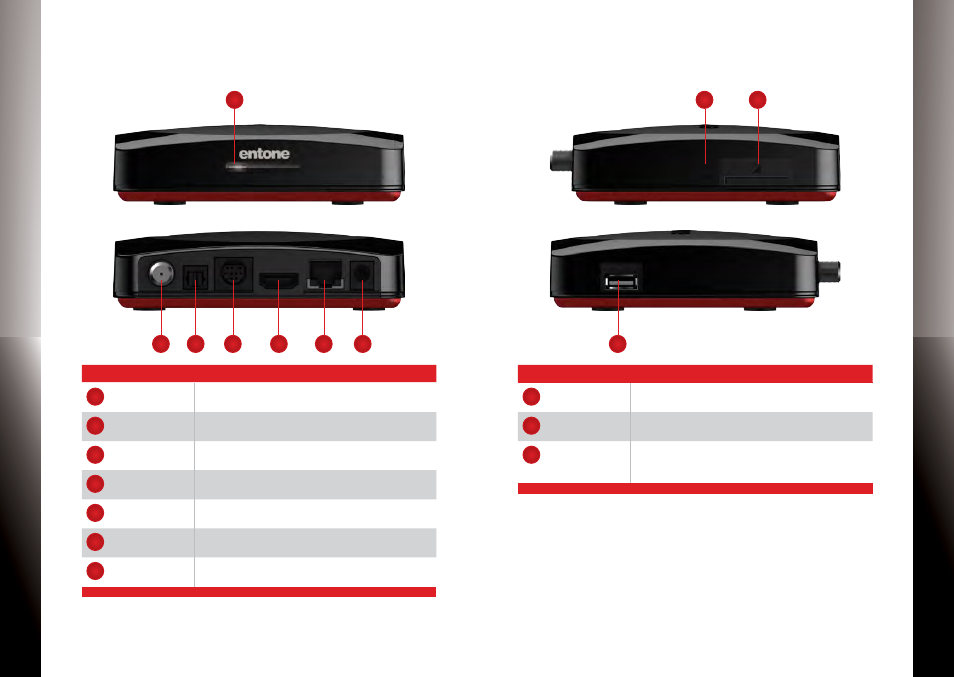
Pr
oduc
t M
anu
al
Pr
oduc
t M
anu
al
Ka
M
ai
H
ybrid
t
V Media
Pla
yer
Ka
M
ai
H
ybrid
t
V Media
Pla
yer
5
4
Kamai — Front and rear Panel
Name
Description
1
Power indicator
Solid blue indicates the unit is on
Flashing blue indicates the unit is starting up
2
antenna/cable
connector
iec/F port for connecting to cable / antenna source
(tuner is optional item)
3
digital audio
S/PdiF digital optical audio toSlinK output
4
Sd Video
9-Pin din conector for connecting to video output us-
ing din-to-rca cable
5
HdMi
digital video and audio port for connecting to a high-
definition tV (HdtV)
6
ethernet
rJ45 plug for connecting to adSl modem or network
access equipment
7
Power
dc power jack (100-240V, output 12V/1a)
Kamai — Side Panel
Name
Description
1
Factory reset
reset the device to factory settings with a thin metal
probe
2
Sd card reader
Sd Memory card reader
For accessing media on an Sd memory card
3
uSb
to connect uSb devices such as uSb Flash drive and
external Hard drive
(max 500ma load)
3
3
4
5
7
6
1
2
2
1
availability of certain features is dependent on your service provider.
availability of certain features is dependent on your service provider.