Entone Hydra HD for 3-rd Party Remote Control User Manual
Page 16
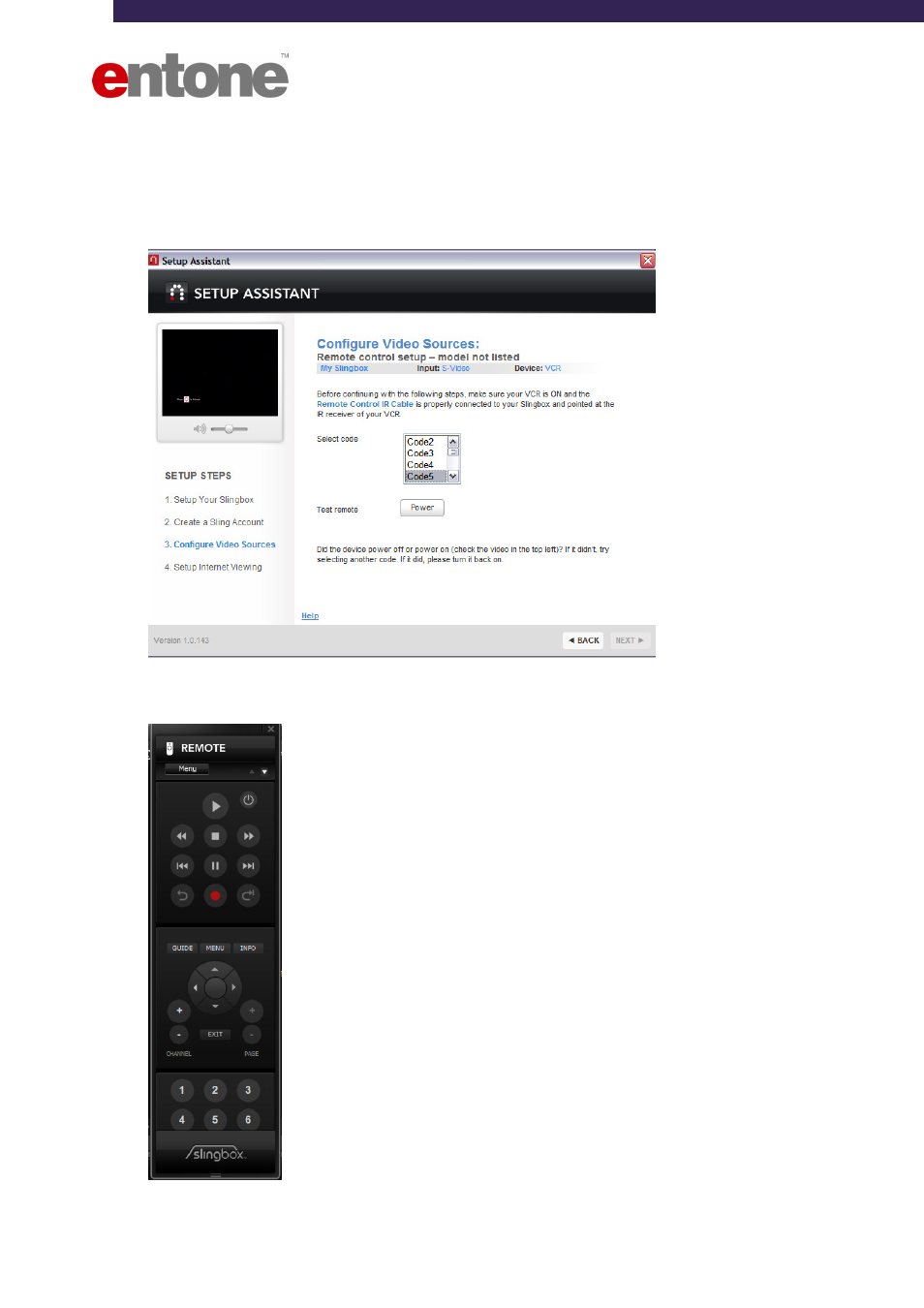
Hydra HD Setup Guide for 3
rd
Party Remote Control
– 15 –
Copyright © 2008 Entone Technologies (HK) Ltd.
V1.2
5.
On this page, you will be selecting the IR code to control the Entone STB, please make sure the remote
control IR cable is connected to the slingbox and pointed at the IR receiver of the Entone STB.
Select “Code5” from the listbox and you need to test the IR code by pressing the Power button in the setup
assistant, the STB would be put into standby mode. Click NEXT to continue to step 4
NOTE: If Code 5 is not working, you may try to use “Code 1” instead.
6. In step 4, you will be setting up the Internet streaming, and after that you will finish the setup wizard. You can
bring up the remote control in the SlingPlayer main window with the “View > Show Remote Control” or press
keyboard shortcut ALT + R. You may control the HydraHD / AmuletHD with the Sling Player’s remote control.