Vga printer basics, Vga printer basics 12 – Epiphan VGA Printer User Manual
Page 12
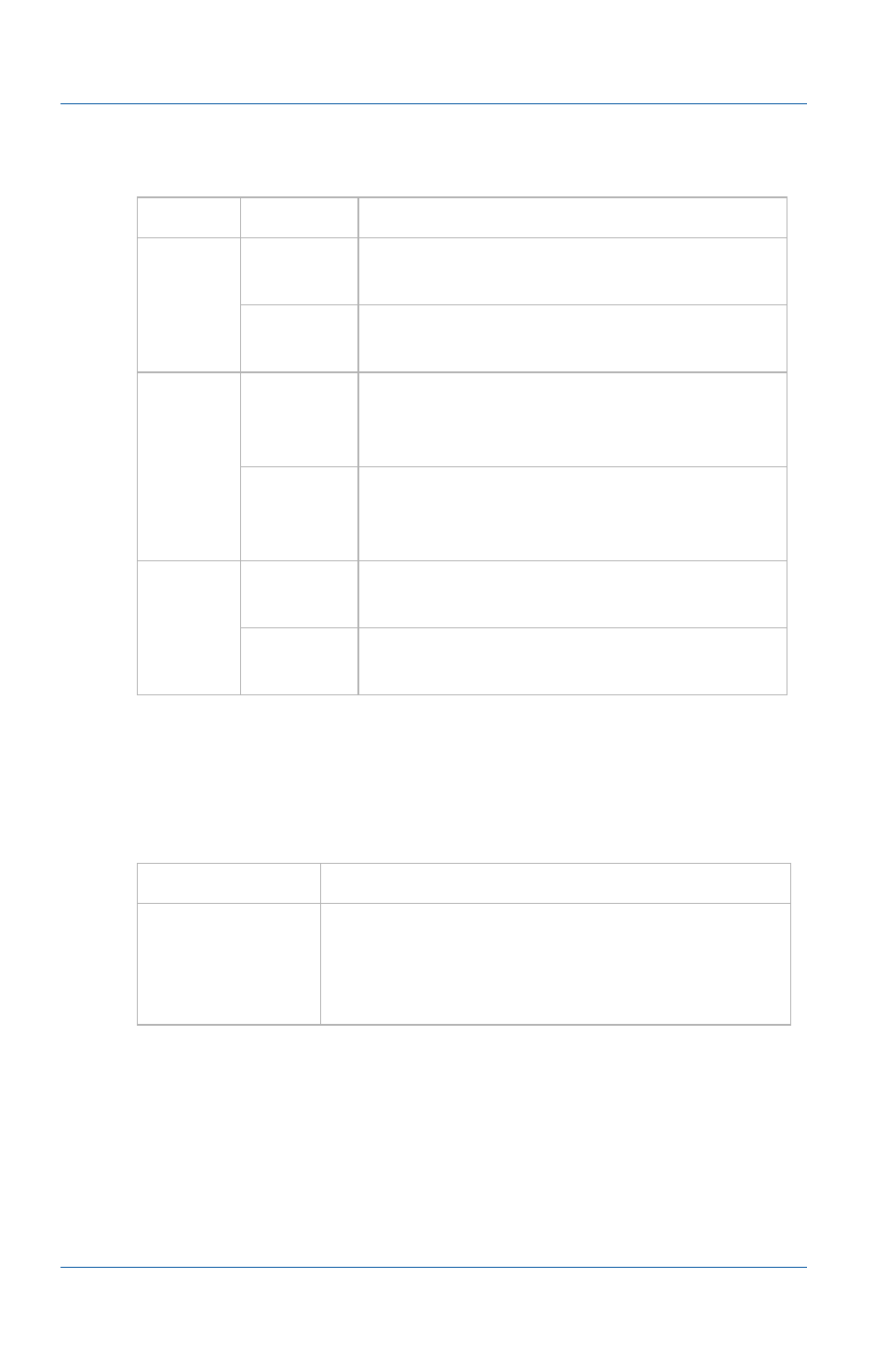
2. Installation and Getting Started
VGA Printer Basics
Page 12
Epiphan VGA Printer
VGA Printer Basics
To get started, a quick reference of VGA Printer system
requirements and some useful information:
VGA Printer LEDs
LED
Activity
Description
Power
(PWR)
Red
Normal operation, the Frame Grabber is
receiving power.
Off
Power is disconnected from the Frame
Grabber.
Capture
(CAP)
Flashing
Amber
The video capture application is running
and has found the Frame Grabber. The
Frame Grabber is capturing images.
On
The Frame Grabber is not receiving a
VGA/DVI-A signal, or cannot adjust
video capture parameters.
Status
(STAT)
Off
The Frame Grabber is not recognized by
the operating system.
Flashing
Green
Normal operation, the Frame Grabber is
initialized and ready to capture.
Video source
Any VESA-compatible VGA or DVI-A source.
Printer
Interface
USB connection and network printers that use
the http, ipp, lpd, or socket protocol. The
VGA Printer device does not support printing
to Windows shared network printers.