ESI SW10K User Manual
Page 8
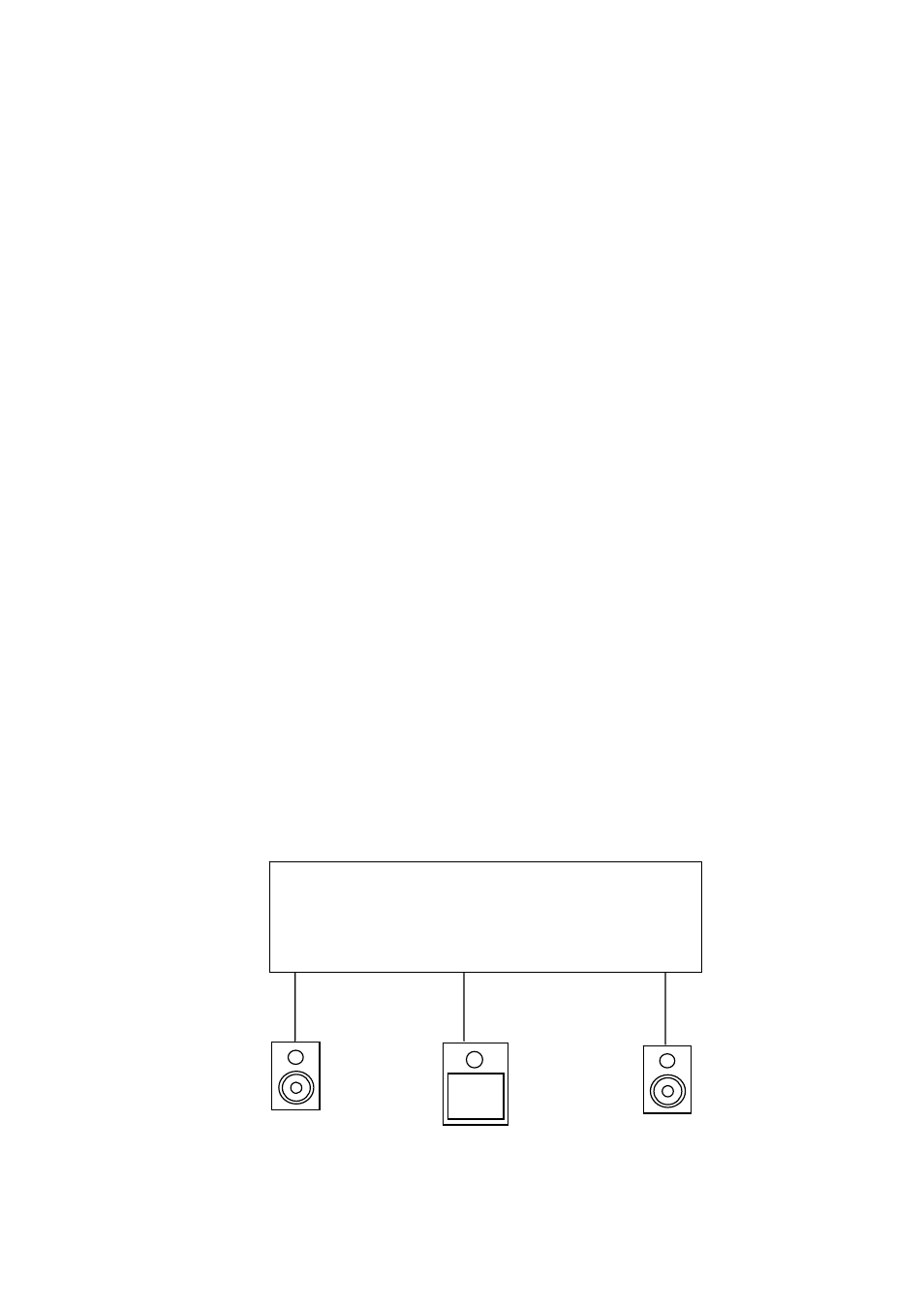
8
6) P
HASE
S
WITCH
The purpose of this control is to match the phase of satellite cut off frequency to the phase of the
upper frequency limit of the Subwoofer. Adjust the Phase control to make the maximum sound
pressure at cross over frequency in order to make sure Subwoofer and Satellites are in phase at
cross over frequency. So, you will get maximum sound pressure and most accurate sound
quality from the whole system.
7) P
OWER
P
ART
Please only replace with the exactly same type of fuse in the fuse holder. And you can select
either 110V or 230V AC power according to your requirement.
8) P
OWER
C
ONNECTOR
It is connector for plugging to detachable 3 circuit line cord.
3. C
ONNECTING TO THE SATELLITE SPEAKERS
Subwoofer SW10K can be connected to your Professional Audio system in two different ways:
a. Connect SW10K Left or Right Input to Subwoofer output of Professional Audio
Console with Bass Management.
Professional Audio Console
(With Base Management)
Satellite-L Subwoofer
Satellite-R
Input
L or R Input
Input
Satellite-Left
Satellite-Right
SW10K