Ethereal CS-HDC5EXTSR User Manual
Page 2
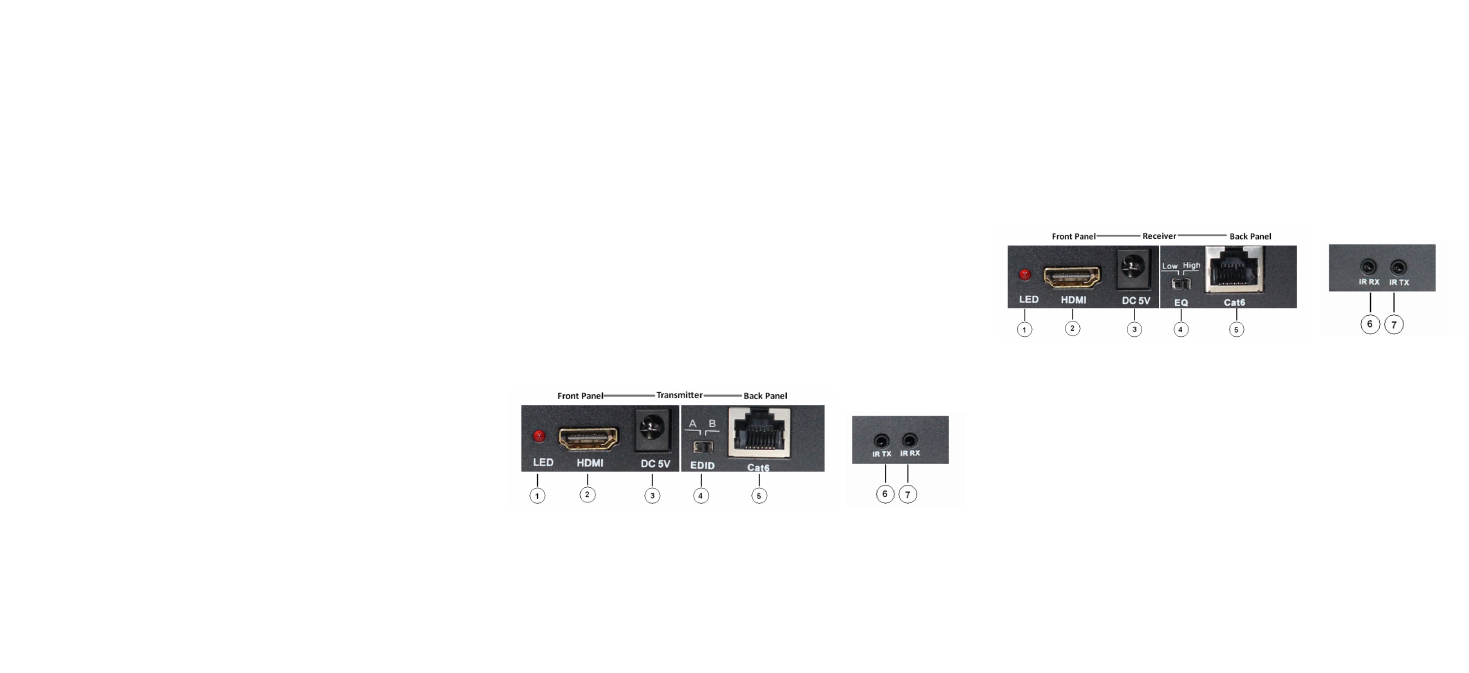
Thank you for purchasing the CS-HDC5EXTSR.
For optimum performance and safety, please read these
instructions carefully before connecting, operating or adjusting
this product. Please keep this manual for future reference.
INTRODUCTION:
The HDMI Extender over Single Cat5e/6 with Bi-directional
IR extends high definition video and audio signals and IR, at
a distance of up to 164ft/50m over a single Cat5e/6 cable.
Features EDID management, which allows and encourages
source and display “handshake” for seamless integration.
With only one Cat5e/6 cable, high definition sources with HDMI
outputs can be connected to HD displays with HDMI inputs
over long distances. 1080P/60, DTS-HD or Dolby TrueHD
audio is supported and compatible with the extender. In
addition, the extender is also equipped with bi-directional IR
pass-through which allows for source or display control.
The extender includes two units: transmitting unit and receiving
unit. The transmitting unit is used to capture the HDMI input
with IR signals and carries the signals via one Cat5e/6 cable.
The receiving unit is responsible for equalizing the transmitted
HDMI signal and reconstructing IR and serial control signals.
FEATURES:
• Allows HDMI Audio/Video and IR signals to be transmitted
over a single Cat5e/6 cable
• Bi-directional IR system allowing for control of source or
display (IR accessories included)
• EDID management
• Transmission Range: Extends 1080p resolution up to
50m/164ft over a single Cat5e or Cat6 cable
• Works with HDMI and HDCP compliant devices
• Supports up to 1080p High Definition resolution
SPECIFICATIONS:
Video Bandwidth:
Single-link 165Mhz [4.95Gbps]
Video Support:
480i/480p/720p/1080i/1080p @60
Audio Support:
Surround Sound/stereo digital PCM
Transmission Range:
1080p 24-bit color – up to 50m/164ft
HDMI connector:
Type A 19 pin female
3.5mm connector:
(TX and RX) IR Receiver/IR Blaster
MECHANICAL SPECS:
Housing:
Metal enclosure
Power Supply:
(2) 5V1A DC
PACKAGE CONTENTS:
• HDMI Transmitter
1pcs
• HDMI Receiver
1pcs
• Wideband IR Tx cable
1pcs
• Wideband IR Rx cable
1pcs
• 5V, 1A DC Power Supply
2 Pcs
• Product Manual
1pcs
PANEL DESCRIPTIONS:
Transmitting unit
• Power LED: This LED will illuminate when the device is
connected with power supply.
• HDMI IN: This slot is where you connect the HDMI output port of
your source equipment such as DVD/Blu-ray players or Set-Top-
Box with an HDMI cable.
• DC 5V: Connect from 5V DC power supply into the unit and
connect the adaptor to an AC outlet.
• EDID: Select the setting [1 or 2] that works best for your system.
• CAT6: Connect the CAT output of the transmitter with the CAT
input of the receiver with CAT5E/6 cable.
• IR TX: Connect the IR Blaster cable included in the package for
IR signal transmission. Pace the IR blaster in direct line-of-sight
of the equipment to be controlled.
• IR RX: Connect to the IR Receiver for IR signal reception.
Ensure that remote being used is within the direct line-of-sight of
the IR receiver.
Receiver unit
• LOCK LED: This LED will illuminate when the HDMI signal
from the transmitter is stable.
• HDMI OUT: This slot is to connect the HDMI input port of
your display such as an HDTV.
• DC 5V: Connect from 5V DC power supply into the unit and
connect the adaptor to an AC outlet.
• EQ: HDMI Receiver equalizer switcher, LOW for 8—20m
CAT5E/6 cable, High for 20-50m CAT5E/6 cable.
• CAT6: Connect the CAT input of the receiver with the CAT
output of the transmitter with CAT5E/6 cable.
• IR TARGET (RX): Connect to the IR Receiver for IR signal
reception. Ensure that remote being used is within the direct
line-of-sight of the IR receiver.
• IR BLASTER (TX): Connect the IR Blaster cable included in
the package for IR signal transmission. Pace the IR blaster
in direct line-of-sight of the equipment to be controlled.