EXCALIBUR H652 Roadside Digital Video Recorder & Flashlight User Manual
Page 6
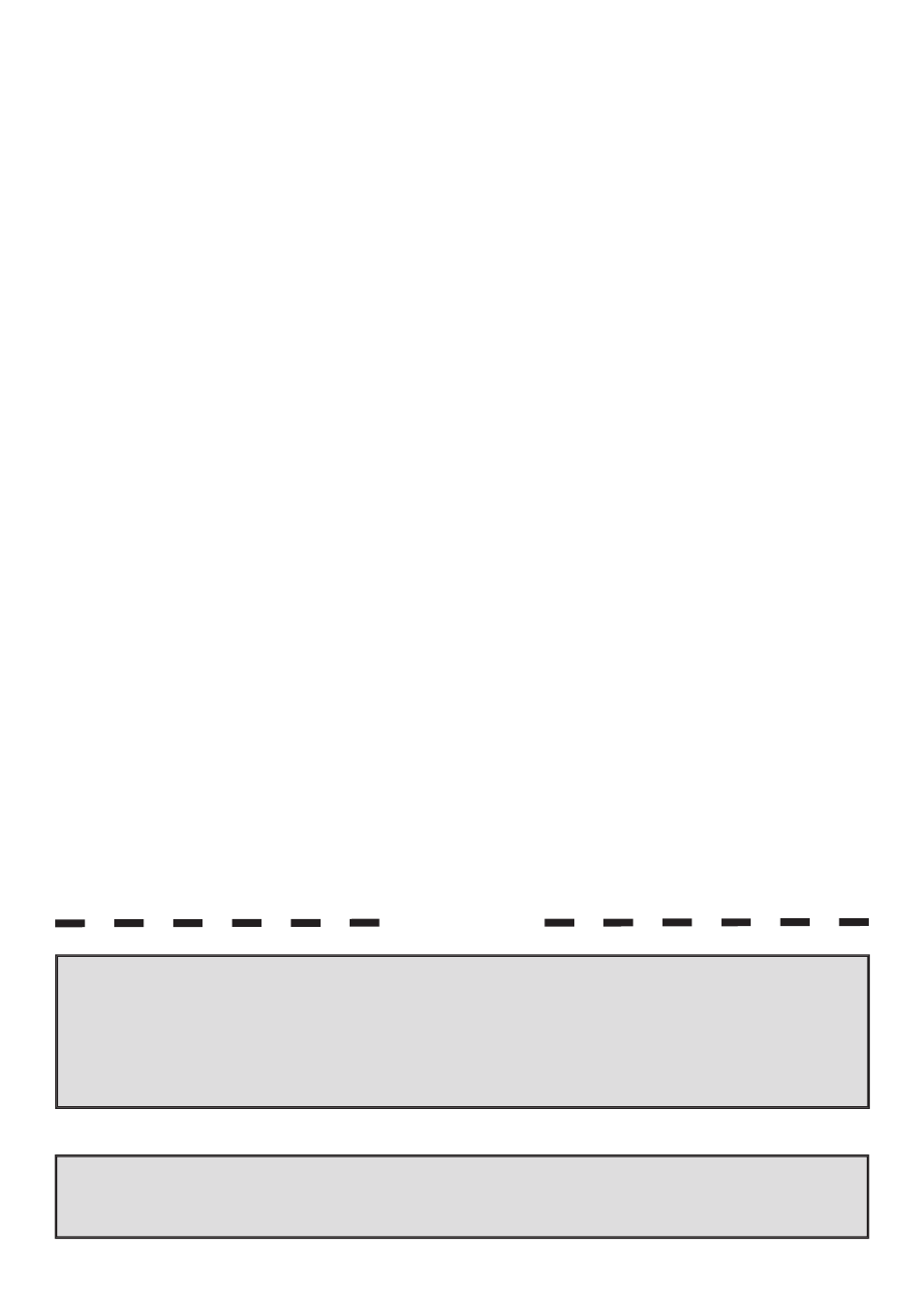
appear indicating that the drive can
now be removed safely.
3. Disconnect the USB from both your
computer and the Flashlight DVR.
B
ATTERY
C
HARGING
Your Flashlight DVR can charge Ni-MH
batteries using the included 12V DC plug
or the car adaptor.
1. Insert rechargeable Ni-MH batteries
into the battery compartment as show
on the inside cover of this guide.
2. Connect the small end of the adaptor
to the port on the fl ashlight.
3. Plug the other end into a wall outlet.
4. The fl ashlight will begin to charge
immediately, indicating on the LCD
the status of the battery life.
C
ARE
& H
ANDLING
• Do not submerge in water or other
liquids.
• Do not disassemble the product for any
reason.
• Do not expose to extreme
temperatures.
• Do not drop, throw, smash or otherwise
cause physical shock.
• Clean using only a slightly damp cloth.
• Do not use cleaners with chemical
agents.
B
ATTERY
I
NFORMATION
• Do not short-circuit the battery
terminals.
• Do not mix old and new batteries.
• Remove exhausted batteries.
• Batteries should be installed and
replaced by an adult only.
• Remove batteries when not in use.
• Do not mix alkaline, standard (carbon-
zinc) or rechargeable (nickel-
metal hydride) batteries.
D
O
NOT
set the Flashlight DVR to charge when there are
no batteries installed.
D
O
NOT
attempt to re-charge non-rechargeable batteries using
the Flashlight DVR. Doing so may lead to explosion, leakage
or fi re. Excalibur Electronics is not responsible for any damage
caused by the improper use of this product.
WARNING