EXCALIBUR 455-3 The New York Times Touch Screen Crossword Puzzle User Manual
Page 7
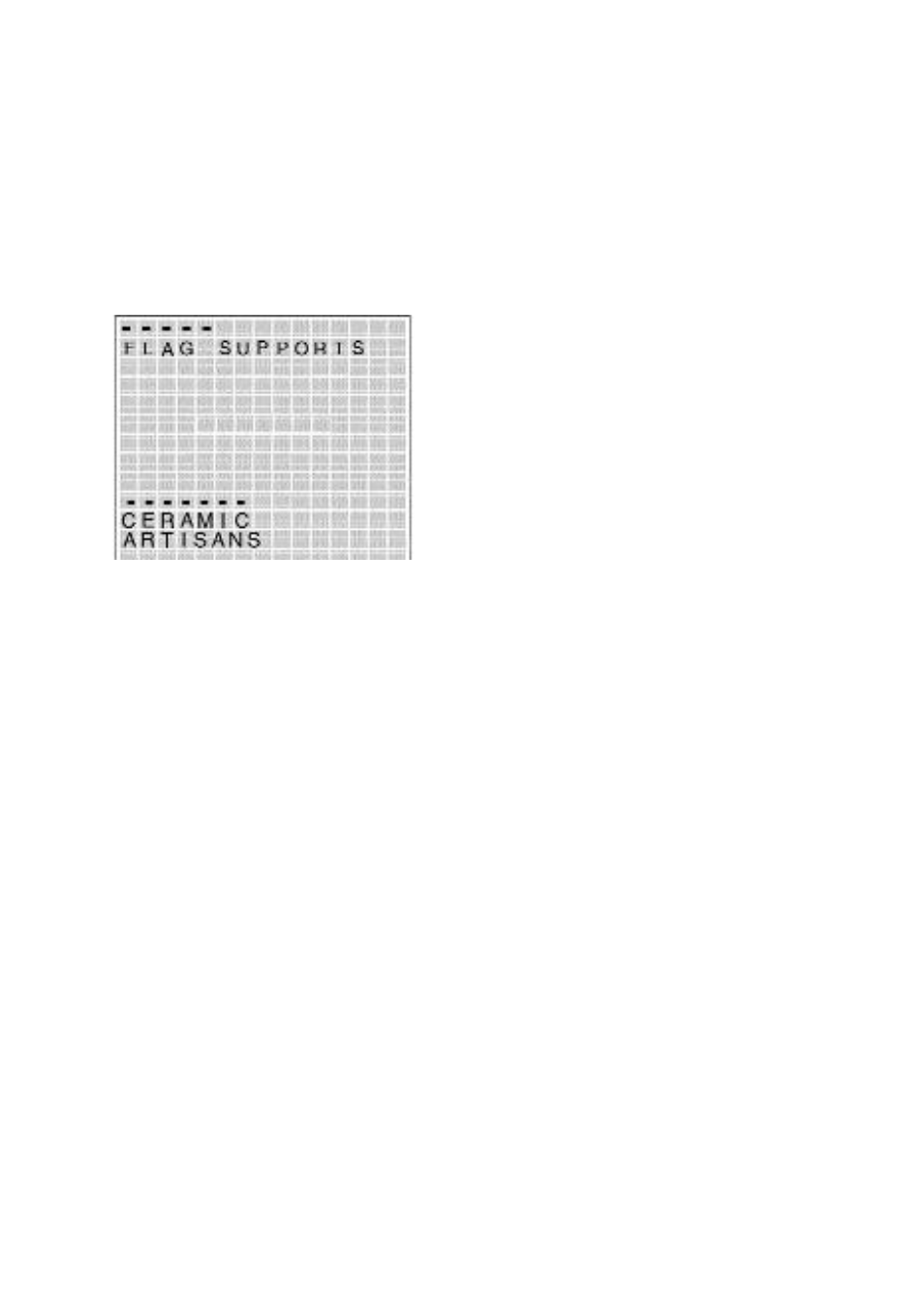
top, you will be shown the
“ACROSS” hint. At the bottom,
you will be shown the “DOWN”
hint. Your display will look some-
thing like this:
Your puzzle will not look
exactly the same as our example,
but you can see that the hint at the
top gives you the number of let-
ters in the “ACROSS” word, rep-
resented by the five dashes. Then,
it gives you a hint.
The hint at the bottom of the
screen indicates that in this exam-
ple, the “DOWN” word is a
s even-letter
word
meaning
“
CERAMIC ARTISANS.”
L e t ’s use this example to
explain how your unit works.
Filling in letters
With your stylus, you’d touch
HINT
again to leave the hint screen
and return to the puzzle screen.
Suppose you wanted to try to
solve the “ACROSS” with the
word “POLES.” With your stylus,
yo u ’d touch the “
P” on yo u r
onscreen keyboard, and the letter
would appear in the first box.
(This would make the letter “
P”
appear as the first letter of both
words.) At the same time, you
would see two arr ows on the
screen, indicating that you should
select the across or down arrow
by touching either with your sty-
lus. You’d touch the arrow point-
ing to the right. Then, the cursor
would automatically move to the
next square, allowing you to fill
in the rest of the word “POLES.”
Solving letters, words & puzzle
Suppose, in our example, you
were
stumped
about
the
“DOWN” word. You could ask
for a specific letter, word—or
even the whole puzzle—to be
solved. With your stylus, you’d
press
LETTER
,
WORD OR PUZZLE
.
Suppose you touched
WORD
. Your
7