EXCALIBUR 455-3 The New York Times Touch Screen Crossword Puzzle User Manual
Page 8
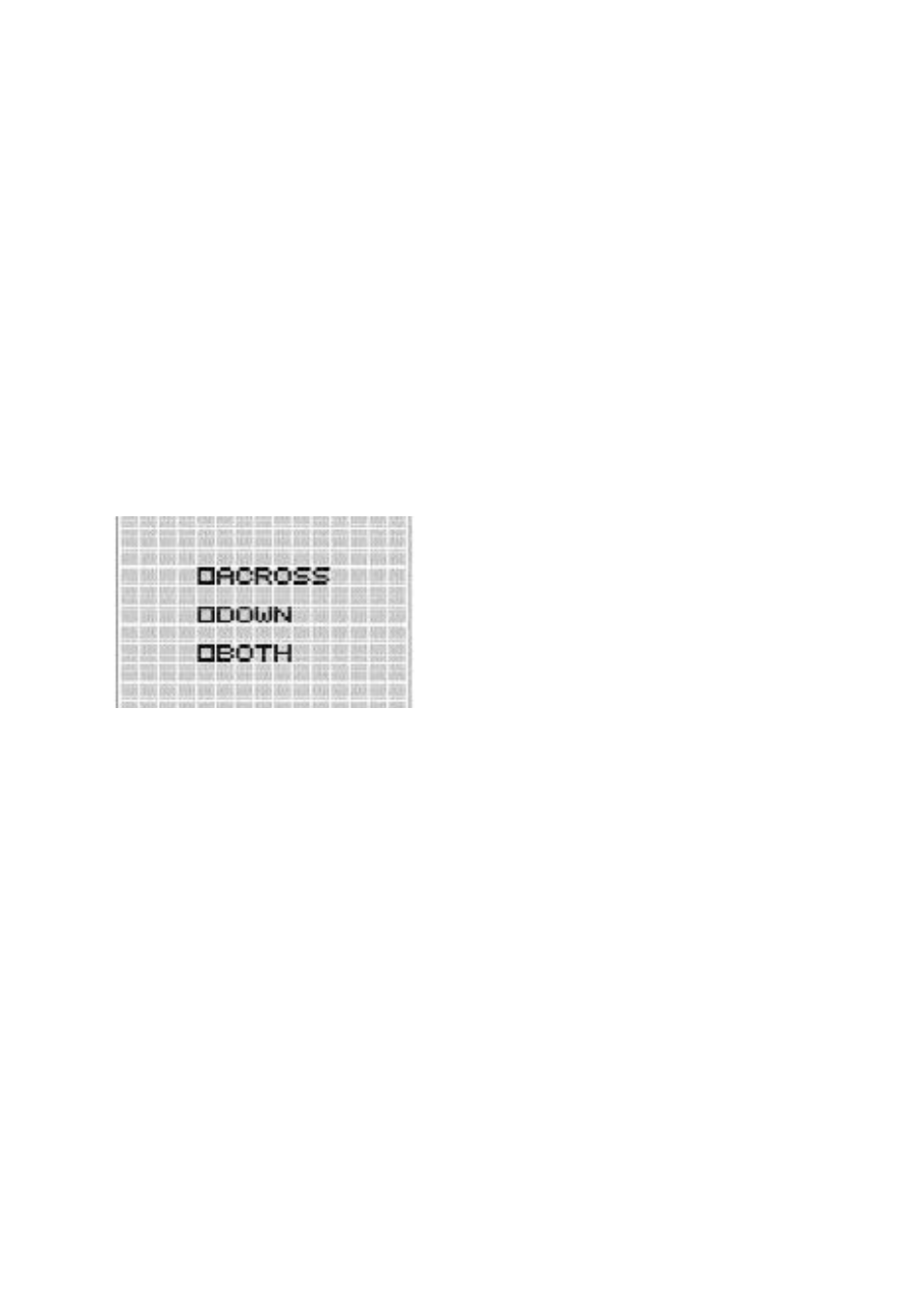
screen would look like this:
SOLVE WORD?
Y/N
By asking you this question,
your unit is safeguarding against
giving you a clue you do not
want. If we confirm that we want
the clue by tapping “Y” with our
stylus, the following screen
would be displayed:
Because
we
want
the
“DOWN” word solved, we could
touch the box to the left of
“ D OW N,” but we could also
select “BOTH” to confirm our
choice of “POLES.” In a
moment, you’d be returned to the
puzzle screen, and both words
would be filled in. (You’d see that
you were right about “POLES,”
and that the “DOWN” answe r
was “POTTERS.”)
By progressing in this way,
with or without getting help from
the solve functions, you can work
through the entire puzzle.
Deleting or erasing
This function is just like eras-
ing an answer you’ve made in a
paper-and-pencil crossword. Place
the cursor on the letter you want
to delete, and touch the
DELETE
key with the stylus. Three options
will appear on screen: “
DELETE
LETTER,” “DELETE WORD,”
and “
DELETE PUZZLE.”
When you choose to delete a
wo r d, your unit will display
ACROSS or DOWN, giving you
a chance to select which you want
to erase.
Using the spell function
You can touch and hold the
CLUE
key to check the spelling of
all words in the puzzle. All of the
incorrect letters will be replaced
by a spell-check icon, alerting
you that you’ve made a mistake,
without giving you the answer.
When you release the
CLUE
8