EXCALIBUR 415-SE04 Wine Master Special Edition User Manual
Page 7
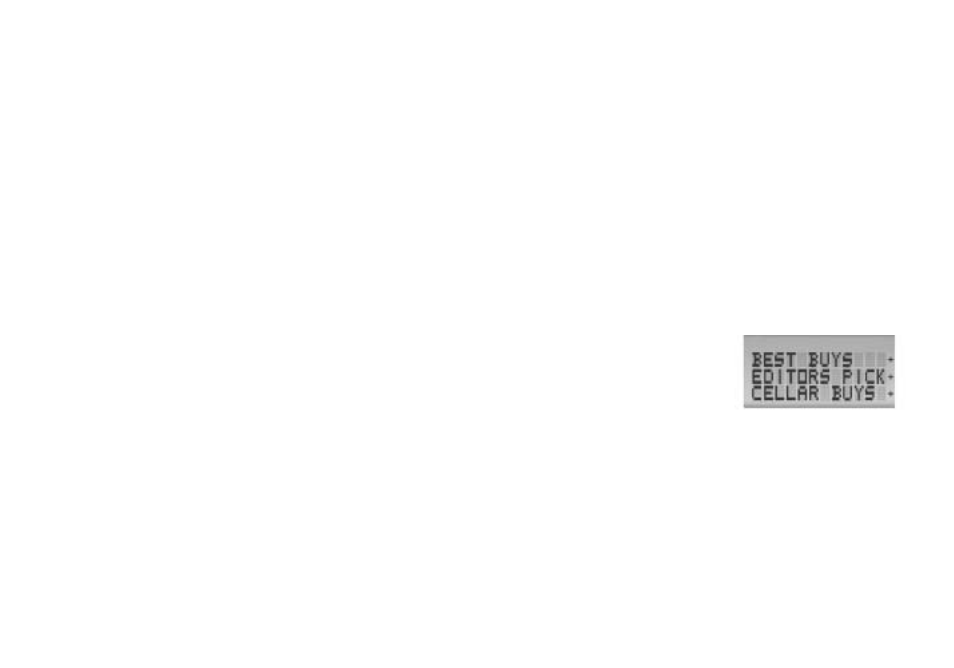
—REVIEWS OF WINES—
Often Wine Master SE even pro-
vides you with a helpful review of
the wine you are searching. For
example, if you select
PINOT GRI-
GIO
from the screen which shows
the grape varietals for
WOOD-
BRIDGE
, the following screen will
appear.
#84 $8
WOODBRIDGE
2000 750CL
REVIEW
You see that in addition to rating,
price, vintage and bottle size, a
review has also been provided here.
By scrolling down and then select-
ing
REVIEW
, you will see the fol-
lowing information. (There will be
a pause, and the screen will display
PLEASE WAIT, LOADING...
)
APPLEY, WITH
CITRUS AND
PEACH
FLAVORS, AND
VERY DRY.
THE CLEAN
FRUIT
FLAVORS ARE
HIGHLIGHTED
BY REFRESHING
ACIDITY. IT
FINISHES ON
A SWEET-
SPICY GREEN-
APPLE NOTE.
The review is offered to give you a
good idea of the wine’s taste and
special qualities. Press
ENTER
or
turn the neck in the
DOWN
direction
to view the next three lines of a
review if the line scroll mode is
turned on. (See
SETUP
, below.) Or if
line scroll mode is turned off, hold
down
ENTER
to scroll from right to
left and read the review like a tick-
ertape. If the scroll mode is turned
off, holding down the
BACK
arrow
moves the text backward, from left
to right. (See SETUP, page 17.)
There are 9,385 reviews in Wine
Master SE’s database. The first
three lines of a review appear first
on your screen, along with a small
"
+
" after the third line if there are
more lines in the review.
Remember, if the “line scroll
mode” is turned on, continually
turning the neck toward
DOWN
or
pressing
ENTER
lets you read down
the entire review. To return to the
previous menu, press the
BACK
but-
ton.
—
MORE SEARCH OPTIONS
—
Choosing
RATED WINES
on the
starting menu allows you many
additional options. Rather than
searching for wines by winery, you
can also search by type of wine,
grape variety, country, rating or
price This narrows your search of
the database. You can choose also
to see only wines with reviews.
For example, if you know what type
of wine (red, white or rose) you are
looking for, select
RATED WINES
on the starting menu, and then
select TYPE. Selecting
TYPE
on the
RATED WINES
menu produces the
following screen:
RED
WHITE
ROSE
After selecting either red, white, or
rose, you then can choose from the
following items:
VIEW RESULTS
GRAPE-VARIETALS
COUNTRY
RATING
PRICE
ONLY REVIEWS
Selecting
VIEW RESULTS
gives
you a listing of wines of the color
you have just selected. Or if you
select
GRAPE-VARIETALS
, you’ll
get an alphabetical list of wine vari-
etals to further choose from, such
as
BARBARESCO, BARBERA,
BAROLO
, etc.
Selecting
COUNTRY
gives an
alphabetical list of countries to
choose from. If you search by
PRICE
you narrow your search by
choosing among price categories,
such as wines costing $9 or under,
or those costing $100 or over.
Selecting
ONLY REVIEWS
lets you
choose from an alphabetical listing
of all wines of that color for which
reviews are provided.
Note: If you select, for example,
RED
as the
TYPE
of wine with
PINOT BLANC
as the
GRAPE-
VARIETAL
, when you choose VIEW
RESULTS, Wine Master SE will
search its entire database and even-
tually display
SORRY NO WINE
FOUND
, because Pinot Blanc is not
a red wine. During a lengthy search
such as this, you may abort the
search by simply pressing the
BACK
key.
—
SEARCHING BY RATING
—
If you select
RATING
after choosing
RATED WINES
on the starting
menu, you’ll see the following
screen:
If you scroll down, you’ll find addi-
tional options on this screen:
BEST BUYS
EDITORS PICK
CELLAR BUYS
95-99
12
13