Layout of wine master deluxe functions of buttons – EXCALIBUR 415-06 Wine Master Deluxe Edition User Manual
Page 5
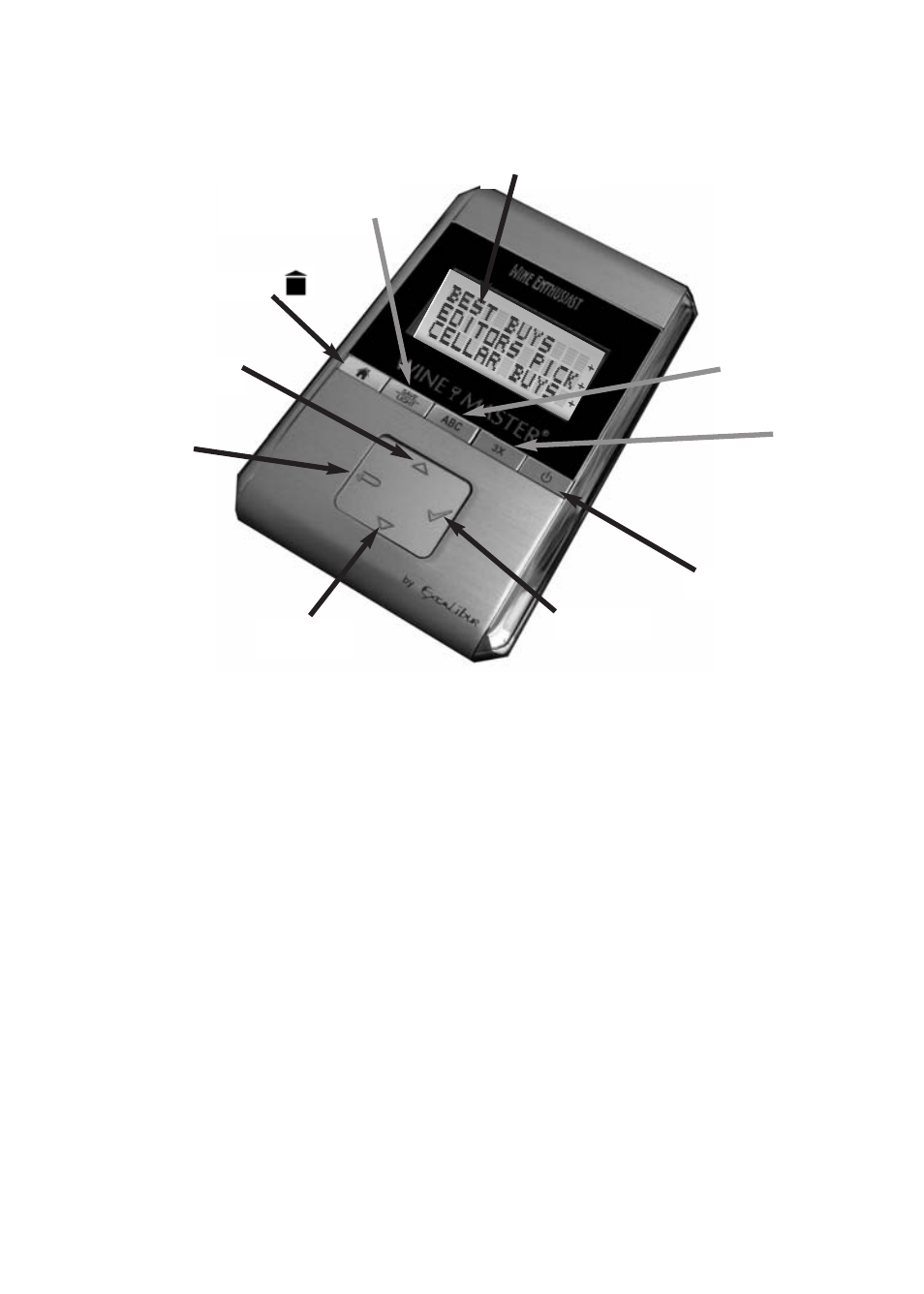
5
Layout of Wine Master Deluxe
Functions of Buttons
O
ON
N
Use this button to turn Wine
Master Deluxe on. (When you
turn Wine Master Deluxe back
on, it will return you to the point
where you last left off.) If you
wish to start a new search,
simply press the
HOME
(starting)
button.
H
HO
OM
ME
E
Push this key at any
time when Wine Master Deluxe
is turned on to return to the
starting menu for Wine Master
Deluxe.
S
SE
EL
LE
EC
CT
T
This button is used to
choose an item in a list after you
have scrolled to it. Also press
this key to see the next three lines
of a review.
B
BA
AC
CK
K
Use BACK to return to a
previous screen. The BACK
BUTTON
is also used to cancel a
wine search when using a search
screen.
DOWN ARROW
Use this
button to scroll down one line at
a time.
UP ARROW
This button is
used to move up in a list one line
at a time.
DISPLAY
BACK
UP
ABC
DOWN
ON
HOME
SAVE/
BACKLIGHT
3X
SELECT