2 connection of netbox – Foxconn nT-A3500 User Manual
Page 11
Advertising
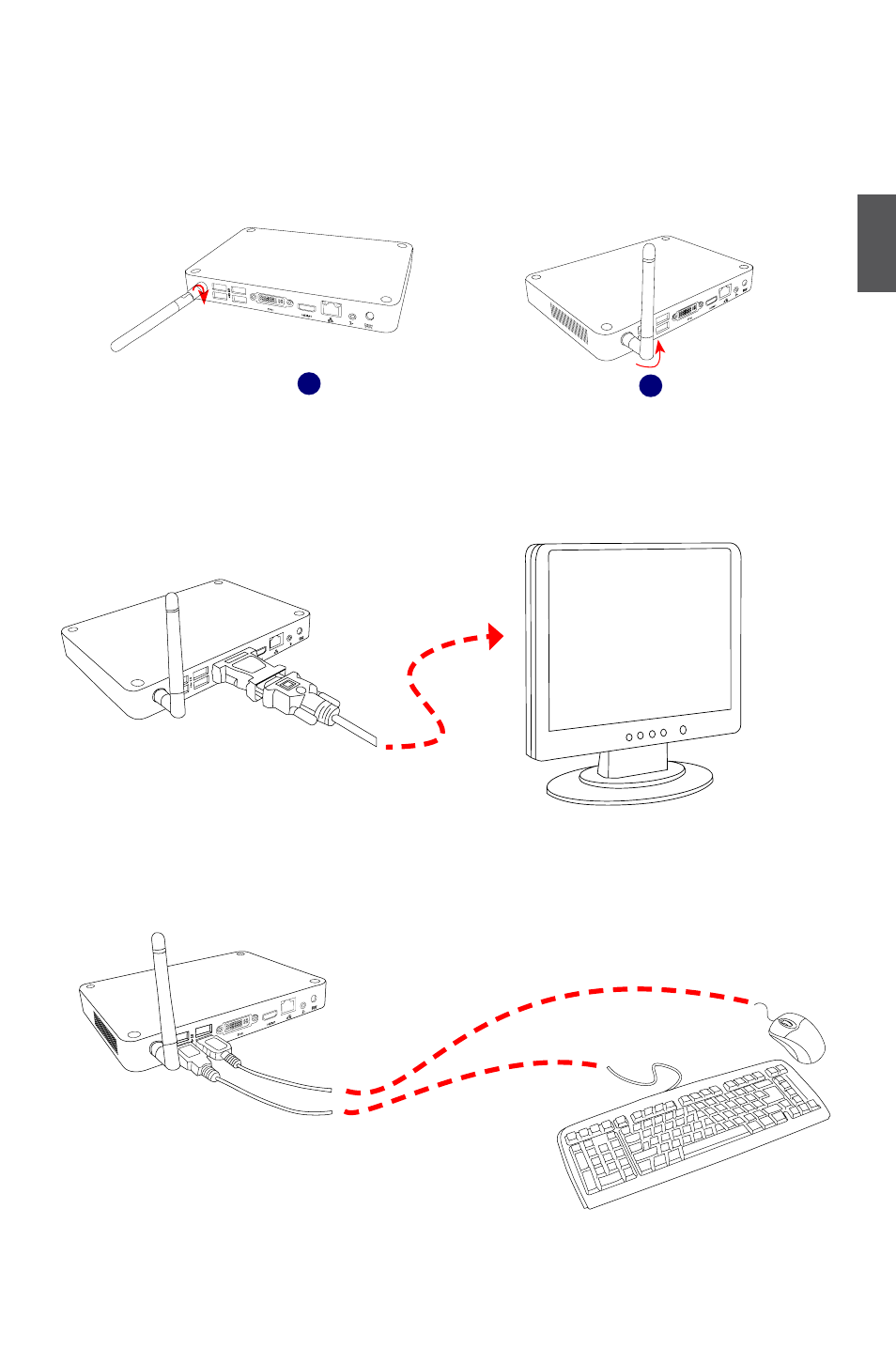
2
7
2-2 Connection of NETBOX
1. Connect the Antenna
Connect the antenna to the RF port of the NETBOX.
You can fold the antenna and rotate it in dif-
ferent angle as you want.
2. Connect the Monitor
Connect a monitor to the NETBOX through DVI connector.
3. Connect the USB Devices
Connect USB devices to the USB ports of the NETBOX, for example, mouse and keyboard.
1
2
Advertising