3 back side view 1-4 bottom view – Foxconn nT-A3500 User Manual
Page 7
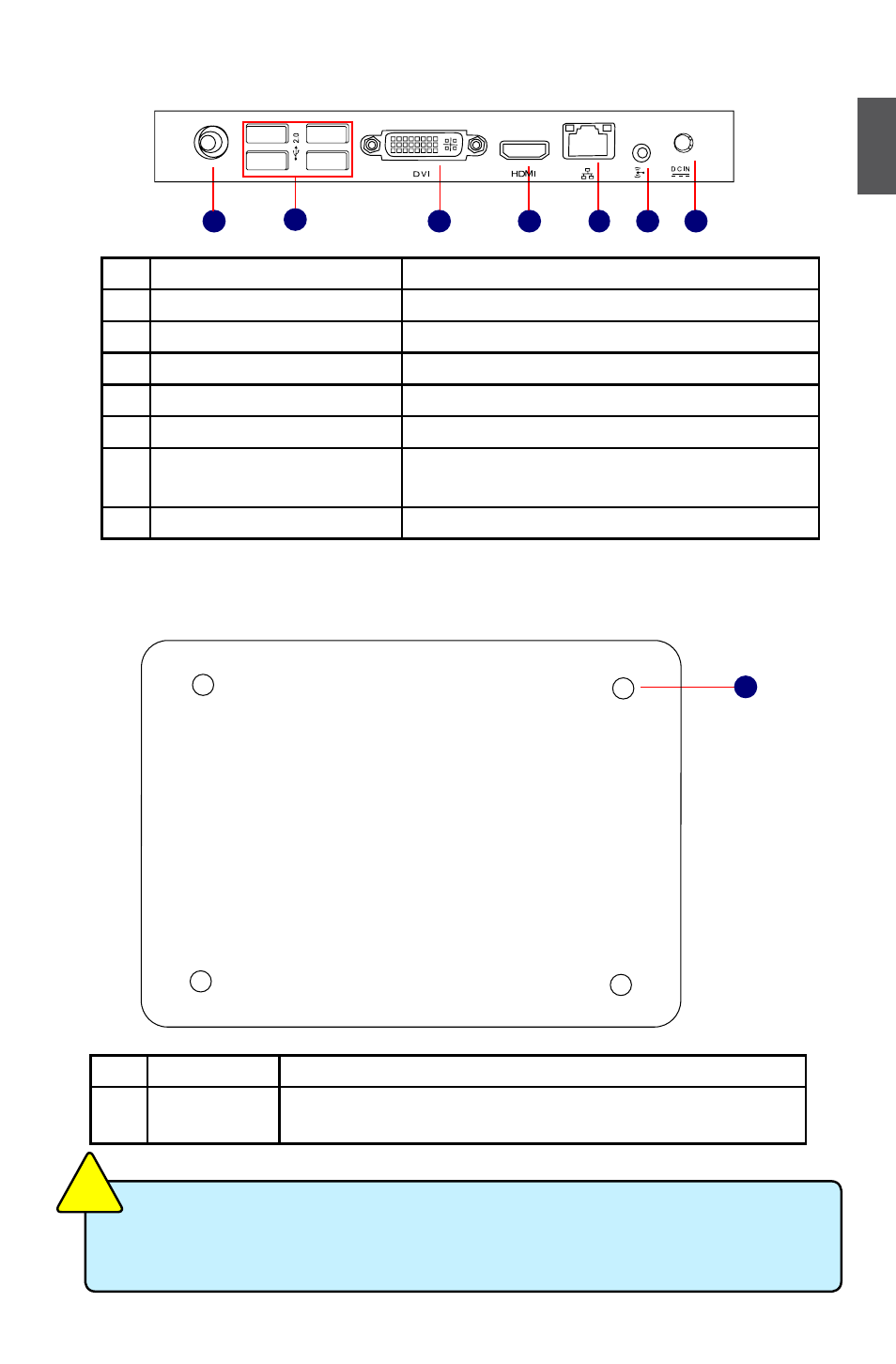
1
3
1-3 Back Side View
1-4 Bottom View
No.
Name
Description
1
Sheet Metal
NETDVD(optional accessary) or Magnet-Metal-Feet can mag-
netize them to seat firmly
There are four Magnet-Metal-Feet in the package. Just align them to the sheet metal
on the bottom, then they can magnetize the NETBOX easily. The feet can seat and
protect NETBOX when it is placed on the tabletop.
C
AU
TI
O
N
!
No. Name
Description
1
RF(Radio Frequency) Port
Connects to antenna
2
USB 2.0 Ports
Connects to USB devices
3
Display Output Port
Connects to display device
4
HDMI Port
Connects to HDMI audio and video
5
Network Port
Standard RJ-45 network port
6
Line Out and S/PDIF Out Port Connects to powered analog speakers or record-
ing devices with optical connectors(3.5mm jack)
7
Power Input Port
Connects to the power adapter
1
3
5
4
7
6
2
1