2 connection of nanopc, Connect display, Connect usb devices – Foxconn AT-5250 User Manual
Page 9: Connect network cable
Advertising
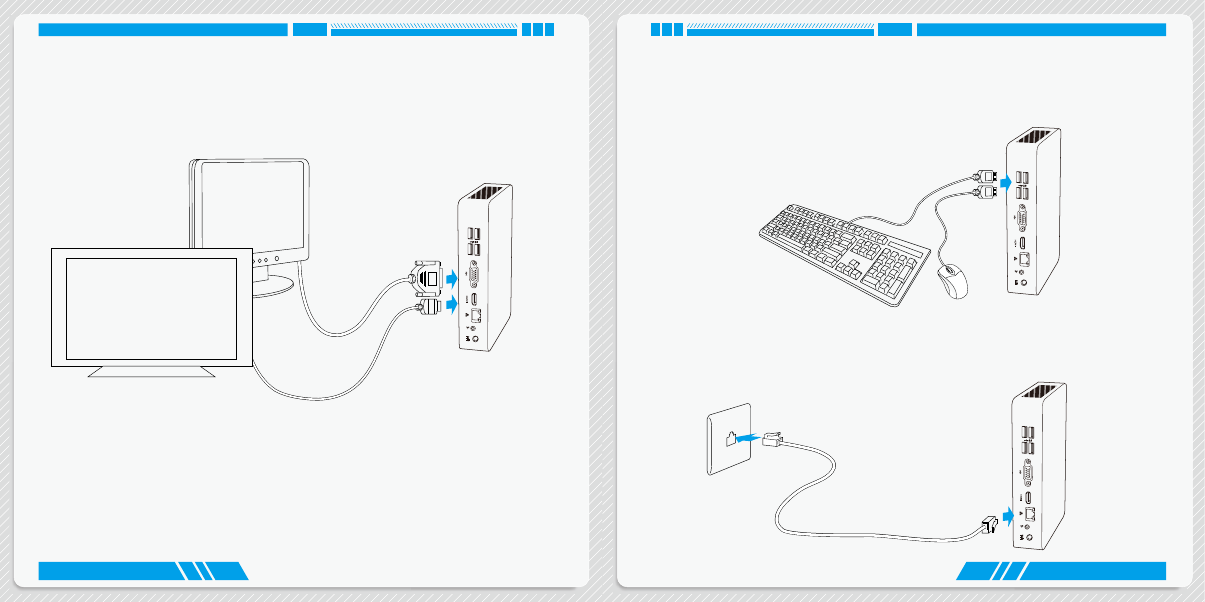
10
11
PLACEMENT AND CONNECTING
PLACEMENT AND CONNECTING
Connect USB devices
Connect USB devices to the USB ports, for example, mouse, keyboard devices.
There are two USB 3.0 ports on the front side of your NanoPC, you need to install the USB 3.0 driver
in NanoPC USB disk before using them.
Connect network cable
Connect one end of a network cable to the RJ-45 LAN port, and the other end to a hub or
switch.
2-2 Connection of NanoPC
Connect display
Connect a display or TV that has HDMI port or VGA port to your NanoPC.
Advertising