2 led indicator introduction – Foxconn nT-425 User Manual
Page 8
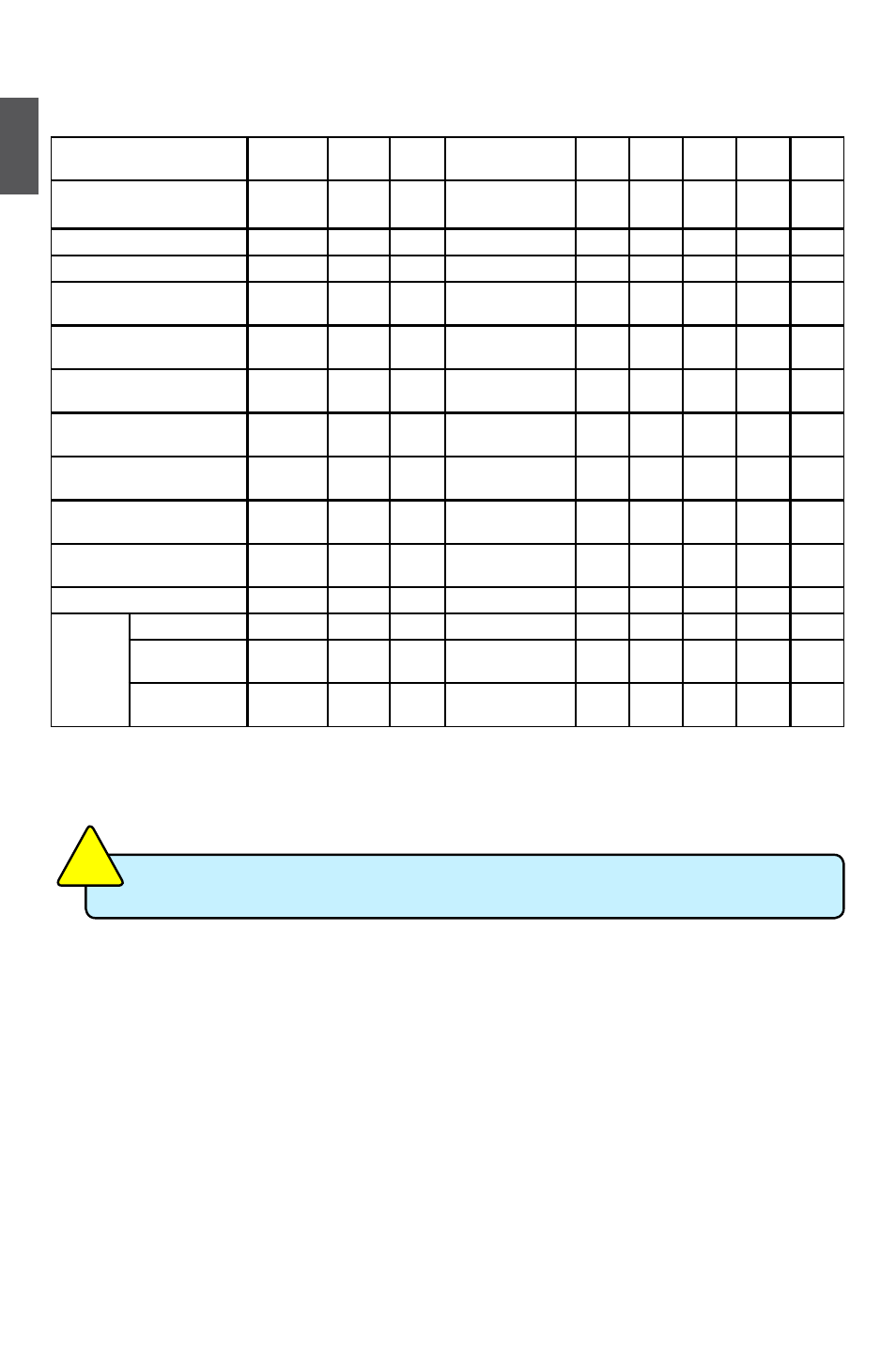
1
4
1-2 LED Indicator Introduction
The LLS_LEDs status in this table only show BIOS error message.
C
AU
TI
O
N
!
Indication
Suspend_
LED
Power_
LED
HDD_
LED
WLAN_
LED
LLS_
LED1
LLS_
LED2
LLS_
LED3
LLS_
LED4
LLS_
LED5
Boot
-
Green
Red
Blink
-
-
-
-
-
-
S0(Working Mode)
-
Green
-
-
Off
Off
Off
Off
Off
S1(Power-Saving Mode)
-
Green
Off
-
Off
Off
Off
Off
Off
S3(Standby Mode)
[Press Suspend Button]
Red
Blink
-
Off
-
Off
Off
Off
Off
Off
S4(Hibernation Mode)&
S5(System Power Off Mode)
-
Off
Off
-
Off
Off
Off
Off
Off
CPU Initialization Error
-
-
-
-
Blue,
Blink
-
-
-
-
DRAM Error
-
-
-
-
-
Blue,
Blink
-
-
-
BIOS Boot Block Fail
-
-
-
-
-
-
-
Blue,
Blink
-
BIOS Checksum Error
-
-
-
-
-
-
-
-
Blue,
Blink
CMOS Cleared [Press
Suspend Button for 4Sec.]
-
Red,
Blink
-
-
-
-
-
-
-
HDD R/W Data
-
-
Red
-
-
-
-
-
-
Wireless
Network
Enable
Link to AP
-
-
-
Blue
-
-
-
-
-
No Link to AP
-
-
-
Blink
(Once every 5Sec.)
-
-
-
-
-
Data
Transmission
-
-
-
Blink
(Indefinite interval)
-
-
-
-
-