Introduction – Foxconn nT-iBT18 User Manual
Page 9
Advertising
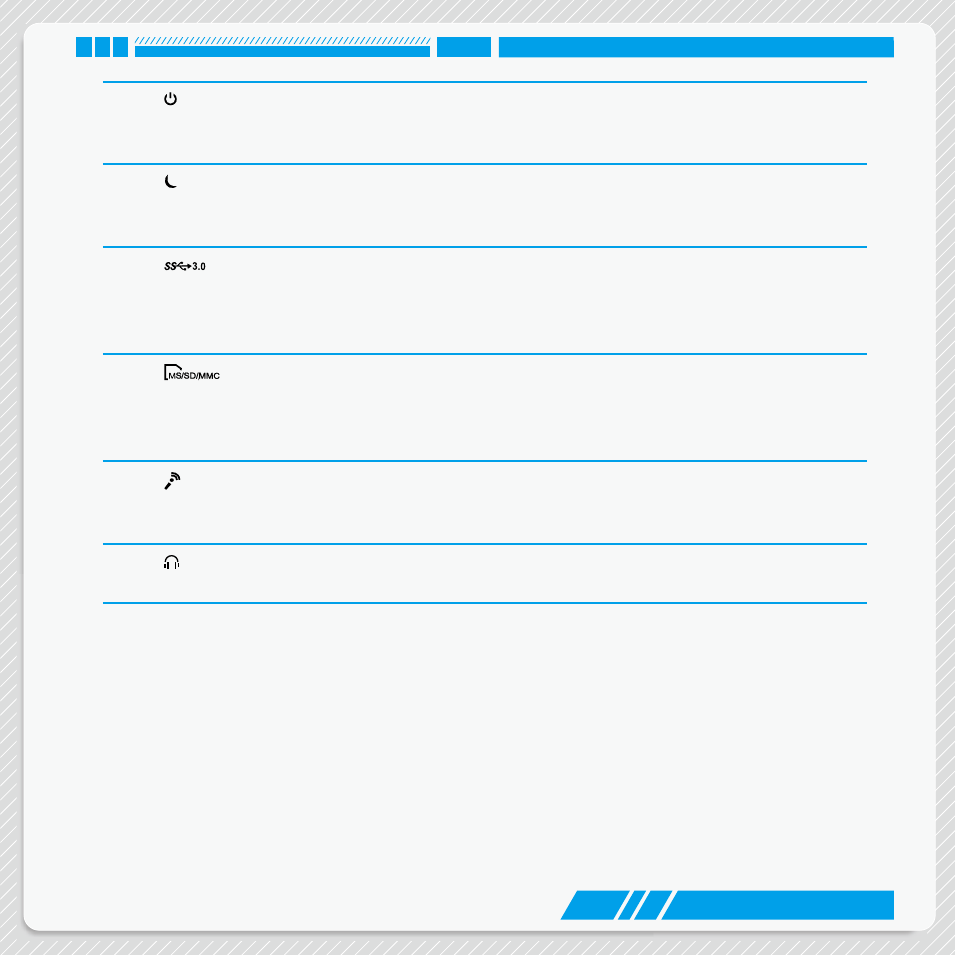
3
INTRODUCTION
1
Power button with Power indicator LED
Press to turn your NanoPC on or off, the LED can indicate your system
states.
2
Suspend Button
Enter suspend mode in operating system.
Clear CMOS : Press Suspend Button 10s in S5.
3
USB 3.0 port
This USB port supports the USB 3.0/2.0/1.0 specification. Use this port for
USB devices such as keyboard, mouse, USB printer, USB flash drives and
hard disk drives, etc.
4
Multi-Function card reader
This memory card reader supports MS/MS Pro SD/SDHC/SDXC/MMC
memory cards used in devices like digital cameras, mobile phones, Media
players and so on.
5
Microphone
Connects to a microphone or playback devices with optical connectors
(3.5mm jack).
6
Headphone
Connects to a headphone.
Advertising