Foxconn NFPIK8AA-8EKRS User Manual
Page 90
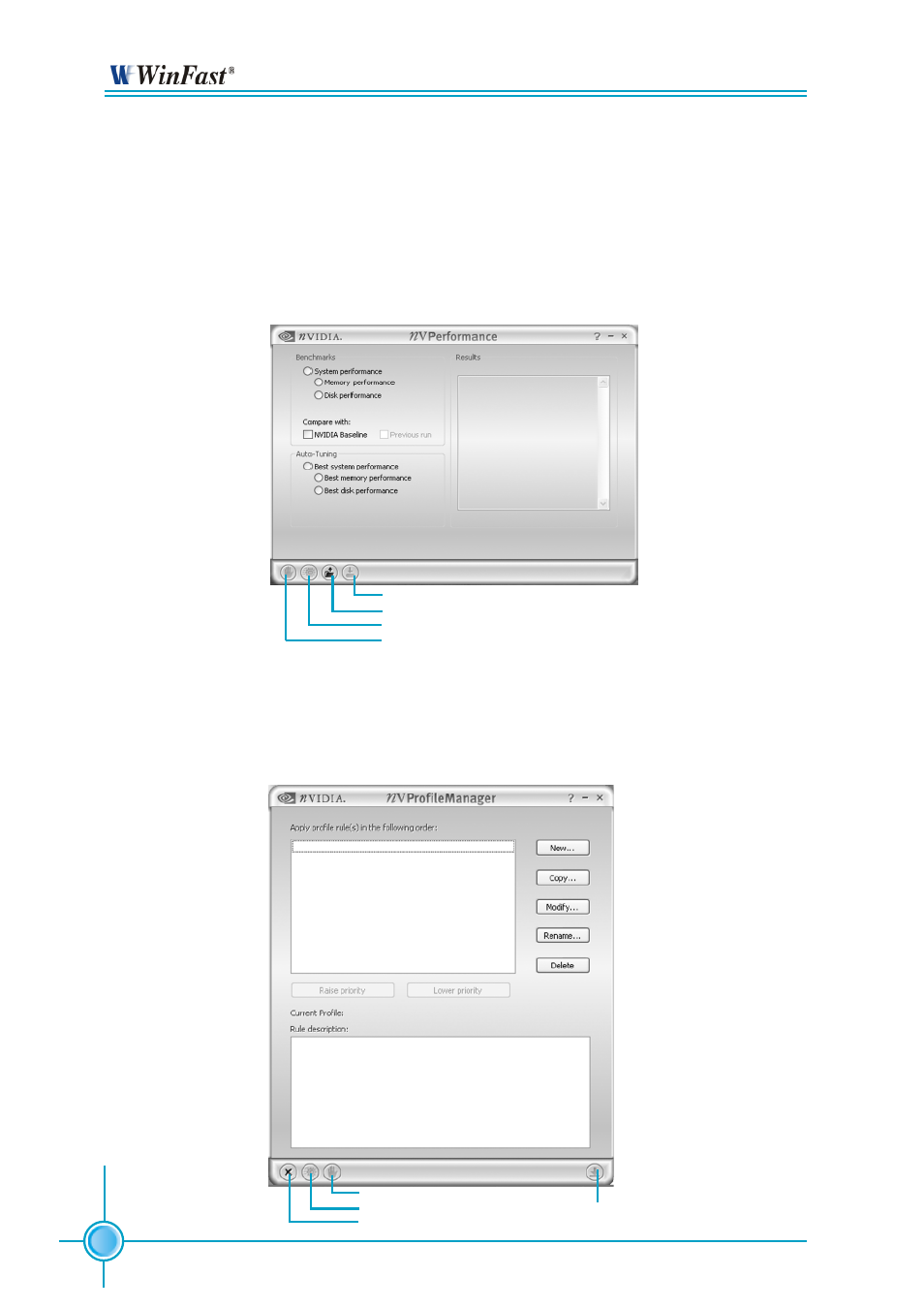
82
Chapter 5 Directions for Bundled Software
NVPerformance Examiner
This feature is available only with BIOS support from the motherboard manufacturer,
otherwise the icon is not visible.
Click the text “Benchmark and automatically tune my system” to launch the
NVPerformance Examiner application that lets you tune the system based on the
current performance level.
NVProfile Manager
Click the text “Manage my profiles” to launch the NVProfile Manager application that
lets you create rules for how to use the profiles created by nTune or NVPerformance
Examiner.
Save benchmark results or tuned settings.
Load a profile created by auto-tune.
Run the benchmark or auto-tune process.
Stop running the benchmark or auto-tune process.
Stop running enabled rules.
Run all enabled rules.
Cancel.
Hide NVProfile Manage
r