Chapter 2 installation instructions, Rear panel, Ps/2 mouse connector – Foxconn 865A05-G-6ELS User Manual
Page 17: Ps/2 keyboard connector, Serial port: com1, Spp/epp/ecp parallel port (printer port)
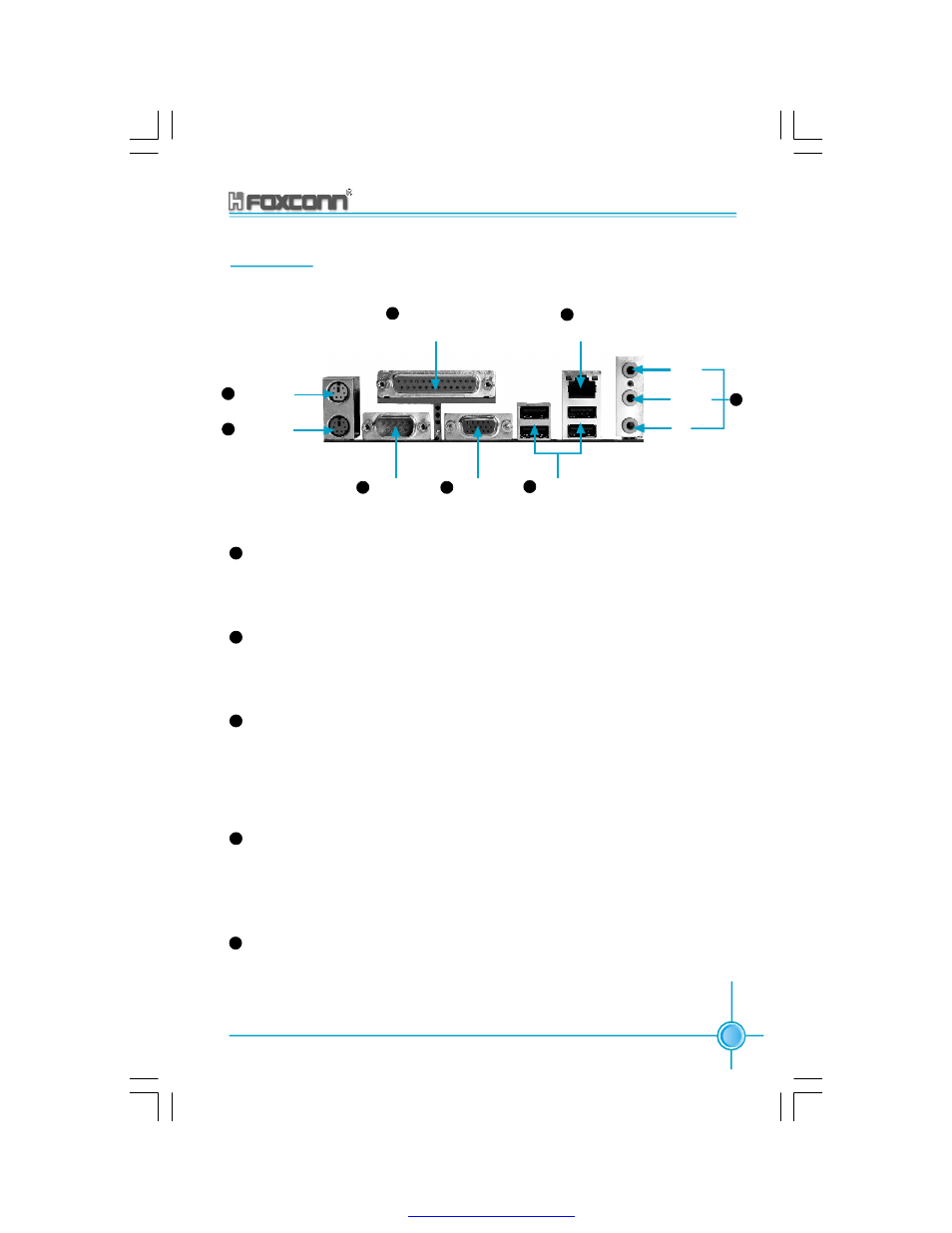
11
Chapter 2 Installation Instructions
865A05 G/P/PE/GV User Manual
Rear Panel
This motherboard provides the ports as below:
PS/2 Mouse Connector
This motherboard includes one standard PS/2 mouse connector. You can con-
nect the PS/2 mouse directly into it.
PS/2 Keyboard Connector
This motherboard provides one standard PS/2 keyboard connector. If you se-
lect the standard AT keyboard, then you will need a converter to use it.
Serial port: COM1
This motherboard provides one 9-pin common adapter for serial port COM1.
This port is the 16550A high-speed communication interface used to transfer
and receive 16-byte FIFO. You can connect the sequential mouse or other se-
quential devices directly to the port.
SPP/EPP/ECP Parallel Port (Printer Port)
This motherboard provides one 25-pin mother connector for LPT. The parallel
port is a standard printer port which supports the enhanced parallel port (EPP),
ECP mode, etc.
VGA Port (for those supported by 865A05G/GV)
This motherboard integrates the display function, so the display interface can
be connected directly with the VGA port without plugging in the AGP card to
switch over to the monitor.
1
2
3
5
4
COM 1 Port
VGA Port
USB 2.0 Ports
PS/2 Mouse
Connector
SPP/EPP/ECP Paral-
lel Port (Printer Port)
LAN Port
(Optional)
Line-in
Line-out
MIC
1
2
3
6
5
8
(only for 865G/GV)
PS/2 Keyboard
Connector
4
7
PDF created with pdfFactory Pro trial version