Chapter 4 driver cd description – Foxconn 865A05-G-6ELS User Manual
Page 65
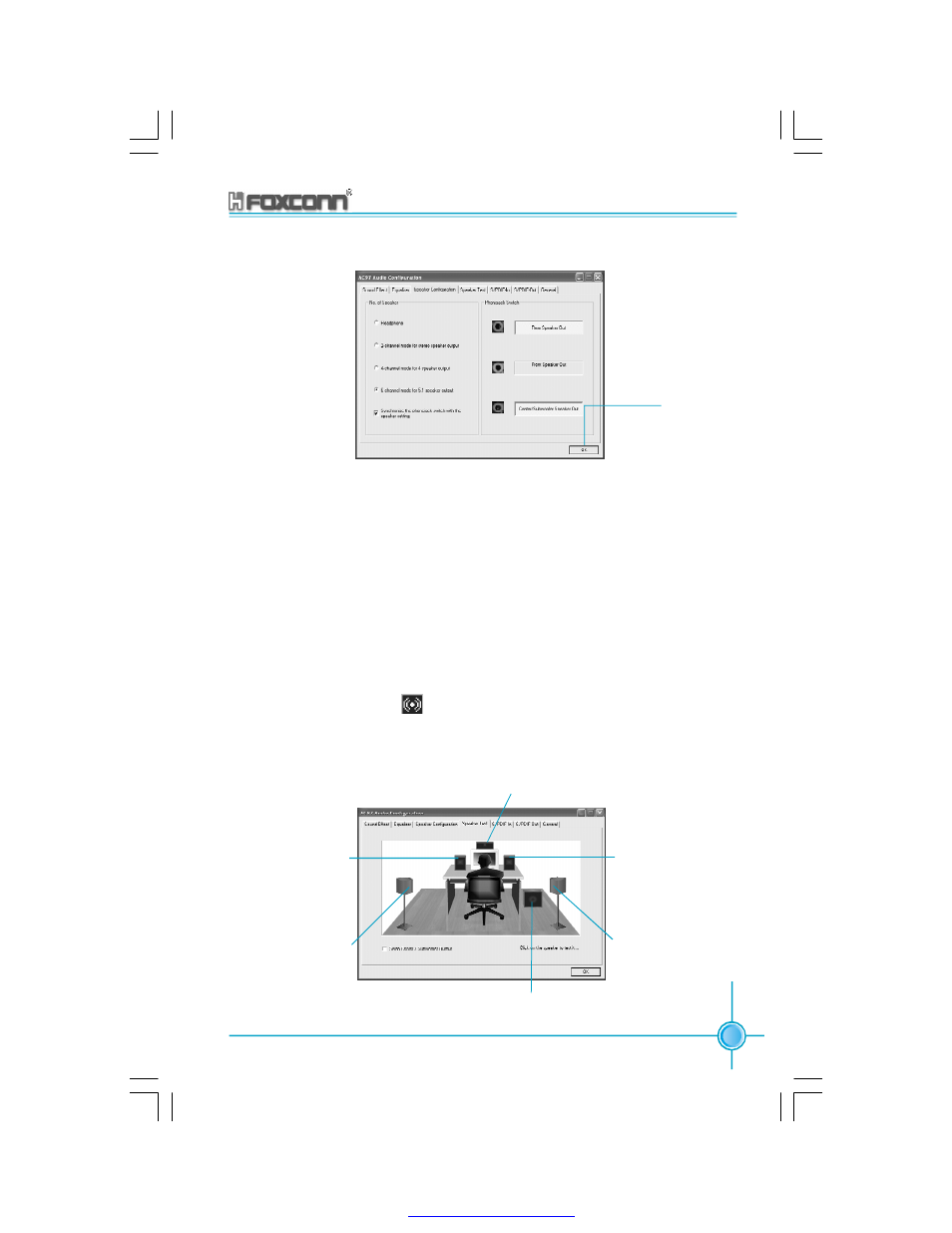
59
865A05 G/P/PE/GV User Manual
Chapter 4 Driver CD Description
D. The following window appears.
E. Select the multi-channel operation you perfect from No.of Speaker.
F. Click OK.
3). Testing the Connected Speakers
To ensure 4- or 6-channel audio operation works properly, you may need
to test each connected speaker to make sure every speaker works properly.
If any speaker fails to sound, then check whether the cable is inserted
firmly to the connector or replace the bad speakers with good ones.
Testing Each Speaker
1. Click the audio icon
from the window tray at the bottom of the screen.
2. Click the Speaker Test tab.
3.
The following window appears.
Click here
Front Left
Rear Left
Subwoofer
Center
Front Right
Rear Right
PDF created with pdfFactory Pro trial version