Foxconn P4M9007MB-8EKRS2H User Manual
Page 38
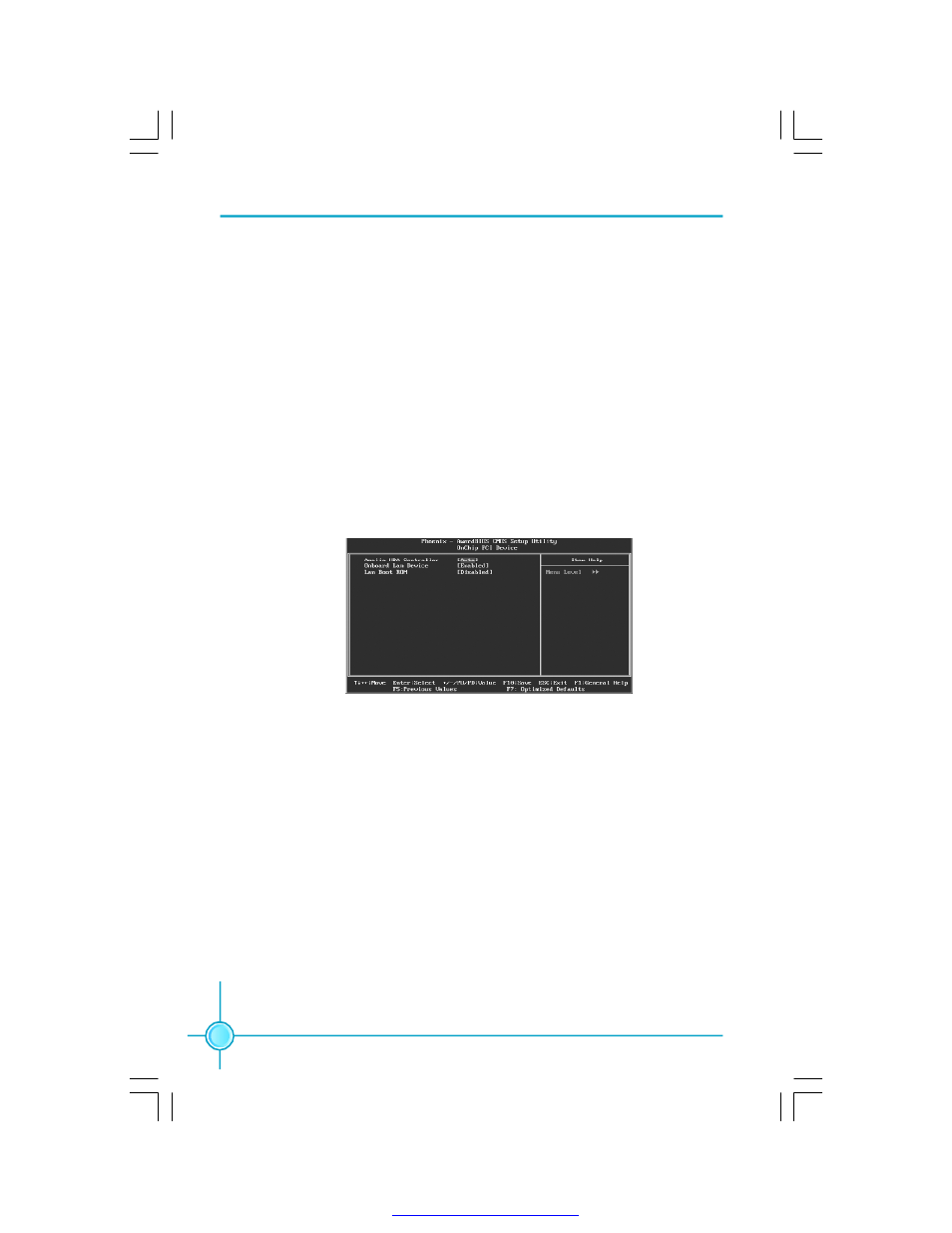
Chapter 3 BIOS Description
32
v
OnChip IDE Channel 0/1
The integrated peripheral controller contains an IDE interface with support for
two IDE channels. Choose “Enabled” to activate each channel separately.
The setting values are: Disabled and Enabled.
v
IDE Prefetch Mode
This option is used to enable or disable IDE prefetch mode. The setting
values are: Disabled and Enabled.
v
Primary Slave UDMA & Secondary Master/Salve UDMA
UltraDMA technology provides faster access to IDE devices. If you install a
device that supports UltraDMA, change the appropriate item on this list to
Auto. The available setting values are: Disabled and Auto.
v
IDE HDD Block Mode
This option is used to set whether the IDE HDD block mode is allowed.
OnChip PCI Device Menu
v
Azalia HDA Controller
“Auto” allows the motherboard’s BIOS to detect whether you’re using any
audio devices. If so, the onboard audio controller will be enabled. If not, the
onboard audio controller will be disabled. If you want to use different con
troller cards to connect audio connectors, set the option to “Disabled”. The
setting values are: Disabled and Auto.
v
Onboard Lan Device
This option is used to set whether the Lan Device is enabled.
v
Lan Boot ROM
This option is used to decide whether to invoke the Boot ROM of the onboard
Lan chip.
PDF 文件使用 "pdfFactory" 试用版本创建