Fusion MS-NRX200i User Manual
Page 12
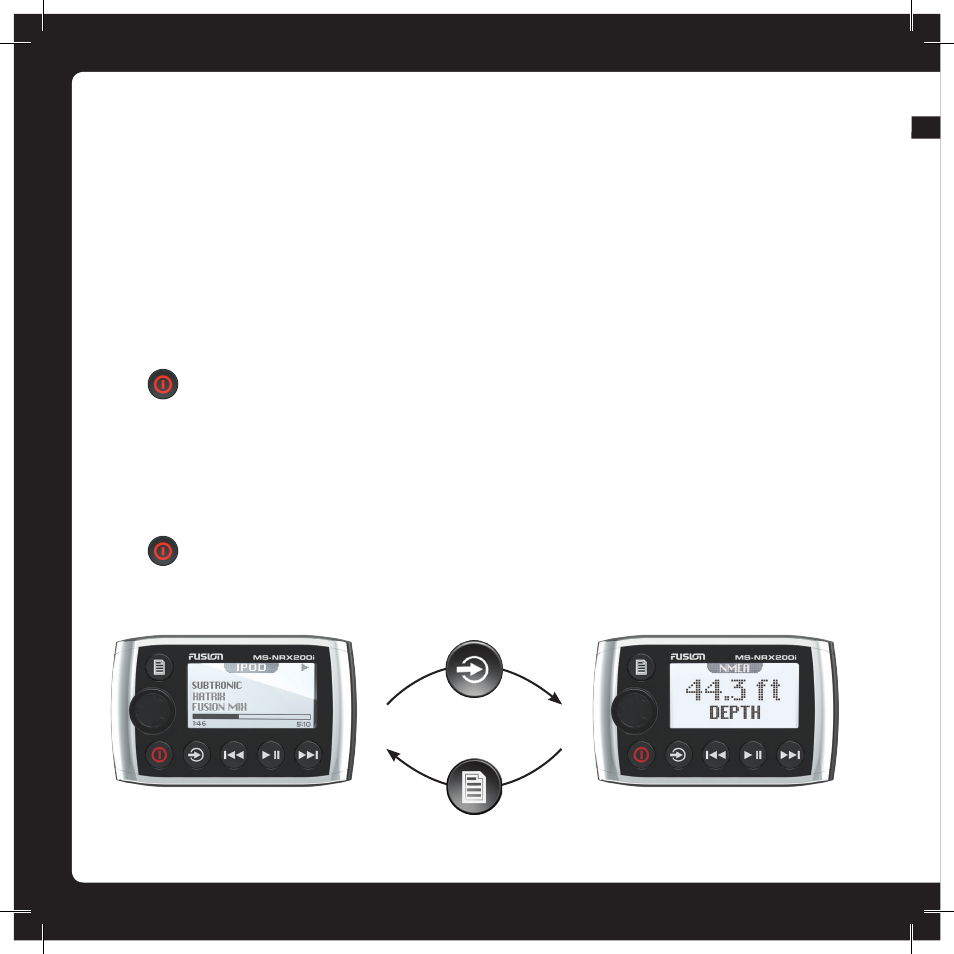
12
SELECTING UNITS OF MEASURE
Press the ‘Menu’ button and select ‘SETTINGS’ > ‘NMEA Monitor’ > ‘SET UNITS’. Select from the
following options. Press the ‘Menu’ button to exit.
Direction: Magnetic
True Speed: KM/H, MPH, KTS, M/S
Depth: Metres, Feet, Fathoms
Temperature: deg C, deg F
POWER ON/OFF — NMEA 2000 REPEATER MODE
If the remote control has been configured to display NMEA 2000 data sentences it can be turned on
independently of the FUSION Marine Stereo. This permits the user to monitor NMEA data without
turning on the stereo.
Press to turn on the remote control. The remote control will enter NMEA 2000 repeater mode and
will NOT turn on the stereo. The stereo can be turned on from the remote control by pressing the Menu
key to exit the NMEA 2000 repeater mode. To return to the repeater mode press and hold the Source key.
When in NMEA 2000 repeater mode the remote will monitor the state of the stereo. If the stereo is
turned on then the remote will allow the user to change volume and mute the stereo, play, pause and
skip track (back and forwards) without leaving NMEA 2000 repeater mode.
TURNING ON THE REMOTE CONTROL WITH THE MARINE STEREO TURNED ON
Press to turn ON the remote control. It will detect the stereo is on and enter the remote control mode.
CHANGING REMOTE CONTROL MODE
REMOTE CONTROL MODE
NMEA2000 REPEATER MODE
Press and Hold
Press