Fusion MS-NRX200i User Manual
Page 7
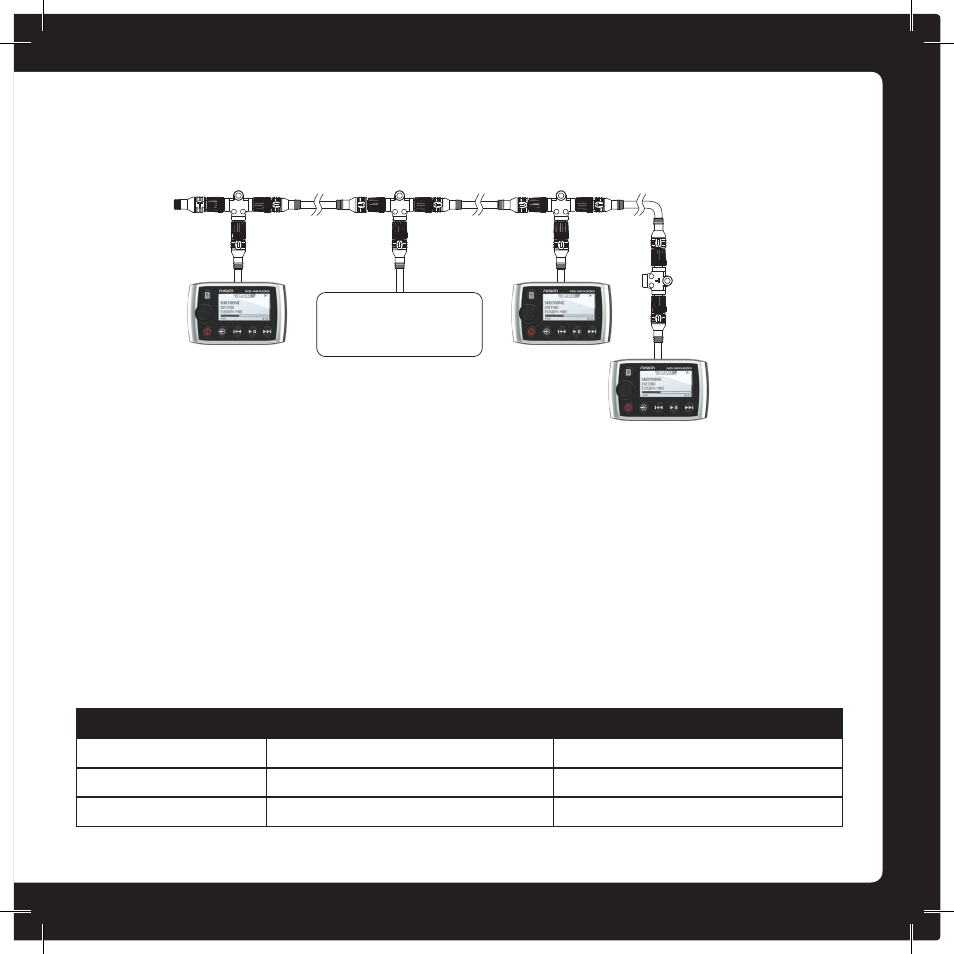
7
Example of Installation with Multiple (3) Remote Controls
NMEA 2000
TERMINATOR LOCATED AT
END OF NETWORK
NMEA 2000
TERMINATOR LOCATED AT
END OF NETWORK
FUSION
STEREO
Stereo
FUSION NMEA 2000 Drop Cable
FUSION NMEA 2000 T-Connector
MS-AV700i
CAB000852
CAB000581
MS-IP700i
CAB000852
CAB000581
MS-RA205 & MS-BB300 CAB000863 (Included with MS-BB300) CAB000581 (Included with MS-BB300)
FUSION NMEA 2000 OPTIONAL ACCESSORIES
INSTALLATION OPTION 2: CONNECTING
TO AN EXISTING NMEA 2000 NETWORK
FUSION’s MS-NRX200i wired remote controls are capable of operating over an existing NMEA 2000
network, removing the need to wire back to the stereo unit. The MS-NRX200i pack contains all
necessary cables and connectors for connecting the remote control to an existing NMEA 2000 network.
Important Note: NMEA 2000 Drop cables for FUSION Stereo head units are not supplied with the
stereos. The drop cables are available from FUSION as an optional accessory. DO NOT use the red
FUSION Powered Drop cable in this installation. FUSION stereos must connect using the black NMEA
2000 drop cables.